In The Sims 4, maintaining your Sims' health is crucial. As you play, you might notice your Sims feeling unwell, especially if you own many Expansion or Game Packs. While medical facilities are limited, several methods can cure your Sims' ailments, but first, you must diagnose the problem.

Can Sims Get Sick?

Sims are susceptible to various illnesses and conditions. Monitor their moodlets to track their health. If you have The Sims 4: Cats & Dogs, your pets can also fall ill.
Nausea and vomiting can result from morning sickness (during pregnancy) or consuming spoiled food. Prone Sims might also experience nausea from other events, including privacy violations or handling frogs. Base Game includes nausea, while DLC expands the range of health issues.
The Sims 4: Seasons increases the likelihood of illness during wet and cold weather, so watch for winter colds.
Illnesses in The Sims 4: Get to Work
The Sims 4: Get to Work introduces most of the game's illnesses. Symptoms manifest as temporary moodlets:
| Moodlet | Emotion |
|---|---|
| Giggly | Playful |
| Dizzy | Dazed |
| Delirious | Dazed |
| Feverish | Uncomfortable |
| Headachy | Uncomfortable |
| Scratchy | Uncomfortable |
| Stuffed Up | Uncomfortable |
The "Nauseous" moodlet (in Get to Work) differs from the base game's "Nauseated" moodlet. Note the icon and spelling to determine if medicine is needed; a medicine bottle icon indicates the need for medication.
These moodlets provide a 1 or 2 buff, lasting three to four hours. Untreated, they may recur.

Unusual skin patterns (e.g., pink tiger stripes) also signal illness. Fortunately, these illnesses aren't fatal, though inconvenient. While diseases have specific names in the Doctor career, moodlets don't reflect these names; focus on symptoms.
Food Poisoning from Dine Out
Dining out (Dine Out) carries the risk of food poisoning.

Food poisoning causes nausea and potential bathroom rushes. A bush (from Get Together, Jungle Adventure, or Werewolves) also serves as a toilet substitute. Food poisoning requires no cure; it resolves naturally. Reporting it can provide a financial bonus via a Sim's phone.
Poisoning in Selvadorada (Jungle Adventure)
Jungle Adventure introduces various hazards, including bee stings, spider bites, and potentially fatal poisoning.

Severe jungle illness usually indicates poisoning. The moodlet progression is:
| Moodlet | Emotion | Intensity | Duration |
|---|---|---|---|
| Feeling Icky | Dazed | 1 | 12 Hours |
| Poisoned! | Dazed | 6 | 12 Hours |
| Overwhelmingly Poisoned | Dazed | 10 | 8 Hours |
Prior moodlets (spider bites, plasma bat attacks) may precede "Feeling Icky," suggesting the need for an antidote.
Rabid Rodent Fever (My First Pet Stuff)
Similar to Guinea Pig Disease in previous Sims games, Rabid Rodent Fever (My First Pet Stuff) is a potentially fatal disease. A dirty rodent enclosure increases the risk of infection after a bite. The moodlet progression is:
| Moodlet | Emotion | Intensity | Duration |
|---|---|---|---|
| Bite-Sized Bite | Tense | 1 | 2 Hours |
| Feeling Fuzzy | Uncomfortable | 1 | 23 Hours |
| Fuzzy Fever | Uncomfortable | 2 | 23 Hours |
| Rabid Rodent Fever | Dazed | 2 | 23 Hours |
Werebies (Werewolves)
Werewolves introduces Werebies, a rabies-like illness contracted through werewolf attacks, sewer exploration (Moonwood Mill), or werewolf bites. Moodlets include:
| Moodlet | Emotion | Intensity | Duration |
|---|---|---|---|
| Werebies | Anger | 3 | 4 Hours |
| Advanced Werebies | Tense | 3 | 20 Hours |
| Insatiable Hunger | Uncomfortable | 2 | 4 Hours |
Medical Care

While a hospital exists in Willow Creek and doctors are present in Get to Work, Sims cannot visit for illness treatment; home remedies are necessary. Hospital visits are limited to labor or the Doctor career. Cats & Dogs allows veterinary care for pets, including health boosts from clinic vending machines.
Curing Illness

Treatment varies by illness. (Table omitted due to its repetitive nature and lack of specific cure information in the original text).
Post-Treatment
Successful treatment removes negative moodlets. Get to Work illnesses result in either "Medicated 1 Energised" (after medicine use) or "Combating a Cold 1 Happy" (after natural remedies). Natural remedies have no negative side effects.

The above is the detailed content of The Sims 4: How To Cure Illness. For more information, please follow other related articles on the PHP Chinese website!
 Where to buy AMD RX 9070 XT: UK/US links and pricesMay 08, 2025 am 09:09 AM
Where to buy AMD RX 9070 XT: UK/US links and pricesMay 08, 2025 am 09:09 AMAMD's RX 9070 XT and RX 9070: Where to Buy the Latest Graphics Cards Following the launch of Nvidia's RTX 5070 and 5070 Ti, AMD counters with its highly anticipated RX 9070 XT and RX 9070 graphics cards. Launching on March 6th, 2025, the RX 9070 XT
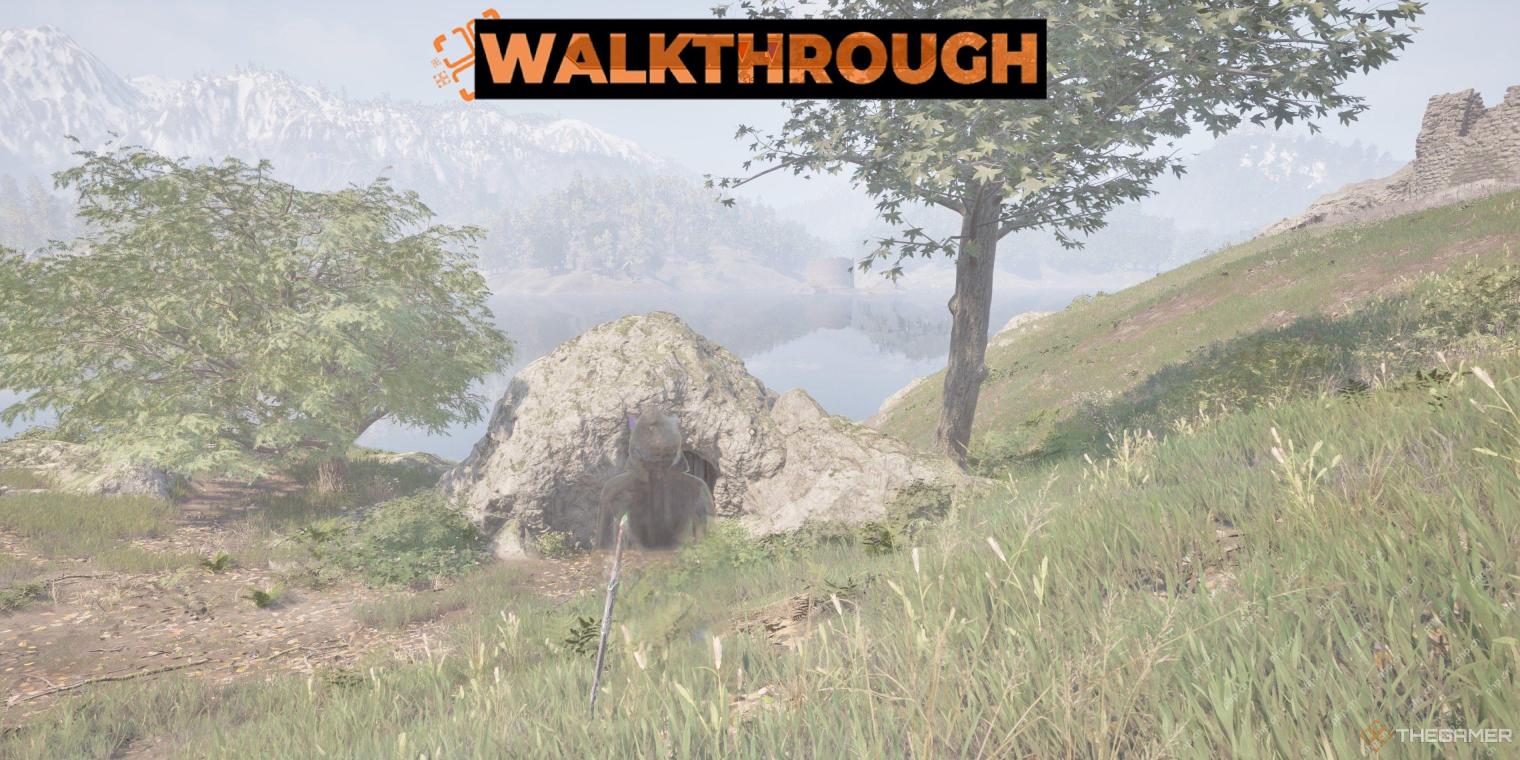 Oblivion Remastered: The Lady Of Paranoia Quest WalkthroughMay 08, 2025 am 06:04 AM
Oblivion Remastered: The Lady Of Paranoia Quest WalkthroughMay 08, 2025 am 06:04 AMUnraveling the Duchess's Delusions: A Guide to the Lady of Paranoia Quest in Oblivion Remastered The Shivering Isles, a realm steeped in the unsettling paranoia of Sheogorath's madness, presents a unique challenge in Oblivion Remastered's Lady of Par
 Infinity Nikki: How To Unlock The Honey Hunt OutfitMay 08, 2025 am 06:03 AM
Infinity Nikki: How To Unlock The Honey Hunt OutfitMay 08, 2025 am 06:03 AMIn the enchanting world of Infinity Nikki, countless outfits and hundreds of clothing items await discovery. While many are freely available during events, some, like the coveted Honey Hunt outfit, require dedicated effort. Inspired by charming honey
 Oblivion Remastered: Addiction Quest WalkthroughMay 08, 2025 am 04:04 AM
Oblivion Remastered: Addiction Quest WalkthroughMay 08, 2025 am 04:04 AMOblivion Remastered: A Trip Back to Shivering Isles For long-time Oblivion fans, the Remastered edition is a must-have. It faithfully recreates the original experience, complete with beloved characters, iconic locations, and even the quirky glitches
 Oblivion Remastered: A Matter Of Honor Quest WalkthroughMay 08, 2025 am 04:03 AM
Oblivion Remastered: A Matter Of Honor Quest WalkthroughMay 08, 2025 am 04:03 AMEmbark on a deadly pursuit in Oblivion Remastered's Dark Brotherhood questline: A Matter of Honor. This guide helps you efficiently eliminate your target, Alval Uvani, a traveling merchant with a predictable itinerary. Each assassination offers uni
 Conquest Dark: All Currencies, ExplainedMay 08, 2025 am 02:07 AM
Conquest Dark: All Currencies, ExplainedMay 08, 2025 am 02:07 AMConquest Dark Currency and Upgrade Guide: Conquer the Dark World The ARPG game Conquest Dark has four unique currencies that play different roles in enhancing your strength in this dark and cruel world. Each game experience is different, but you can also unlock permanent upgrades between games to make future challenges easier. The first time you are exposed to the game may be overwhelming, don't worry! This guide will explain in detail each currency, upgrade system, and world nodes in the game. You'll learn how to get them, how to use them, and how they can help you become stronger between games. Node type Before you understand how money is obtained and used, you need
 NYT Strands Answers And Hints - May 8, 2025 Solution #431May 08, 2025 am 02:06 AM
NYT Strands Answers And Hints - May 8, 2025 Solution #431May 08, 2025 am 02:06 AMStuck on today's Strands puzzle? Don't fret! This guide provides clues and the full solution if you're feeling lost. We'll help you maintain your winning streak and avoid getting stranded. Let's get you back on track! This guide offers insights i
 Oblivion Remastered: Final Justice Quest WalkthroughMay 08, 2025 am 02:03 AM
Oblivion Remastered: Final Justice Quest WalkthroughMay 08, 2025 am 02:03 AMEmbark on a thrilling Dark Brotherhood quest in Oblivion Remastered: Final Justice! This mission, following Broken Vows, presents a unique challenge and a compelling narrative. Your target: the deadly Argonian assassin, Shaleez, lurking within the F


Hot AI Tools

Undresser.AI Undress
AI-powered app for creating realistic nude photos

AI Clothes Remover
Online AI tool for removing clothes from photos.

Undress AI Tool
Undress images for free

Clothoff.io
AI clothes remover

Video Face Swap
Swap faces in any video effortlessly with our completely free AI face swap tool!

Hot Article

Hot Tools

SublimeText3 Chinese version
Chinese version, very easy to use

Zend Studio 13.0.1
Powerful PHP integrated development environment

ZendStudio 13.5.1 Mac
Powerful PHP integrated development environment

VSCode Windows 64-bit Download
A free and powerful IDE editor launched by Microsoft

EditPlus Chinese cracked version
Small size, syntax highlighting, does not support code prompt function







