Huobi has launched a reward mechanism for inviting new users. Users can obtain exclusive invitation links and share them with friends. When friends register through this link and complete specific operations, both the inviter and the friend can receive rewards, usually including fee reductions or token airdrops. The number of invitees may be limited, depending on Huobi.com policy. You need to be careful to ensure that your friends use the exclusive invitation link to register, and rewards may vary depending on time and activities.

How to invite new users on Huobi
Huobi provides users with a reward mechanism for inviting new users, specifically The method is as follows:
1. Get the invitation link
- Log in to your Huobi account and enter the “Invite Friends” page.
- Copy the exclusive invitation link on the page.
2. Share invitation link
- Share your invitation link via social media, email or other channels.
- Invite friends to click on the link to register a Huobi account.
3. Obtain rewards
- When your friend completes registration and performs required operations (such as completing identity verification, transactions, etc.) , both you and your friends will receive rewards.
- Rewards often include transaction fee reductions, token airdrops, or other benefits.
4. Limit on the number of invitees
- There may be a limit on the number of invitees for each account, depending on Huobi.com’s policies.
- After the number of people reaches the limit, you will not be able to get more invitation rewards.
5. Notes
- Make sure your friends register using the exclusive invitation link you provided.
- Invitation rewards may vary depending on time and activities, please refer to the official announcement of Huobi.com.
- Invited friends must comply with Huobi’s registration and usage terms.
The above is the detailed content of How to invite new users on Huobi. For more information, please follow other related articles on the PHP Chinese website!
 Will Nvidia Add Bitcoin to Its Treasury Following Recent Speculation?May 14, 2025 am 11:26 AM
Will Nvidia Add Bitcoin to Its Treasury Following Recent Speculation?May 14, 2025 am 11:26 AMSpeculation about Nvidia adding Bitcoin to its treasury reserves has surfaced recently.
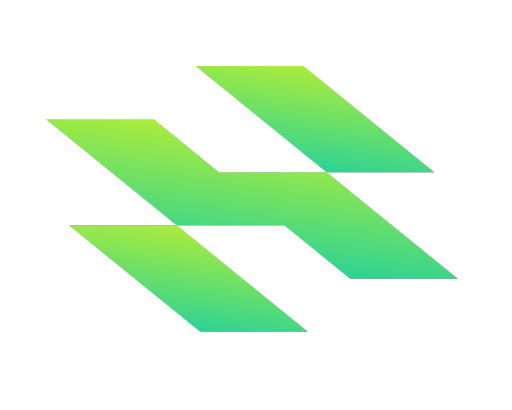 Hartcoin Launches Two New High-Return Cloud Mining Packages Designed for Serious InvestorsMay 14, 2025 am 11:24 AM
Hartcoin Launches Two New High-Return Cloud Mining Packages Designed for Serious InvestorsMay 14, 2025 am 11:24 AMHartcoin, a leading AI-driven cloud mining platform, is proud to announce the launch of two new high-return mining packages
 Bitcoin (BTC) Creator Satoshi Nakamoto's Estimated Fortune Surges Past Bill Gates' WealthMay 14, 2025 am 11:22 AM
Bitcoin (BTC) Creator Satoshi Nakamoto's Estimated Fortune Surges Past Bill Gates' WealthMay 14, 2025 am 11:22 AMBitcoin's (CRYPTO: BTC) pseudonymous creator, Satoshi Nakamoto's estimated fortune has surged sharply, surpassing that of tech billionaire Bill Gates.
 Bitcoin Whale Moves 2000 BTC Worth Over $200M as Market Stabilizes Above $100KMay 14, 2025 am 11:20 AM
Bitcoin Whale Moves 2000 BTC Worth Over $200M as Market Stabilizes Above $100KMay 14, 2025 am 11:20 AMA Bitcoin whale moved 2000 BTC worth over $200M on May 13, marking one of the day's largest transfers.
 Like Father, Like Sons. Donald Trump's Sons Are Launching Their Own Bitcoin Mining Venture.May 14, 2025 am 11:18 AM
Like Father, Like Sons. Donald Trump's Sons Are Launching Their Own Bitcoin Mining Venture.May 14, 2025 am 11:18 AMDonald Trump's eponymous meme coin is all but worthless now — but that's not stopping his kids from launching their next crypto scheme.
 The blockchain sector is shifting its focus from experimental features to functional infrastructure in 2025.May 14, 2025 am 11:16 AM
The blockchain sector is shifting its focus from experimental features to functional infrastructure in 2025.May 14, 2025 am 11:16 AMAs Avalanche launches Evergreen Subnets for institutional use and Polygon implements AggLayer to streamline chain communication, the emphasis is now on usability
 CASE (Such) and Floppype (FPPE): The Next XRP and Shiba Inu (Shib)?May 14, 2025 am 11:14 AM
CASE (Such) and Floppype (FPPE): The Next XRP and Shiba Inu (Shib)?May 14, 2025 am 11:14 AMFor investors looking to turn a modest $500 into $500,000, two emerging altcoins, Kaspa (KAS) and FloppyPepe (FPPE), present a compelling alternative
 Bitcoin (BTC) May Be Heading to One of Its Highest Price Levels This Year Based on Data From PolymarketMay 14, 2025 am 11:12 AM
Bitcoin (BTC) May Be Heading to One of Its Highest Price Levels This Year Based on Data From PolymarketMay 14, 2025 am 11:12 AMBitcoin (BTC) may be heading for one of its highest price levels this year based on data from Polymarket, the popular prediction market.

Hot AI Tools

Undresser.AI Undress
AI-powered app for creating realistic nude photos

AI Clothes Remover
Online AI tool for removing clothes from photos.

Undress AI Tool
Undress images for free

Clothoff.io
AI clothes remover

Video Face Swap
Swap faces in any video effortlessly with our completely free AI face swap tool!

Hot Article

Hot Tools

SublimeText3 English version
Recommended: Win version, supports code prompts!

EditPlus Chinese cracked version
Small size, syntax highlighting, does not support code prompt function

VSCode Windows 64-bit Download
A free and powerful IDE editor launched by Microsoft

Dreamweaver Mac version
Visual web development tools

Atom editor mac version download
The most popular open source editor






