Call of Duty: Black Ops 6's campaign delivers thrilling missions, and "Emergence" is no exception. Following "The Cradle," you'll infiltrate a Kentucky research facility to uncover the Cradle bioweapon's origins within the Biotechnology department. Don't miss the opportunity to collect calling cards by answering ringing telephones throughout the mission.

Emergence Walkthrough: Initial Steps

The mission begins with a perilous descent. After donning your mask, navigate the freight elevator shaft. A falling elevator forces a daring climb and subsequent plunge into water. Swim to the surface, climb the ledge, and after contacting Case, proceed through the unsettling mannequin-filled room.
Unlocking the First Door

To open the blocked door, retrieve a tool. Near the entrance, a hatchet is lodged in a mannequin. Grab it and unlock the door to access the facility's central area.
Locating the Biotechnology Entrance

Proceed to the rear of the central area and press the button beside the back door. A ringing telephone awaits at a nearby desk; answer it for the first side objective and mission progression.

You'll learn that four Director Keycards are needed to access the Biotechnology Wing. Consult your map and head to Advanced Combat Research.
Acquiring the Advanced Combat Research Keycard

Ascend the stairs to Advanced Combat Research. Inside the large cylindrical room, decode a cipher on the computer. The numerical code corresponds to a letter sequence (the code varies each playthrough).
Decoding the Cipher

Match the numbers in the code word to the corresponding letters on the cipher. For example, if the code is 9053, the solution is "LIFT" (9=L, 0=I, 5=F, 3=T). Solve the second code to reveal the complete access code ("LIFT ACCESS"). The lift will then activate.
Retrieving the ACR Keycard

Eliminate zombies and gather weapons (including C4 and Spring Mines). The keycard is on a raised platform, held by a mannequin. Grab the Grappling Hook from the table.
Prepare for a formidable foe: the ACR Director, a Cerberus-like creature. When it charges, grapple to a platform and attack. Use C4, turrets, and traps to your advantage. Maintain distance and target its glowing mouths. Defeating it yields the keycard. Use the grapple to reach higher ground. Another telephone awaits in the hallway.
Obtaining the Administration Keycard

Proceed to the Administration Wing (a grapple point provides access). A third telephone is located at the entrance. Inside, locate a tape player for optional lore.
The keycard is behind a window, guarded by a mannequin. Collect the scattered missing reports (watch out for spawning mannequins that attack when your back is turned). Place the reports in the folders to trigger a chase sequence. Eliminate the Director mannequin (bullets are ineffective; use the grapple for damage). Defeat the larger zombie form to obtain the keycard.

Retrieving the Joint Projects Keycard

Grapple to the Joint Projects area. A fourth telephone is located near the entrance. The keycard hangs on a camera overlooking a Moscow model. Defeat the ensuing zombie Director; use the model replica for cover and grapple points. The creature will hide as objects (look for shaking objects and listen for screams). Obtain the keycard once defeated.
Securing the Cognitive Research Keycard

Access Cognitive Research. A locker room contains extra equipment (C4, armor plates, GPMG-7 LMG). A radio reveals a safe code (3057). Open the safe for cash.
Draining the Water and Keypad Puzzle

Activate the Bathysphere via the computer terminal. You'll need to drain the water first. Grapple to higher ground and dive into the water. Swim through the piping and climb out.
Find a locked door with a keypad. Use the blacklight to reveal finger marks on the keypad (the darkest marks indicate the correct sequence). Enter the code (our example was 5470) and unlock the door.

Access the terminal and initiate the drain switch override. Locate and activate three drain switches within a 25-second time limit. Defeat the Director guarding the keycard once the water is drained. Return to the central terminal and insert all four keycards.
Accessing and Completing the Biotechnology Wing

Take the elevator to the Biotechnology Wing. Answer the final telephone.
Defeating the Executive Director

Confront the Executive Director. Use the grapple to evade attacks and maintain distance. Utilize cover and gather resources. Once defeated, a cutscene will play, concluding the Emergence mission.

The above is the detailed content of Call Of Duty: Black Ops 6 - Emergence Walkthrough. For more information, please follow other related articles on the PHP Chinese website!
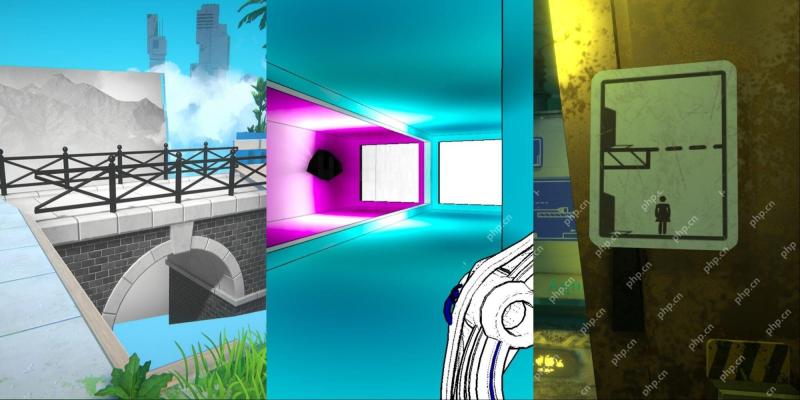 NYT Connections Answers And Hints - May 10, 2025 Solution #699May 09, 2025 pm 08:11 PM
NYT Connections Answers And Hints - May 10, 2025 Solution #699May 09, 2025 pm 08:11 PMSolve today's New York Times Connections puzzle with these helpful hints! Preserve your winning streak by using our clues, ranging from subtle suggestions to outright answers. We've ordered the hints from easiest (yellow) to hardest (purple) catego
 Genshin Impact: Whirling Waltz Complete Event GuideMay 09, 2025 pm 08:09 PM
Genshin Impact: Whirling Waltz Complete Event GuideMay 09, 2025 pm 08:09 PMGenshin Impact Version 5.6's Whirling Waltz event offers approximately 1100 Primogems and a four-star character or weapon. This Fontaine-based event involves managing Fantasyland with Kinich, focusing on maximizing customer satisfaction. After unco
 Revenge Of The Savage Planet: All Quasadron IX Selfie LocationsMay 09, 2025 pm 08:03 PM
Revenge Of The Savage Planet: All Quasadron IX Selfie LocationsMay 09, 2025 pm 08:03 PMQuasadron IX, the second largest world in Revenge of the Savage Planet, presents a challenging selfie hunt amidst ambushing Babutts. This guide pinpoints all four selfie locations, detailing their proximity to the nearest teleporter. Remember, journ
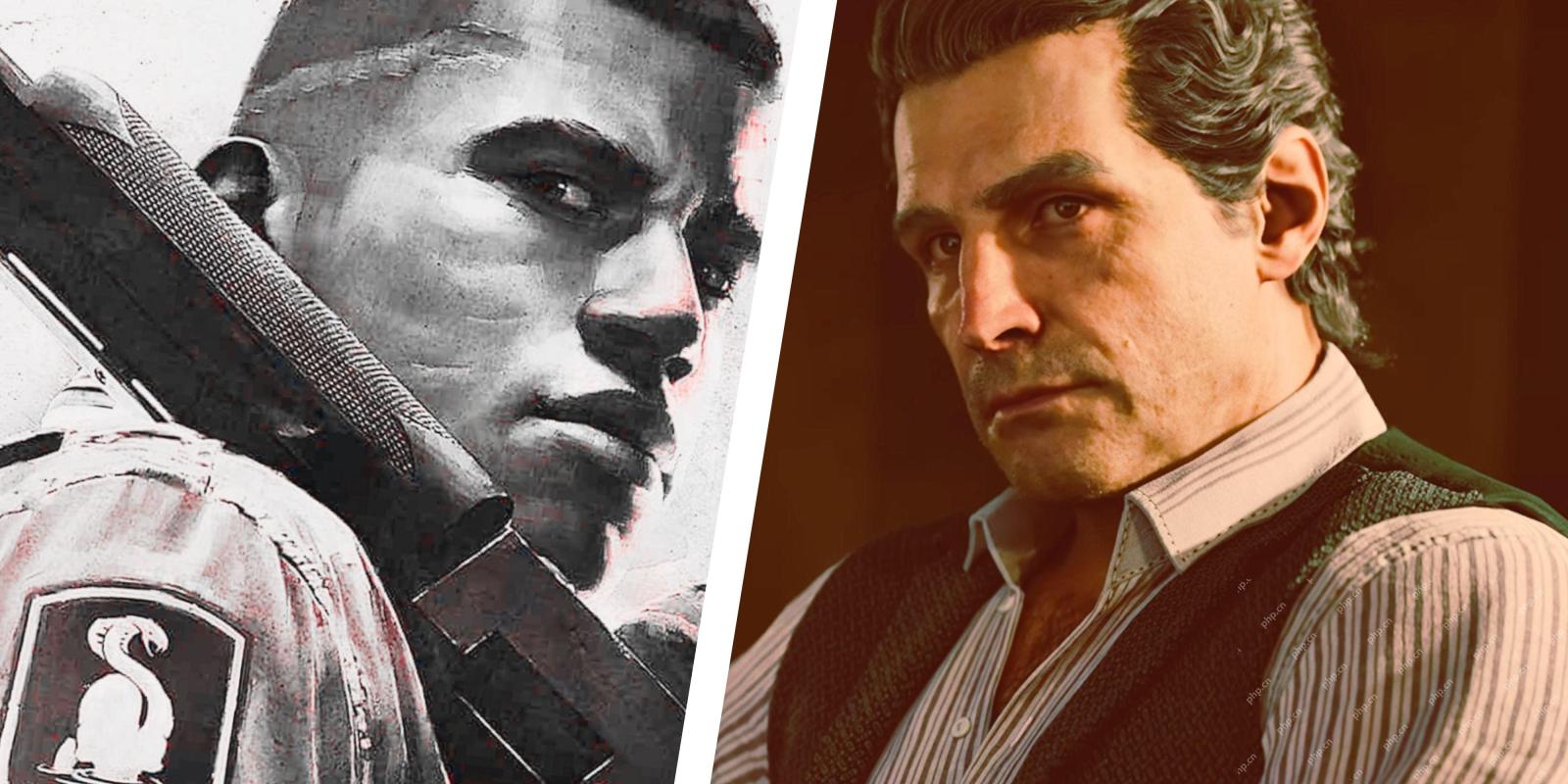 Mafia: The Old Country Pre-Order Guide - Editions, Prices, And BonusesMay 09, 2025 pm 06:04 PM
Mafia: The Old Country Pre-Order Guide - Editions, Prices, And BonusesMay 09, 2025 pm 06:04 PMMafia is back! Almost a decade after the last main installment, the series returns with Mafia: The Old Country, a prequel set in early 1900s Sicily. This departure from the previous urban settings offers a fresh perspective, showcasing protagonist
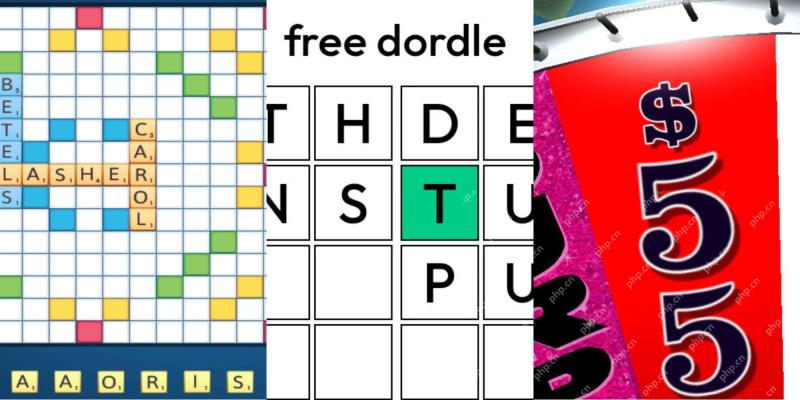 Wordle Answer And Hints - May 10 2025 Solution #1,421May 09, 2025 pm 06:03 PM
Wordle Answer And Hints - May 10 2025 Solution #1,421May 09, 2025 pm 06:03 PMToday's Wordle challenge awaits! Think you can conquer it? Want to make it even tougher? Try hard mode! Need a little assistance? We've got you covered. All solutions and letters remain hidden to prevent accidental spoilers. However, we offer som
 NYT Mini Crossword Answers And Hints - May 9, 2025May 09, 2025 pm 12:02 PM
NYT Mini Crossword Answers And Hints - May 9, 2025May 09, 2025 pm 12:02 PMStuck on today's NYT Mini Crossword? Need a fresh perspective on those tricky clues? Don't worry, we've got you covered! Sometimes a different angle is all you need to crack the code. Whether you're looking for subtle nudges or outright answers, w
 All Pokémon TCG Pocket Secret Missions listedMay 09, 2025 am 11:27 AM
All Pokémon TCG Pocket Secret Missions listedMay 09, 2025 am 11:27 AMSecret Missions in Pokémon TCG Pocket are exactly what they sound like - missions which you won't know exist when you first start Pokémon Pocket. In fact, the game will only let you know they exist when you collect all of t
 Pokémon Go May Field Research tasks and their rewards explainedMay 09, 2025 am 11:26 AM
Pokémon Go May Field Research tasks and their rewards explainedMay 09, 2025 am 11:26 AMPokémon Go's field survey mission joined the game in 2018, giving players new missions. Complete these tasks to receive unique rewards, such as research breakthrough rewards, while special research tasks can help you discover unprecedented Pokémon, including the elusive Pokémon Dream. This article covers: Pokémon Go May field survey mission and research breakthrough rewards Detailed explanation of Pokémon Go field survey mission Detailed explanation of research breakthroughs What are special research tasks? Pokémon Go Research Mission Everything else you need to know Examples of task types include: Capture one or two specific Pokémons (e.g. 3 Little Radas or Dark Ravens) Capture specific genus


Hot AI Tools

Undresser.AI Undress
AI-powered app for creating realistic nude photos

AI Clothes Remover
Online AI tool for removing clothes from photos.

Undress AI Tool
Undress images for free

Clothoff.io
AI clothes remover

Video Face Swap
Swap faces in any video effortlessly with our completely free AI face swap tool!

Hot Article

Hot Tools

Safe Exam Browser
Safe Exam Browser is a secure browser environment for taking online exams securely. This software turns any computer into a secure workstation. It controls access to any utility and prevents students from using unauthorized resources.

EditPlus Chinese cracked version
Small size, syntax highlighting, does not support code prompt function

ZendStudio 13.5.1 Mac
Powerful PHP integrated development environment

PhpStorm Mac version
The latest (2018.2.1) professional PHP integrated development tool

WebStorm Mac version
Useful JavaScript development tools







