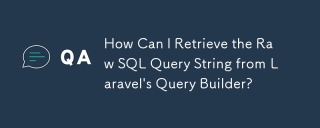
Get the original SQL query string in Laravel query builder
In Laravel's query builder, you can get the raw SQL query string that will be executed. This is useful for debugging or manually executing queries outside the framework.
To get the raw SQL query, just use the toSql() method on the QueryBuilder instance. For example, the following code will return the raw SQL query string for a query that selects all rows from the "users" table:
$sql = DB::table('users')->toSql();
echo $sql; // 输出: "select * from `users`"
Advantages compared to other methods
While it is possible to use event listeners to retrieve the original SQL query, the toSql() approach has several advantages:
- Easier to use, no need for complex event handling.
- Allows you to inspect raw SQL queries at any time during the query building process.
- Works with query builder and Eloquent, providing a consistent way to retrieve raw SQL queries.
Limitations
It should be noted that the toSql() method only returns the SQL query string, it does not actually execute the query. So if you need to execute a query and retrieve the results, you need to use the first() or get() method.
The above is the detailed content of How Can I Retrieve the Raw SQL Query String from Laravel's Query Builder?. For more information, please follow other related articles on the PHP Chinese website!
 What are the differences in syntax between MySQL and other SQL dialects?Apr 27, 2025 am 12:26 AM
What are the differences in syntax between MySQL and other SQL dialects?Apr 27, 2025 am 12:26 AMMySQLdiffersfromotherSQLdialectsinsyntaxforLIMIT,auto-increment,stringcomparison,subqueries,andperformanceanalysis.1)MySQLusesLIMIT,whileSQLServerusesTOPandOracleusesROWNUM.2)MySQL'sAUTO_INCREMENTcontrastswithPostgreSQL'sSERIALandOracle'ssequenceandt
 What is MySQL partitioning?Apr 27, 2025 am 12:23 AM
What is MySQL partitioning?Apr 27, 2025 am 12:23 AMMySQL partitioning improves performance and simplifies maintenance. 1) Divide large tables into small pieces by specific criteria (such as date ranges), 2) physically divide data into independent files, 3) MySQL can focus on related partitions when querying, 4) Query optimizer can skip unrelated partitions, 5) Choosing the right partition strategy and maintaining it regularly is key.
 How do you grant and revoke privileges in MySQL?Apr 27, 2025 am 12:21 AM
How do you grant and revoke privileges in MySQL?Apr 27, 2025 am 12:21 AMHow to grant and revoke permissions in MySQL? 1. Use the GRANT statement to grant permissions, such as GRANTALLPRIVILEGESONdatabase_name.TO'username'@'host'; 2. Use the REVOKE statement to revoke permissions, such as REVOKEALLPRIVILEGESONdatabase_name.FROM'username'@'host' to ensure timely communication of permission changes.
 Explain the differences between InnoDB and MyISAM storage engines.Apr 27, 2025 am 12:20 AM
Explain the differences between InnoDB and MyISAM storage engines.Apr 27, 2025 am 12:20 AMInnoDB is suitable for applications that require transaction support and high concurrency, while MyISAM is suitable for applications that require more reads and less writes. 1.InnoDB supports transaction and bank-level locks, suitable for e-commerce and banking systems. 2.MyISAM provides fast read and indexing, suitable for blogging and content management systems.
 What are the different types of JOINs in MySQL?Apr 27, 2025 am 12:13 AM
What are the different types of JOINs in MySQL?Apr 27, 2025 am 12:13 AMThere are four main JOIN types in MySQL: INNERJOIN, LEFTJOIN, RIGHTJOIN and FULLOUTERJOIN. 1.INNERJOIN returns all rows in the two tables that meet the JOIN conditions. 2.LEFTJOIN returns all rows in the left table, even if there are no matching rows in the right table. 3. RIGHTJOIN is contrary to LEFTJOIN and returns all rows in the right table. 4.FULLOUTERJOIN returns all rows in the two tables that meet or do not meet JOIN conditions.
 What are the different storage engines available in MySQL?Apr 26, 2025 am 12:27 AM
What are the different storage engines available in MySQL?Apr 26, 2025 am 12:27 AMMySQLoffersvariousstorageengines,eachsuitedfordifferentusecases:1)InnoDBisidealforapplicationsneedingACIDcomplianceandhighconcurrency,supportingtransactionsandforeignkeys.2)MyISAMisbestforread-heavyworkloads,lackingtransactionsupport.3)Memoryengineis
 What are some common security vulnerabilities in MySQL?Apr 26, 2025 am 12:27 AM
What are some common security vulnerabilities in MySQL?Apr 26, 2025 am 12:27 AMCommon security vulnerabilities in MySQL include SQL injection, weak passwords, improper permission configuration, and unupdated software. 1. SQL injection can be prevented by using preprocessing statements. 2. Weak passwords can be avoided by forcibly using strong password strategies. 3. Improper permission configuration can be resolved through regular review and adjustment of user permissions. 4. Unupdated software can be patched by regularly checking and updating the MySQL version.
 How can you identify slow queries in MySQL?Apr 26, 2025 am 12:15 AM
How can you identify slow queries in MySQL?Apr 26, 2025 am 12:15 AMIdentifying slow queries in MySQL can be achieved by enabling slow query logs and setting thresholds. 1. Enable slow query logs and set thresholds. 2. View and analyze slow query log files, and use tools such as mysqldumpslow or pt-query-digest for in-depth analysis. 3. Optimizing slow queries can be achieved through index optimization, query rewriting and avoiding the use of SELECT*.


Hot AI Tools

Undresser.AI Undress
AI-powered app for creating realistic nude photos

AI Clothes Remover
Online AI tool for removing clothes from photos.

Undress AI Tool
Undress images for free

Clothoff.io
AI clothes remover

Video Face Swap
Swap faces in any video effortlessly with our completely free AI face swap tool!

Hot Article

Hot Tools

Dreamweaver Mac version
Visual web development tools

SublimeText3 Mac version
God-level code editing software (SublimeText3)

SAP NetWeaver Server Adapter for Eclipse
Integrate Eclipse with SAP NetWeaver application server.

MinGW - Minimalist GNU for Windows
This project is in the process of being migrated to osdn.net/projects/mingw, you can continue to follow us there. MinGW: A native Windows port of the GNU Compiler Collection (GCC), freely distributable import libraries and header files for building native Windows applications; includes extensions to the MSVC runtime to support C99 functionality. All MinGW software can run on 64-bit Windows platforms.

PhpStorm Mac version
The latest (2018.2.1) professional PHP integrated development tool






