Home >Backend Development >C++ >How Can I Retrieve the Fully Constructed SQL String from a SqlCommand Object?
How Can I Retrieve the Fully Constructed SQL String from a SqlCommand Object?
- Linda HamiltonOriginal
- 2025-01-18 01:57:09651browse
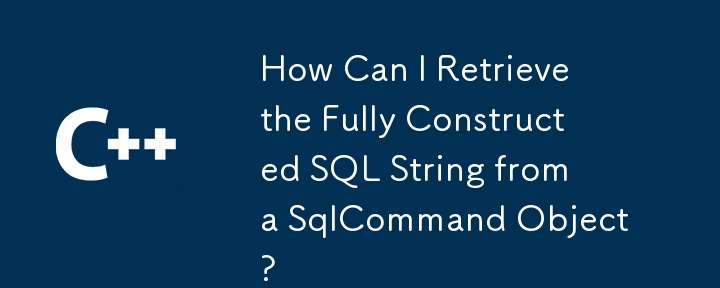
Get the constructed SQL statement from the SqlCommand object
In database programming, it can be very useful to get the complete SQL statement that a SqlCommand object will execute. This may be needed for logging purposes, such as diagnosing failed requests, or checking a built query before execution.
One way to achieve this is to manually build the statement using the CommandText and Parameters properties of the SqlCommand object. This involves iterating over the parameters and replacing the parameter names in the CommandText with their corresponding values. The following code snippet demonstrates this approach:
<code class="language-c#">string query = cmd.CommandText;
foreach (SqlParameter p in cmd.Parameters)
{
query = query.Replace(p.ParameterName, p.Value.ToString());
}</code>
The generated query can now be used for logging or other situations where access to the full SQL statement is required. For example, you can write queries to a log file or display them for analysis and debugging.
The above is the detailed content of How Can I Retrieve the Fully Constructed SQL String from a SqlCommand Object?. For more information, please follow other related articles on the PHP Chinese website!
Related articles
See more- C++ compilation error: A header file is referenced multiple times, how to solve it?
- C++ compilation error: wrong function parameters, how to fix it?
- C++ error: The constructor must be declared in the public area, how to deal with it?
- Process management and thread synchronization in C++
- How to deal with data splitting problems in C++ development

