 Backend Development
Backend Development C++
C++ Why Can't My .NET 4.0 Application Load My DLL, and How Can I Fix the '0x8007007E' Error?
Why Can't My .NET 4.0 Application Load My DLL, and How Can I Fix the '0x8007007E' Error?Why Can't My .NET 4.0 Application Load My DLL, and How Can I Fix the '0x8007007E' Error?

Troubleshooting .NET 4.0 DLL Loading Errors
Your ".NET 4.0 application cannot load DLL" error ("The specified module could not be found. (Exception from HRESULT: 0x8007007E)") indicates a problem with the DLL's location or dependencies. Let's explore the solution.
Windows searches for DLLs in a specific order:
- The application's directory.
- The system directory (System32 or SysWOW64).
- Directories listed in the PATH environment variable.
First, confirm your DLL is in one of these locations. Using a dependency analysis tool like Dependency Walker can identify any missing dependencies within your DLL.
Your attempts to load the DLL using DllImport and DllImportAttribute highlight potential issues. The DllImport method should work if the DLL is in the application's bin directory. However, DllImportAttribute requires the DLL's full path, which wasn't specified in your original query.
Additionally, ensure your DLL is correctly built and all its dependencies are met. These dependencies are usually found in the assembly manifest or, again, using Dependency Walker. All dependent DLLs must be present in the application's directory or system directories.
The above is the detailed content of Why Can't My .NET 4.0 Application Load My DLL, and How Can I Fix the '0x8007007E' Error?. For more information, please follow other related articles on the PHP Chinese website!
 C# vs. C : Object-Oriented Programming and FeaturesApr 17, 2025 am 12:02 AM
C# vs. C : Object-Oriented Programming and FeaturesApr 17, 2025 am 12:02 AMThere are significant differences in how C# and C implement and features in object-oriented programming (OOP). 1) The class definition and syntax of C# are more concise and support advanced features such as LINQ. 2) C provides finer granular control, suitable for system programming and high performance needs. Both have their own advantages, and the choice should be based on the specific application scenario.
 From XML to C : Data Transformation and ManipulationApr 16, 2025 am 12:08 AM
From XML to C : Data Transformation and ManipulationApr 16, 2025 am 12:08 AMConverting from XML to C and performing data operations can be achieved through the following steps: 1) parsing XML files using tinyxml2 library, 2) mapping data into C's data structure, 3) using C standard library such as std::vector for data operations. Through these steps, data converted from XML can be processed and manipulated efficiently.
 C# vs. C : Memory Management and Garbage CollectionApr 15, 2025 am 12:16 AM
C# vs. C : Memory Management and Garbage CollectionApr 15, 2025 am 12:16 AMC# uses automatic garbage collection mechanism, while C uses manual memory management. 1. C#'s garbage collector automatically manages memory to reduce the risk of memory leakage, but may lead to performance degradation. 2.C provides flexible memory control, suitable for applications that require fine management, but should be handled with caution to avoid memory leakage.
 Beyond the Hype: Assessing the Relevance of C TodayApr 14, 2025 am 12:01 AM
Beyond the Hype: Assessing the Relevance of C TodayApr 14, 2025 am 12:01 AMC still has important relevance in modern programming. 1) High performance and direct hardware operation capabilities make it the first choice in the fields of game development, embedded systems and high-performance computing. 2) Rich programming paradigms and modern features such as smart pointers and template programming enhance its flexibility and efficiency. Although the learning curve is steep, its powerful capabilities make it still important in today's programming ecosystem.
 The C Community: Resources, Support, and DevelopmentApr 13, 2025 am 12:01 AM
The C Community: Resources, Support, and DevelopmentApr 13, 2025 am 12:01 AMC Learners and developers can get resources and support from StackOverflow, Reddit's r/cpp community, Coursera and edX courses, open source projects on GitHub, professional consulting services, and CppCon. 1. StackOverflow provides answers to technical questions; 2. Reddit's r/cpp community shares the latest news; 3. Coursera and edX provide formal C courses; 4. Open source projects on GitHub such as LLVM and Boost improve skills; 5. Professional consulting services such as JetBrains and Perforce provide technical support; 6. CppCon and other conferences help careers
 C# vs. C : Where Each Language ExcelsApr 12, 2025 am 12:08 AM
C# vs. C : Where Each Language ExcelsApr 12, 2025 am 12:08 AMC# is suitable for projects that require high development efficiency and cross-platform support, while C is suitable for applications that require high performance and underlying control. 1) C# simplifies development, provides garbage collection and rich class libraries, suitable for enterprise-level applications. 2)C allows direct memory operation, suitable for game development and high-performance computing.
 The Continued Use of C : Reasons for Its EnduranceApr 11, 2025 am 12:02 AM
The Continued Use of C : Reasons for Its EnduranceApr 11, 2025 am 12:02 AMC Reasons for continuous use include its high performance, wide application and evolving characteristics. 1) High-efficiency performance: C performs excellently in system programming and high-performance computing by directly manipulating memory and hardware. 2) Widely used: shine in the fields of game development, embedded systems, etc. 3) Continuous evolution: Since its release in 1983, C has continued to add new features to maintain its competitiveness.
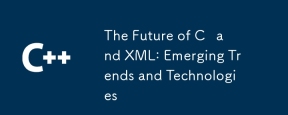 The Future of C and XML: Emerging Trends and TechnologiesApr 10, 2025 am 09:28 AM
The Future of C and XML: Emerging Trends and TechnologiesApr 10, 2025 am 09:28 AMThe future development trends of C and XML are: 1) C will introduce new features such as modules, concepts and coroutines through the C 20 and C 23 standards to improve programming efficiency and security; 2) XML will continue to occupy an important position in data exchange and configuration files, but will face the challenges of JSON and YAML, and will develop in a more concise and easy-to-parse direction, such as the improvements of XMLSchema1.1 and XPath3.1.


Hot AI Tools

Undresser.AI Undress
AI-powered app for creating realistic nude photos

AI Clothes Remover
Online AI tool for removing clothes from photos.

Undress AI Tool
Undress images for free

Clothoff.io
AI clothes remover

AI Hentai Generator
Generate AI Hentai for free.

Hot Article

Hot Tools

mPDF
mPDF is a PHP library that can generate PDF files from UTF-8 encoded HTML. The original author, Ian Back, wrote mPDF to output PDF files "on the fly" from his website and handle different languages. It is slower than original scripts like HTML2FPDF and produces larger files when using Unicode fonts, but supports CSS styles etc. and has a lot of enhancements. Supports almost all languages, including RTL (Arabic and Hebrew) and CJK (Chinese, Japanese and Korean). Supports nested block-level elements (such as P, DIV),

MantisBT
Mantis is an easy-to-deploy web-based defect tracking tool designed to aid in product defect tracking. It requires PHP, MySQL and a web server. Check out our demo and hosting services.

Safe Exam Browser
Safe Exam Browser is a secure browser environment for taking online exams securely. This software turns any computer into a secure workstation. It controls access to any utility and prevents students from using unauthorized resources.

Dreamweaver Mac version
Visual web development tools

ZendStudio 13.5.1 Mac
Powerful PHP integrated development environment




