The map in Aloft is massive, and it won’t be long before you’re hoping for a way to save energy gliding between all the islands. Thankfully, you’re able to claim an island as a home of your own using the Sailing Knowledge that you discover through the skies, allowing you to sail an island like a ship.
7:03
Once you’ve got a home base, not only will you respawn there anytime you run out of HP in combat, but you’ll also have established a proper homestead for yourself. You can stash extra materials, raise animals, cook meals, and so much more.
Unlock Sailing Knowledge And Claim An Island As Your Own

You'll learn how to claim an island as your own fairly early into playing Aloft, which is good because having a home base is critically helpful, especially as you continue on through your exploration of the skies! When you first emerge from the starting cave in Aloft, the tutorial directs you toward a nearby Knowledge Stone. This will give you the recipe for a Home Kite, the first piece you'll need to claim an island as your home. This can be for you alone or opened up for a shared server with friends.
Unfortunately, you can't take the starting island as your home - unfortunately, some islands are simply too big to be home islands. Don't get too down about this, though, since there are about 500 islands for you to sail out and discover in Aloft! This means there's Bound to be one you're ready to call home, so finish the tutorial after learning the Home Kite recipe, craft your glider, and head out to some of the nearby islands to explore.
Once you've found an island you like, you can craft and place a Home Kite to respawn here should you run out of health, or to begin leaving your abundance of collected resources someplace to save space in your Backpack - Wallet and Exchange. As soon as you place a Home Kite on an island to claim it as your own, you'll be able to name your island and then teleport here at anytime and from anywhere whenever you need to get back to base.

There Are A Few Essential Recipes For Sailing A Home Island

This kicks off the Forgotten Legacy quest, which is critical to discovering the most important pieces required for a home island in Aloft. These all-important pieces of Sailing Knowledge can be found at the anchors with colorful orbs around them that you'll find on the islands near the starting island (and on plenty of others as you further explore the skies). The essentials you'll discover on these islands are:
- The recipe for a helm, which allows you to steer your island like a boat and clear bigger distances through the skies. If you have long distances to cover, simply set the island in the right direction and disengage from the helm - you can use the time you're sailing to your next destination to tend to your home island.
- The recipe for simple sails, though you'll eventually discover the recipe for more efficient sails, since you'll find that your sails show wear-and-tear in weather and wind, so be mindful of where and how you're sailing!
- The recipe for rudders, which is what makes a boat able to move left and right.
- The recipe for lifts, the cloths that hang from the side of your island to permit vertical movement as you sail.
-
The recipe for a map table, a massive circular table that shows the sectors you've uncovered and the islands in them, with a color scale denoting every island's current ecosystem vitality.
- While you're always free to explore as you please, if you're trying to uncover the map or get anywhere specific, be sure to consult your map table before you head to the helm to steer the island toward your destination.
- You can also interact with islands on the map table to set waypoints on far-out islands. These will appear as green beacons in the sky, and as green circles on your map table.

After you've uncovered all four of these recipes during the Forgotten Legacy quest, you're almost ready to sail your home island! Simply craft and place these items on your Home Island, and you'll be ready to sail it across the skies! Just keep in mind that the heavier your island is, the more rudders, lifts, and sails you need to place to accommodate.
Sailing gear on your home island will take damage from item you collide with as you sail, so keep an eye out for a red sail icon on your sails - you'll need to bring some extra of whichever material they're made of and your hammer, and repair sails that have taken damage from debris in the windstream.
You can see all of this information at a glance in the small box in the bottom-right corner of the screen while you're steering an island. You'll see a few meters in this small menu: grayish black to denote your island's weight, the orange icon beside that for the island's lift, the next column is yellow and measures your rudders and turning ability, and finally, green to track your sails for durability and resistance.
Be sure to check this often, since you'll notice yourself sailing more slowly if your island is becoming too heavy. Be sure the lift, rudders, and sails all measure above the dotted line that corresponds to your island's weight on this chart - anything below the dotted line won't respond appropriately, making your island tougher to steer.
You'll find progressively better recipes for these sailing essentials as you explore new sectors and find new Knowledge Stones and Sailing Knowledge. The most common upgrade appears to be sails, with plenty of different resources able to be used in the crafting of better sails. The better material you use on a sail, the better it stands up to the wind over time.
2:50
What Can You Do On Your Home Island?

There are plenty of reasons you'll want to claim a home island before too long as you play Aloft! You don't really want to have to glide all around the massive map in the game made up of about 500 islands, do you? Save your energy and claim a home island, since there are several domestic tasks you can tend to at home.
A big reason to establish a home island sooner than later in Aloft is so you can have a central place to store your materials. As you establish a home island and collect different materials, you'll progressively unlock access to plenty of different storage options to stash your excess goods at home. These include special storage spaces for rocks, wood, wool, leaves, cloth, rope, and plenty of other staple materials you'll need a good amount of as you craft newer recipes.
Your Backpack - Wallet and Exchange might have four tabs, but it's still only so big. It's a good idea to drop off extra materials you've gathered while exploring each time you visit your home island - who knows what you'll find the next time you venture out exploring, and we're sure you'll want to be able to hold it if you find something good!

Another important thing to check off the list of things to do when establishing your home island in Aloft is to make a bed for your adventurer and place it someplace before you venture out again. If you come back tired or hurt, you can rest in bed to recover your HP so you enter your next battle in top shape.
Before long, you'll also begin to see different livestock on the islands as you explore the skies in Aloft, and animal lovers will be happy to know that you can take animals home from islands you've discovered (provided your home island is parked close enough) to raise them as your own. Livestock need to be befriended with hay or pellets before they join you, but you can raise animals on your home island for a constant stream of their all-too-important materials.
Be sure to pick up after them, though, since livestock drop manure around your island. While you can put them into a pen to contain them to a specific location, be sure to pick up the manure - not only do you probably want a clean living space, but livestock manure is essential to farming, which you'll also be able to do on your island once you've found the recipe for the Compost Bin and have crafted some farming plots in which to plant assorted fruit and veg seeds you've been collecting from wild plants.

While you'll find plenty of odd crops out on islands you're exploring, planting a garden on your home island provides constant access to the ingredients you'll need for cooking, which you can do with a Cooking Plate over a Bonfire on any island, but leaving a Bonfire place on your home island is a great way to have a reliable cooking source. The meals you can cook for yourself provide all kinds of buffs, so be sure to experiment and stock up before venturing out and engaging in new fights.
Finally, one of the more amusing aspects of having a home island is being able to fully decorate the island to your liking. You'll unlock plenty of crafting recipes for things like walls, staircases, platforms, fences, and all sorts of materials to make yourself a proper house on the island, so if you've got some time between exploring new islands, check out the construction catalog and experiment with the customization of your home island.

The above is the detailed content of Aloft: Home Islands, Explained. For more information, please follow other related articles on the PHP Chinese website!
 Roblox: Fisch - How To Get And Use The Blue Moon TotemApr 14, 2025 pm 10:10 PM
Roblox: Fisch - How To Get And Use The Blue Moon TotemApr 14, 2025 pm 10:10 PMRoblox Fisch's Blue Moon Update: Unlocking Hidden Areas with the Totem The recent Blue Moon update in Roblox's Fisch has introduced two hidden areas, one in each of the First and Second Seas. These areas are guarded by sealed entrances, requiring th
 Elden Ring Shadow of the Erdtree Thiollier quest guideApr 14, 2025 pm 10:09 PM
Elden Ring Shadow of the Erdtree Thiollier quest guideApr 14, 2025 pm 10:09 PMElden Ring's updated Thiollier mission guide Update: We have updated this page to provide some streamlined information to help you with Thiollier's tasks. "Eldon Far: Shadow of the Tree of Elder" initially provides some friends, or at least unlikely allies for the fade. This is a nice change compared to all the enemies in the game who want to kill you, but this situation is unlikely to last in this shadow land. In any case, these allies have more than just providing a backstory. For example, Thiollier is only a short distance from his other allies, but he offers a range of poison-related goods for you to buy,
 Elden Ring Shadow of the Erdtree Hornsent quest guideApr 14, 2025 pm 10:06 PM
Elden Ring Shadow of the Erdtree Hornsent quest guideApr 14, 2025 pm 10:06 PMElden Ring's Shadow of Snowfield's new characters and mission guide: Easily complete Hornsent side quests We have updated some of the steps in this guide and added streamlined information so you can easily complete Hornsent's tasks. There are some brightly colored characters in "Eldon's Ring of the Snowfield" that are different from before, these NPCs didn't want to kill you at first. Instead, they will help you find Mikaela. Hornsent is one of them, providing maps of the Mikayla cross and other information about the shadow realm. That being said, these characters may be friendly, but this is Elden's Ring of Farge after all. You can't trust anyone, these characters will make you make some possible impact
 Schedule 1: How To Find The North End OverpassApr 14, 2025 pm 10:05 PM
Schedule 1: How To Find The North End OverpassApr 14, 2025 pm 10:05 PMIn Schedule 1, a key task is meeting suppliers for essential ingredients and seeds. Your first contact, Albert Hoover, will be a frequent collaborator. Initially, transactions are limited to dead drops. Building rapport unlocks in-person meetings,
 Schedule 1: Achievement GuideApr 14, 2025 pm 10:04 PM
Schedule 1: Achievement GuideApr 14, 2025 pm 10:04 PMUnlock All Achievements in Schedule 1: Your Complete Guide Schedule 1, like many PC and console games, offers a range of achievements to unlock as you play. Some are straightforward, like completing the introductory prologue and getting your first g
 Elden Ring Shadow of the Erdtree Moore quest guideApr 14, 2025 pm 10:02 PM
Elden Ring Shadow of the Erdtree Moore quest guideApr 14, 2025 pm 10:02 PMElden Ring "Elden Ring: Shadow of the Elder Tree" adds some surprising NPCs that are not enemies and will even help. For example, the humble Moore, a collector who collects "items" because he believes that "items" can bring happiness to people. Moore doesn't talk much, but he is both a businessman and will make you make a choice at critical moments. To help you make the right (or wrong!) choice, here is a guide to Moore’s side missions that tell you whether you should make him “forever sad” or “let the past.” The following contains spoilers for Moore's side quests and mid-game events that affect it. Moore's side mission guide "Eldon's Ring of the Ring of the Ring of the Elder Tree: Shadow of the Elder Tree" Talk to Moore at the intersection of the main city gates and buy
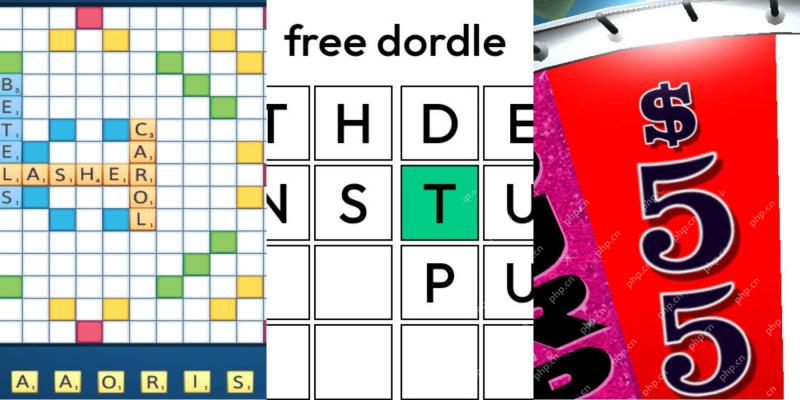 Wordle Answer And Hints - April 15 2025 Solution #1,396Apr 14, 2025 pm 08:14 PM
Wordle Answer And Hints - April 15 2025 Solution #1,396Apr 14, 2025 pm 08:14 PMReady to conquer today's Wordle challenge? Boost your skills and try today's puzzle in hard mode! Need a little assistance? We've got your back. All solutions and letters remain hidden to prevent accidental spoilers. We offer helpful clues to guide
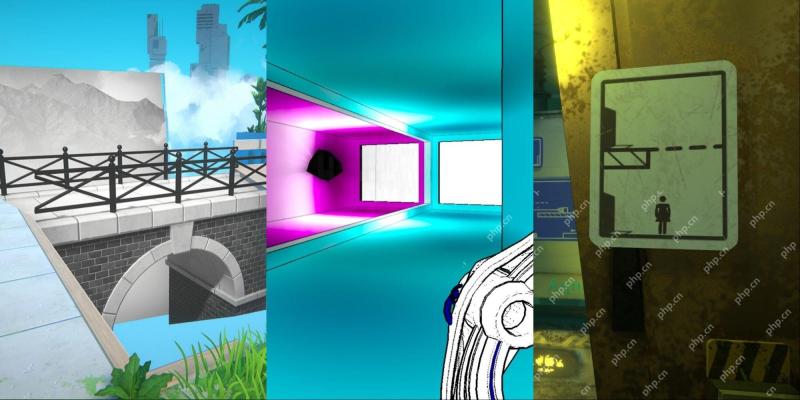 NYT Connections Answers And Hints - April 15, 2025 Solution #674Apr 14, 2025 pm 08:13 PM
NYT Connections Answers And Hints - April 15, 2025 Solution #674Apr 14, 2025 pm 08:13 PMSolve today's New York Times Connections puzzle with these helpful hints! Need a little assistance to keep your winning streak alive? We've got you covered, from subtle clues to the complete answers. Below, you'll find hints for each category, prog


Hot AI Tools

Undresser.AI Undress
AI-powered app for creating realistic nude photos

AI Clothes Remover
Online AI tool for removing clothes from photos.

Undress AI Tool
Undress images for free

Clothoff.io
AI clothes remover

AI Hentai Generator
Generate AI Hentai for free.

Hot Article

Hot Tools

SecLists
SecLists is the ultimate security tester's companion. It is a collection of various types of lists that are frequently used during security assessments, all in one place. SecLists helps make security testing more efficient and productive by conveniently providing all the lists a security tester might need. List types include usernames, passwords, URLs, fuzzing payloads, sensitive data patterns, web shells, and more. The tester can simply pull this repository onto a new test machine and he will have access to every type of list he needs.

SublimeText3 Linux new version
SublimeText3 Linux latest version

Atom editor mac version download
The most popular open source editor

MinGW - Minimalist GNU for Windows
This project is in the process of being migrated to osdn.net/projects/mingw, you can continue to follow us there. MinGW: A native Windows port of the GNU Compiler Collection (GCC), freely distributable import libraries and header files for building native Windows applications; includes extensions to the MSVC runtime to support C99 functionality. All MinGW software can run on 64-bit Windows platforms.

SublimeText3 Mac version
God-level code editing software (SublimeText3)





