Gems are a unique equipment type in Dynasty Warriors: Origins that can be leveled up by crafting more of the same kind. They provide useful bonuses that become especially powerful when paired with the right weapon. However, Gem crafting is heavily luck-based, so you'll need to do a lot of it to level up your favorite Gem.

Even though you don't have a lot of control over which Gems you produce, there are ways to tip the scales in your favor. This guide goes over the basics of Gem crafting, as well as strategies for enhancing your Gems more efficiently.
How To Craft Gems
You can craft Gems at any Inn or Tent that you visit from the World Map. Simply select the Create Gems option from the Inn Menu, and you'll be taken to the crafting screen.
Crafting is unlocked when you get your first batch of Pyroxene, shortly after you meet Zhuhe for the first time.
Crafting Gems requires Pyroxene - each Pyroxene stone can be converted into one Gem. You can use the D-Pad to select how many Gems you want to craft at once, up to the total amount of Pyroxene you're carrying.
Each Gem in a batch will be randomly chosen from one of the five types available (see below). On occasion, a single Pyroxene will yield a Satisfying Result, creating three copies of a Gem instead of just one.
Each copy of a Gem goes toward leveling up that Gem, enhancing its capabilities when equipped; the more of a single Gem type you create, the more powerful that Gem will be.
How To Get Pyroxene
Pyroxene is sometimes given as training rewards or sent to you enclosed in letters, but the majority of your supply will be found in two ways:
- Finding and defeating a Thief during a battle grants 5 Pyroxene. They typically appear during fights against Bandits and other outlaw factions, albeit somewhat rarely.
- You can collect Pyroxene on the World Map. It appears as orange crystals that slowly respawn, so it's worth wandering the world in search of stones every now and then.

What Are Gems Used For?

There are five types of Gems, and you can have one of the five equipped at any given time. Choose the right one for your build or for the upcoming battle to give yourself an advantage.
Gem Types
|
Gem |
Effect When Equipped |
|---|---|
| Oblivion Gem | Increases the reach of all attacks by 10%. Bonus increases by 1% with each Gem Level. |
| Vortex Gem | Increases the damage dealt in an air combo by 10%. Bonus increases by 1% with each Gem Level. |
| Scorch Gem | Increases the counterattack damage of parries by 10%. Bonus increases by 1% with each Gem Level. |
| Wellspring Gem | Heals 30 Health with every 100th KO in a battle. Healing increases by 5-6 with each Gem Level. |
| Ascendance Gem | Grants a 30% chance to automatically block attacks made by enemy Officers. Chance increases by 1% with each Gem Level. |
Gem Crafting Tips

Once you unlock the Eyes Of The Sacred Bird ability during Chapter One, you'll have a chance to sense a glimmer within the Pyroxene each time you access Gem Crafting. When this happens, three of the Gem types will glow. The next batch you create will only include Gems from those three types, as opposed to the usual five.
Following Yuanhua's side quest in Chapter Three will allow you to collect Moongrass on the World Map. Using Moongrass narrows glimmers down to two Gem types, giving you even more precision with your crafting.
You can level up the Gems that you use the most by saving your Pyroxene until you get a glimmer for them, then making a big batch with a smaller chance of getting Gems you're less interested in. There are two ways to do this:
- Leaving and coming back later until you get the Glimmer you want is time-consuming, and leads to slower growth, but gives you the best chances overall.
- You can also craft Gems one at a time until you get a Glimmer, then do a big batch. There is a new chance for a Glimmer after each batch, no matter its size. This is more wasteful of Pyroxene, but can level up other Gems that could be useful later if you swap builds.

The above is the detailed content of Dynasty Warriors: Origins - How To Craft Gems. For more information, please follow other related articles on the PHP Chinese website!
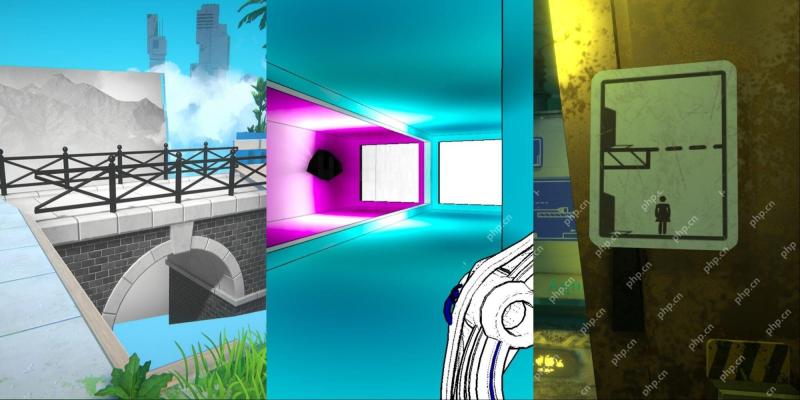 NYT Connections Answers And Hints - May 10, 2025 Solution #699May 09, 2025 pm 08:11 PM
NYT Connections Answers And Hints - May 10, 2025 Solution #699May 09, 2025 pm 08:11 PMSolve today's New York Times Connections puzzle with these helpful hints! Preserve your winning streak by using our clues, ranging from subtle suggestions to outright answers. We've ordered the hints from easiest (yellow) to hardest (purple) catego
 Genshin Impact: Whirling Waltz Complete Event GuideMay 09, 2025 pm 08:09 PM
Genshin Impact: Whirling Waltz Complete Event GuideMay 09, 2025 pm 08:09 PMGenshin Impact Version 5.6's Whirling Waltz event offers approximately 1100 Primogems and a four-star character or weapon. This Fontaine-based event involves managing Fantasyland with Kinich, focusing on maximizing customer satisfaction. After unco
 Revenge Of The Savage Planet: All Quasadron IX Selfie LocationsMay 09, 2025 pm 08:03 PM
Revenge Of The Savage Planet: All Quasadron IX Selfie LocationsMay 09, 2025 pm 08:03 PMQuasadron IX, the second largest world in Revenge of the Savage Planet, presents a challenging selfie hunt amidst ambushing Babutts. This guide pinpoints all four selfie locations, detailing their proximity to the nearest teleporter. Remember, journ
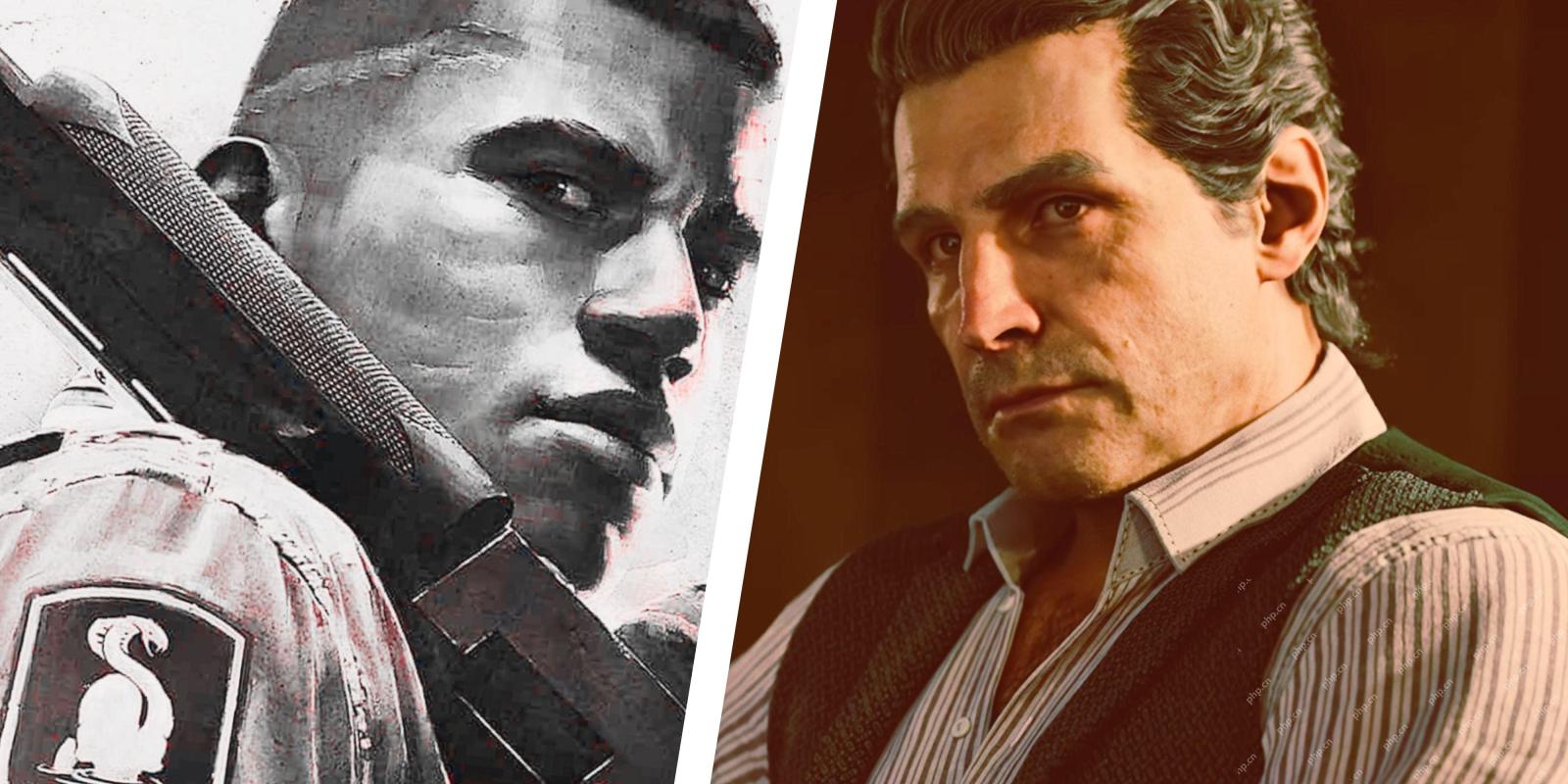 Mafia: The Old Country Pre-Order Guide - Editions, Prices, And BonusesMay 09, 2025 pm 06:04 PM
Mafia: The Old Country Pre-Order Guide - Editions, Prices, And BonusesMay 09, 2025 pm 06:04 PMMafia is back! Almost a decade after the last main installment, the series returns with Mafia: The Old Country, a prequel set in early 1900s Sicily. This departure from the previous urban settings offers a fresh perspective, showcasing protagonist
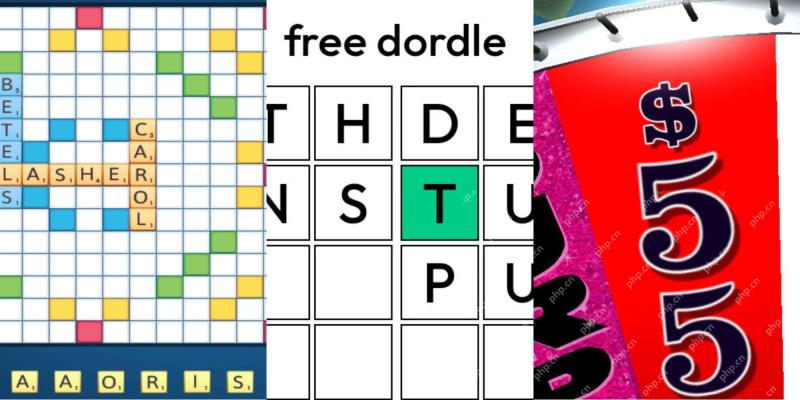 Wordle Answer And Hints - May 10 2025 Solution #1,421May 09, 2025 pm 06:03 PM
Wordle Answer And Hints - May 10 2025 Solution #1,421May 09, 2025 pm 06:03 PMToday's Wordle challenge awaits! Think you can conquer it? Want to make it even tougher? Try hard mode! Need a little assistance? We've got you covered. All solutions and letters remain hidden to prevent accidental spoilers. However, we offer som
 NYT Mini Crossword Answers And Hints - May 9, 2025May 09, 2025 pm 12:02 PM
NYT Mini Crossword Answers And Hints - May 9, 2025May 09, 2025 pm 12:02 PMStuck on today's NYT Mini Crossword? Need a fresh perspective on those tricky clues? Don't worry, we've got you covered! Sometimes a different angle is all you need to crack the code. Whether you're looking for subtle nudges or outright answers, w
 All Pokémon TCG Pocket Secret Missions listedMay 09, 2025 am 11:27 AM
All Pokémon TCG Pocket Secret Missions listedMay 09, 2025 am 11:27 AMSecret Missions in Pokémon TCG Pocket are exactly what they sound like - missions which you won't know exist when you first start Pokémon Pocket. In fact, the game will only let you know they exist when you collect all of t
 Pokémon Go May Field Research tasks and their rewards explainedMay 09, 2025 am 11:26 AM
Pokémon Go May Field Research tasks and their rewards explainedMay 09, 2025 am 11:26 AMPokémon Go's field survey mission joined the game in 2018, giving players new missions. Complete these tasks to receive unique rewards, such as research breakthrough rewards, while special research tasks can help you discover unprecedented Pokémon, including the elusive Pokémon Dream. This article covers: Pokémon Go May field survey mission and research breakthrough rewards Detailed explanation of Pokémon Go field survey mission Detailed explanation of research breakthroughs What are special research tasks? Pokémon Go Research Mission Everything else you need to know Examples of task types include: Capture one or two specific Pokémons (e.g. 3 Little Radas or Dark Ravens) Capture specific genus


Hot AI Tools

Undresser.AI Undress
AI-powered app for creating realistic nude photos

AI Clothes Remover
Online AI tool for removing clothes from photos.

Undress AI Tool
Undress images for free

Clothoff.io
AI clothes remover

Video Face Swap
Swap faces in any video effortlessly with our completely free AI face swap tool!

Hot Article

Hot Tools

Safe Exam Browser
Safe Exam Browser is a secure browser environment for taking online exams securely. This software turns any computer into a secure workstation. It controls access to any utility and prevents students from using unauthorized resources.

Dreamweaver Mac version
Visual web development tools

PhpStorm Mac version
The latest (2018.2.1) professional PHP integrated development tool

WebStorm Mac version
Useful JavaScript development tools

ZendStudio 13.5.1 Mac
Powerful PHP integrated development environment






