Despite its tremendously expansive collection of universes to explore, No Man’s Sky is by no means limited to a solitary experience. Through online events and community forums, there are plenty of opportunities to connect with other players. But what about when you want to actually play together? For that, there are Portals.

Portals have been a part of the game’s world generation since launch, but it wasn’t until the Atlas Rises update that their functionality was unlocked. Using 16 special characters known as Glyphs, these ominous structures allow players to essentially teleport to any other location in the entire game.
Updated January 13, 2025, by Sean Murray: If No Man's Sky can keep getting updates, then we can update our guide to finding Portals! This guide has been given an extensive facelift with images that represent the current state of the game and more information to help you find and use Portals in No Man's Sky.
Finding A Monolith Via Cartographers Or Exocraft Scanners

Before you can find a Portal in NMS, you need to find the thing that lets you find a Portal. In this case, that would be the Alien Monolith structure. You’ve likely stumbled across plenty of these in your time. The large, black altars are the intended method of locating a nearby Portal.
Using An Exocraft

Finding a Monolith is fairly easy. If you have the resources, they can be located using the Exocraft Radar upgrade for an Exocraft. Simply select the Alien Structure option from the quick menu when using the scanner.
Using The Cartographer

Alternatively, you can also find Monoliths by using the planetary charts sold by the Cartographer on any space station. They sell charts for specific categories for either Navigation Data or for 15 nanites. The Alien Cartographic Data will be the type you want.
Regardless of the method used, there is only a partial chance that the scan will direct toward a Monolith. Instead, you may be directed toward alien plaques or ruins. If that happens, simply visit the marked location and try again.
For this reason, those using cartographic charts should buy three to five of them before heading out.
Using A Monolith To Locate A Portal

Upon interacting with a Monolith, you will be prompted with a strange and often frightening situation. Given a choice of how to respond, the correct choice will activate the monolith.
You’ll know you succeeded if the structure lights up. You need to pass the Monolith’s trial to find a Portal, so be careful with your choice.
If you fail the Monolith’s trial, you can load the most recent quick save from the game menu. Since this will most likely be when you exited the ship just before interacting with the Monolith, you’ll be able to try the trial again without needing to find a new Monolith.

Once you pass their trial, the structure can be interacted with a second time, allowing you to exchange a faction-specific item for directions to a Portal. The item required depends on the faction that owns the system; a Gek Relic for Gek systems, a Korvax Casing for Korvax systems, or a Vy'Keen Dagger for Vy'Keen systems.
If you do not have the items required, they can typically be found in randomly generated chests or sold by NPC traders.

Alternative: Locate a Portal With Community Bases

A potentially much faster—but more unpredictable—method of Portal discovery can be done through the community itself. This method is only effective if you have an internet connection while playing and can activate the multiplayer functionality.
There is a larger-than-average teleporter located within the Anomaly. What sets this one apart from others is that it lists the bases of any other players actively in your instance of the Anomaly.
If you're lucky, one of these bases will include the word 'Portal' in some capacity, indicating that it's a base built next to a Portal. If nothing matching appears, you can refresh the list by toggling multiplayer off and back on again from the settings menu.
It may take a few tries, but you should eventually find one that matches the description. Select that base and go to it. You will most likely find a portal very Close nearby.
Can You Claim Portals?

You can't really 'claim' a Portal as your own. Anyone who finds a Portal can use that Portal if they have the Glyphs and elements to do so. However, you can create a base near a Portal so that you can easily access that Portal whenever you want.
Constructing a base next to the portal will prevent anyone else from constructing a base next to it. This isn't really claiming ownership of a Portal, but it's close.
Simply construct a base computer next to the portal to begin making your base. You can do whatever you want with this base, but be sure to construct a teleporter and enough power generation to let you teleport to this base from anywhere (be it your Freighter, the Anomaly, or other bases).
With a base and a teleporter, you can access a Portal to quickly travel to new areas of the galaxy on a whim! Just remember to give this base a name that reminds you that it's next to a Portal.
Portals only allow you to access systems in your current galaxy. You are unable to access other galaxies via Portal, and you'll instead have to reset the simulation via the ‘New Beginnings’ quest or get to the Galaxy Center and use the black hole there.

Charging And Using A Portal

Once you first find a Portal, it will have to be charged. On approach, a stone lectern will appear. Interacting with this will reveal 16 menu tabs, each requiring a type of material to be charged. They alternate between organic, catalytic, and stellar materials.
The easiest elements to offer are carbon, sodium, and whichever metal is most abundant near you.
Here are the elements associated with each Glyph.
|
Glyph |
Elements |
|---|---|
 |
Carbon, Condensed Carbon, Oxygen |
 |
Sodium, Sodium Nitrate |
 |
Di-Hydrogen, Deuterium, Cobalt, Ionised Cobalt, Salt |
 |
Copper, Cadmium, Emeri, Indium, Activated Copper, Activated Cadmium, Activated Emeril, Activated Indium |
 |
Carbon, Condensed Carbon, Oxygen |
 |
Sodium, Sodium Nitrate |
 |
Di-Hydrogen, Deuterium, Cobalt, Ionised Cobalt, Salt |
 |
Copper, Cadmium, Emeri, Indium, Activated Copper, Activated Cadmium, Activated Emeril, Activated Indium |
 |
Carbon, Condensed Carbon, Oxygen |
 |
Sodium, Sodium Nitrate |
 |
Di-Hydrogen, Deuterium, Cobalt, Ionised Cobalt, Salt |
 |
Copper, Cadmium, Emeri, Indium, Activated Copper, Activated Cadmium, Activated Emeril, Activated Indium |
 |
Carbon, Condensed Carbon, Oxygen |
 |
Sodium, Sodium Nitrate |
 |
Di-Hydrogen, Deuterium, Cobalt, Ionised Cobalt, Salt |
 |
Copper, Cadmium, Emeri, Indium, Activated Copper, Activated Cadmium, Activated Emeril, Activated Indium |
You don't need every Glyph to activate a Portal, but you won't be able to access every potential destination without every Glyph.

Once charged, you can interact with the lectern again, granting the option to learn your location’s Portal sequence or to input another sequence for travel. Upon inputting a 16 Glyph combination, the portal will activate. You can then walk through the glowing ring to be taken to your intended destination.
There are no ‘wrong’ sequences. If you make a typo when inputting a sequence, you will be sent somewhere else. Be sure to double-check your Glyphs as you input them to avoid mistakes.
Finding Missing Glyphs

The sequences used with Portals are done through Glyphs. These Glyphs are not, by default, available to you. They need to be unlocked through exploration or narrative progress.
The simplest way to find any missing runes will be to check the local Space Station. Assuming you’ve visited the Anomaly at least once, you should start seeing ‘Travelers’ aboard the station. These people are unlike the local system’s race and are often found with a strange and glowing form.
Talk to them and ask where they came from. They will direct you to a location where a new Glyph can be found. Repeat this process until you have all 16 glyphs.
Alternatively, you can unlock all Glyphs by progressing through the Artemis Path quest line. Eventually, you will reach a phase that grants a new Glyph with every new warp.

The above is the detailed content of No Man's Sky: How To Find Portals. For more information, please follow other related articles on the PHP Chinese website!
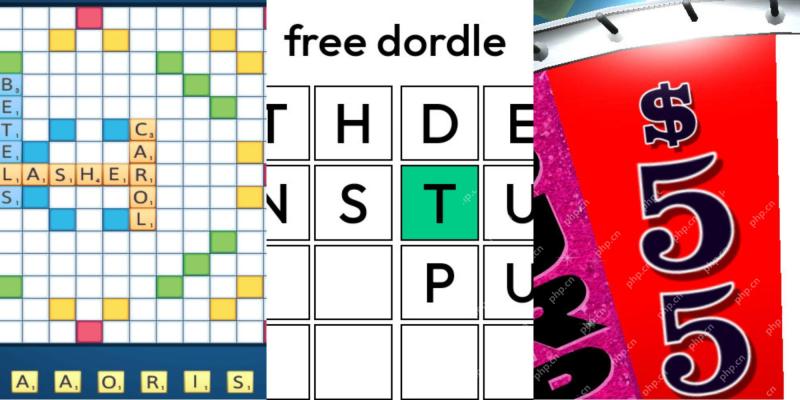 Wordle Answer And Hints - May 5 2025 Solution #1,416May 04, 2025 pm 06:03 PM
Wordle Answer And Hints - May 5 2025 Solution #1,416May 04, 2025 pm 06:03 PMToday's Wordle proving tricky? Challenge yourself with hard mode! Need a helping hand? We've got you covered without spoiling the answer. All solutions are hidden to prevent accidental reveals. Here are some clues to guide you: Letter Hints Expa
 Infinity Nikki: All Gifties LocationsMay 04, 2025 pm 04:03 PM
Infinity Nikki: All Gifties LocationsMay 04, 2025 pm 04:03 PMDiscover the hidden Gifties of Serenity Isle in Infinity Nikki and claim your rewards! This colorful island offers more than just rainbow waters and fashion shows; it's home to Eight elusive, two-dimensional Gifties hidden in plain sight. Find them
 NYT Strands Answers And Hints - May 4, 2025 Solution #427May 04, 2025 pm 02:02 PM
NYT Strands Answers And Hints - May 4, 2025 Solution #427May 04, 2025 pm 02:02 PMStuck on today's Strands puzzle? Don't despair! This guide provides hints and the full solution if you're completely baffled. We'll help you maintain your winning streak and avoid getting stranded. Keep your winning streak alive with these helpful
 NYT Mini Crossword Answers And Hints - May 4, 2025May 04, 2025 pm 12:03 PM
NYT Mini Crossword Answers And Hints - May 4, 2025May 04, 2025 pm 12:03 PMStuck on today's NYT Mini Crossword? Need a fresh perspective on those tricky clues? Don't worry, you're not alone! We've all encountered those pop culture references that leave us scratching our heads. But there's no need to break your winning st
 Oblivion Remastered: Miscarcand Quest WalkthroughMay 04, 2025 am 10:10 AM
Oblivion Remastered: Miscarcand Quest WalkthroughMay 04, 2025 am 10:10 AMIn The Elder Scrolls IV: Oblivion Remastered, early in the main storyline, Martin Septim frequently tasks you with retrieving items. These quests are typically straightforward, except when the dungeon proves treacherous. Miscarcand, as Martin descr
 Oblivion Remastered: Best Spells For Grinding Magic SkillsMay 04, 2025 am 10:08 AM
Oblivion Remastered: Best Spells For Grinding Magic SkillsMay 04, 2025 am 10:08 AMOblivion Remastered: The Fastest Way to Level Each Magic Skill Leveling skills in The Elder Scrolls IV: Oblivion Remastered can be a grind. While improvements have been made, reaching rank 100 in skills like Athletics and Acrobatics still requires si
 Oblivion Remastered: How To Get The Frostwyrm BowMay 04, 2025 am 10:07 AM
Oblivion Remastered: How To Get The Frostwyrm BowMay 04, 2025 am 10:07 AMGuide to obtaining powerful frost dragon bows in "The Elder Scrolls 4: Annihilation Remake" "The Elder Scrolls 4: Annihilation Remake" has a wide variety of weapons, some of which can greatly improve the game experience, especially when you get it in the early stages of the game. But some weapons will be easily surpassed by more powerful alternatives. The Frost Dragon Bow is undoubtedly one of the best ranged weapons in the game, especially in the early stages of the game. But getting it is extremely challenging unless you know where to look. If you didn't look for this weapon intently, you may never find it because it is so hidden. Where to obtain the Frost Dragon Bow To obtain the Frost Dragon Bow, you must head to the upper right corner of the map, near Dive Rock. If you are advancing the main plot, you can teleport to the god Azura
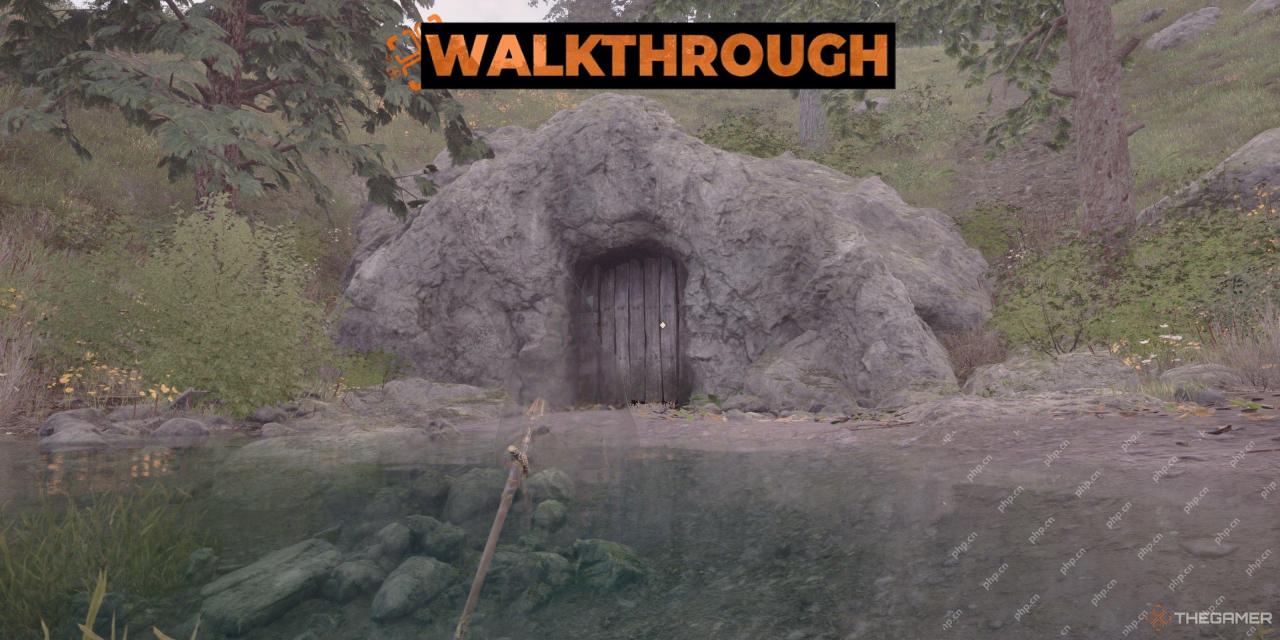 Oblivion Remastered: Everything In Its Place Quest WalkthroughMay 04, 2025 am 10:06 AM
Oblivion Remastered: Everything In Its Place Quest WalkthroughMay 04, 2025 am 10:06 AMOblivion Remastered's vast questline includes many unusual tasks. One such quest, "Everything in Its Place," involves a paranoid farmer named Ranarr-Jo. Ranarr-Jo, a seemingly ordinary farmer, harbors anxieties about his boss, Cindanwe.


Hot AI Tools

Undresser.AI Undress
AI-powered app for creating realistic nude photos

AI Clothes Remover
Online AI tool for removing clothes from photos.

Undress AI Tool
Undress images for free

Clothoff.io
AI clothes remover

Video Face Swap
Swap faces in any video effortlessly with our completely free AI face swap tool!

Hot Article

Hot Tools

SublimeText3 Linux new version
SublimeText3 Linux latest version

MinGW - Minimalist GNU for Windows
This project is in the process of being migrated to osdn.net/projects/mingw, you can continue to follow us there. MinGW: A native Windows port of the GNU Compiler Collection (GCC), freely distributable import libraries and header files for building native Windows applications; includes extensions to the MSVC runtime to support C99 functionality. All MinGW software can run on 64-bit Windows platforms.

mPDF
mPDF is a PHP library that can generate PDF files from UTF-8 encoded HTML. The original author, Ian Back, wrote mPDF to output PDF files "on the fly" from his website and handle different languages. It is slower than original scripts like HTML2FPDF and produces larger files when using Unicode fonts, but supports CSS styles etc. and has a lot of enhancements. Supports almost all languages, including RTL (Arabic and Hebrew) and CJK (Chinese, Japanese and Korean). Supports nested block-level elements (such as P, DIV),

Dreamweaver Mac version
Visual web development tools

SublimeText3 Chinese version
Chinese version, very easy to use






