Exploring the wilds of Lego Fortnite to forage, fight monsters, and find chests is all well and good, but without an established village as your home base, surviving will be difficult. One of your first tasks, in the beginning, is to build your village square so you can start building shelters and a bed.

But don’t stop there. Soon, you’ll be able to start upgrading your village, which will bring more rewards and ways of surviving in this beautiful yet dangerous world. Here, we’ll tell you everything you need to know about what you need for each upgrade and what rewards you can expect.
Updated January 10, 2025 by Connie Watson: The Lost Isles and Storm Chasers update have brought with them new kinds of villages to build and upgrade. We've also updated the upgrade requirements for villages in the three main biomes to reflect what is now in the game.
How To Build Your Village Square

To upgrade your village, you must first build the village square. You'll interact with this device whenever it's time to upgrade.
If this is your first time starting a world, you have to first do three things to get the blueprint for the village square:
- Build a campfire
- Build your crafting bench
- Build your first shack
Then, open your build menu, and the recipe is under Utilities → Village. This will cost you 12 wood to build.

Once you place the village square, it will prompt you to choose your village's icon, color, and name. Don't worry about making the wrong choice, because you can always go back and change it in your village menu.
Building structures on slopes and valleys can be difficult, so we recommend placing your village square in a level area.
How To Upgrade Your Village

No matter which biome you're building in, your village will start at level one once you place the village square. As you continue building and adding decorations to your village, you'll increase your village's comfort level, which is one of the requirements for upgrading.
Each level comes with its own requirements and rewards. Rewards such as new recipes, villager slots, animal slots, and perks.
When it's time to upgrade your village, simply interact with the village square.
There are three tabs in the Village Menu for you to manage your village from:
- Hub Tab
- Residents Tab
- Rewards Tab
Hub Tab

The Hub Tab is what you'll see first when you open the Village Menu. The top banner will show you your village name, biome, and current level. The left column shows you who is visiting, the number of residents you have and can have (including animals), and currently assigned jobs.
The main section of the Hub tab shows you the requirements for the next level upgrade and if you have the requirements met.
On the bottom of the Hub Tab you have a few options as well:
- Remove Village
- Edit Village Details (name and badge)
- Upgrade Village (which is grayed out till requirements are met)
- Close tab
Residents Tab

The Residents Tab shows you all of your current residents, including any animals you have.
It also gives you a brief description of each villager, as well as what their current job is. You can also use this section to ask a villager to leave.
Rewards Tab

On this tab you can see what rewards you received for levels already completed, as well as future levels.
Before you start inviting villagers, you'll need to build a bed for them, or they won't be able to move in.
Let's go over the requirements for each level in the different biomes, the different types of villages you can build, and what rewards you will unlock each time you upgrade.
Storm Survivor Camp: Upgrade Requirements And Rewards

With the arrival of the Storm King, a new starter village has arrived: Storm Survivor Camp. When you create a new Survival or Creative World, you'll spawn in this camp.
As with other themed villages, the camp will begin at level one as soon as you arrive. As you upgrade this starter village, you'll learn how to do things like gather wood, track recipes, craft tools, and more. By the time you complete the village, you'll be ready to go out on your own!
|
Requirements | Rewards | |||||||||||||||
|---|---|---|---|---|---|---|---|---|---|---|---|---|---|---|---|---|---|
| Level 1 | |||||||||||||||||
| Level 2 | |||||||||||||||||
| Level 3 | |||||||||||||||||
| Level 4 |
Once you've fully upgraded the Storm Survivor Camp, you can either move on to the Storm Chaser Base Camp, or set out on your own and start a new Village!

The Grasslands: Upgrade Requirements And Rewards

The Grasslands may be filled with bears, wolves, and other monsters, but it is still considered the beginner biome. While you will face some dangers, they will be few compared to the other biomes, and starting your first village here is easy. Additionally, you won't have any trouble finding food and resources here.
For more information about food and resources you can find for your village, check out our complete guide to building your base in each biome.
|
Level |
Requirements |
Rewards |
|---|---|---|
| Level 1 | ||
| Level 2 | ||
| Level 3 | ||
| Level 4 | ||
| Level 5 | ||
| Level 6 | ||
| Level 7 | ||
| Level 8 | ||
| Level 9 | ||
| Level 10 |
The village upgrade requirements for each biome are the same no matter if you're playing Cozy, Survival, Sandbox, or Expert mode.
Dry Valley: Upgrade Requirements And Rewards

The Dry Valley biome is the desert region in Lego Fortnite. It offers resources such as Flexwood, Amber, Peppers, and much more.
Before heading out here to build a new village, you will need to know how to best survive the heat. Once you have heat control under way, here's how to upgrade your village.
|
Requirements | Rewards | |||||||||||||||||||||||||||||||||
|---|---|---|---|---|---|---|---|---|---|---|---|---|---|---|---|---|---|---|---|---|---|---|---|---|---|---|---|---|---|---|---|---|---|---|---|
| Level 1 | |||||||||||||||||||||||||||||||||||
| Level 2 | |||||||||||||||||||||||||||||||||||
| Level 3 | |||||||||||||||||||||||||||||||||||
| Level 4 | |||||||||||||||||||||||||||||||||||
| Level 5 | |||||||||||||||||||||||||||||||||||
| Level 6 | |||||||||||||||||||||||||||||||||||
| Level 7 | |||||||||||||||||||||||||||||||||||
| Level 8 | |||||||||||||||||||||||||||||||||||
| Level 9 | |||||||||||||||||||||||||||||||||||
| Level 10 |
The Frostlands: Upgrade Requirements And Rewards

Before venturing into the snowy realm of the Frostlands, you will need some precautions in place. Not only do you need to be able to survive the cold, but the monsters and beasts of the Frostlands are a lot tougher than in the other biomes.
Make sure you have at least a Rare quality sword and shield, as well as charms to increase your health and armor. Otherwise, going out here is going to be a very short trip.
|
Level |
Requirements |
Rewards |
|---|---|---|
| Level 1 | ||
| Level 2 | ||
| Level 3 | ||
| Level 4 | ||
| Level 5 | ||
| Level 6 | ||
| Level 7 | ||
| Level 8 | ||
| Level 9 | ||
| Level 10 |

Rebel Outpost: Upgrade Requirements And Rewards

Building a Rebel Outpost came with the Star Wars update. To start this endeavor, you need to speak with Captain Bavara, who should spawn near you shortly after the ship crash event in your world.
Currently, you'll only be able to build and upgrade one Rebel Outpost. Residents are added for you as you meet certain upgrade requirements, but you are able to add any three animals you want.
The first few level upgrades should be easy if you haven't advanced that far in the game, but levels seven and up will become increasingly difficult until you are able to improve your health and armor.
|
Level |
Requirements |
Rewards |
|---|---|---|
| Level 1 | Speak to Captain Bravara and she will set up the outpost and ask you to come help. | |
| Level 2 | ||
| Level 3 | ||
| Level 4 | ||
| Level 5 | ||
| Level 6 | ||
| Level 7 | ||
| Level 8 | ||
| Level 9 | ||
| Level 10 |
*In the game for level six it says to clear a site for the stable, but that's a typo. We already did the stable when upgrading to level four. This time you're clearing the site to build the Rebel Workshop for Myrna.
Lost Isles: Upgrade Requirements And Rewards

Lost Isles is a biome that you can travel to using the Battle Bus Stops. Take the bus and choose one of the Lost Isles special bus stop icons on the map. You'll arrive in a world of Klombos, beautiful fauna, and more!
Here there are no pre-built villages for you to upgrade, but you can build your own Village in the Lost Isles. Village upgrades here are a little different than in other biomes, so be sure to pay attention to what is needed for each level.
|
Level |
Requirements |
Rewards |
|---|---|---|
| Level 1 | ||
| Level 2 | ||
| Level 3 | ||
| Level 4 | ||
| Level 5 | ||
| Level 6 | ||
| Level 7 | ||
| Level 8 | ||
| Level 9 | ||
| Level 10 |
Storm Chaser Base Camp: Upgrade Requirements And Rewards

If you want to continue with the Storm Chasers storyline, after completing the Storm Survivor Camp, head over to the Storm Chaser Base Camp. The icon, which looks like a blue Triangle with a lightning bolt, is on your map and isn't too far from where you spawned in the game.
Once there, speak to Carl Ruckus. He'll tell you they need your help to build up the base and defeat the Storm King.
If this is your first time in Lego Fortnite Odyssey, or you just started a new Survival World, the Storm Chaser Base Camp will likely be a little advanced for you. We recommend building your first full Village in The Grasslands before trying the Storm Chaser Base Camp.
|
Level |
Requirements |
Rewards |
|---|---|---|
| Level 1 | ||
| Level 2 | ||
| Level 3 | ||
| Level 4 | ||
| Level 5 | ||
| Level 6 | ||
| Level 7 | ||
| Level 8 | ||
| Level 9 | ||
| Level 10 |

The above is the detailed content of Lego Fortnite Odyssey: Village Upgrade Guide. For more information, please follow other related articles on the PHP Chinese website!
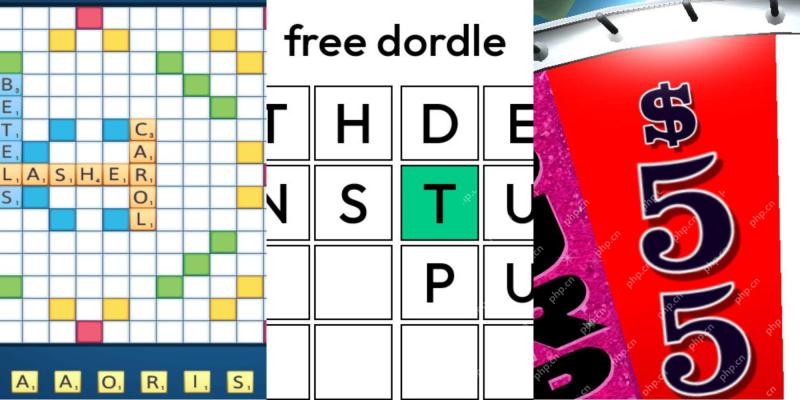 Wordle Answer And Hints - May 6 2025 Solution #1,417May 05, 2025 pm 06:03 PM
Wordle Answer And Hints - May 6 2025 Solution #1,417May 05, 2025 pm 06:03 PMHow's your Wordle game going today? Ready to challenge yourself with hard mode? If you're hitting a wall, we've got your back. No peeking at answers here! We've carefully hidden all letters and solutions to prevent accidental spoilers. But we do h
 NYT Mini Crossword Answers And Hints - May 5, 2025May 05, 2025 pm 12:03 PM
NYT Mini Crossword Answers And Hints - May 5, 2025May 05, 2025 pm 12:03 PMStuck on today's NYT Mini Crossword? Need a fresh perspective on those tricky clues? Don't worry, you're not alone! Many clues reference obscure pop culture details. But that doesn't mean your winning streak has to end. Sometimes, a different clu
 NYT Strands Answers And Hints - May 5, 2025 Solution #428May 05, 2025 am 10:02 AM
NYT Strands Answers And Hints - May 5, 2025 Solution #428May 05, 2025 am 10:02 AMStuck on today's Strands puzzle? Don't fret! This guide provides hints and the full solution if you're struggling to unravel the word puzzle. We'll help you maintain your winning streak and avoid getting stranded. This helpful guide offers clues a
 Oblivion Remastered: Baiting The Trap Quest WalkthroughMay 05, 2025 am 08:02 AM
Oblivion Remastered: Baiting The Trap Quest WalkthroughMay 05, 2025 am 08:02 AMOblivion Remastered: Obtaining the Unique Dawnfang/Duskfang Sword In the vast world of The Elder Scrolls IV: Oblivion Remastered, acquiring powerful weapons is crucial. This guide focuses on obtaining the unique Dawnfang/Duskfang sword, a remarkable
 Oblivion Remastered: Ushnar's Terror Quest WalkthroughMay 05, 2025 am 06:06 AM
Oblivion Remastered: Ushnar's Terror Quest WalkthroughMay 05, 2025 am 06:06 AMThe age-old cats vs. dogs debate finds a humorous twist in The Elder Scrolls IV: Oblivion Remastered. A quirky side quest in the Shivering Isles pits a cat-lover against a dog-lover in a silent feud. You're the unlikely mediator. The conflict cente
 Fortnite: Chapter 6, Season 3 - How To Fix The TIE FighterMay 05, 2025 am 06:05 AM
Fortnite: Chapter 6, Season 3 - How To Fix The TIE FighterMay 05, 2025 am 06:05 AMFortnite Chapter 6 Season 3: Repairing TIE Fighter Mission Guide "Fortnite" Chapter 6 Season 3 has been officially launched, and Star Wars fans will be immersed in a new season full of Star Wars elements. The season is themed on Star Wars, with Lightsaber, First Legion Base, and iconic characters such as General Griffles, Bo Dameron and Darth Vader. The quest line of this season is different from before, and you need to find quests yourself in the designated area. One of these missions requires repair of TIE fighter jets, and this guide will guide you through this mission in detail. How to Fix TIE Fighter First, you need to find the damaged TIE fighter that needs to be repaired. It is located in a rebel outpost south of the Flooded Frogs.
 Lego Fortnite Odyssey: Star Wars First Order Lego Pass GuideMay 05, 2025 am 04:07 AM
Lego Fortnite Odyssey: Star Wars First Order Lego Pass GuideMay 05, 2025 am 04:07 AMFortnite Chapter 6 Season 3 is officially launched, bringing a brand new Lego Pass: Star Wars First Legion! This theme pass contains a lot of brand new content, offering a variety of rewards, including skins, emoticons, badges and decorative sets, waiting for players to unlock. Want to know everything about this brand new pass? We have put together a complete overview of all available items to give you a clear idea of what rewards you can earn and to judge for yourself whether this season is worth buying. List of Star Wars 1 Lego Pass Rewards The Star Wars First Lego Pass contains four pages of unlockable rewards. Here is a detailed list of contents per page: Page 1 Rewards Item Type Captain Fasma Skin First Legion Control Room Decoration Set First Legion
 Fortnite: Chapter 6, Season 3 - How To Get And Use LightsabersMay 05, 2025 am 04:05 AM
Fortnite: Chapter 6, Season 3 - How To Get And Use LightsabersMay 05, 2025 am 04:05 AMFortnite's Chapter 6 brings a galaxy far, far away to the battle royale! This Star Wars-themed season features a revamped map with iconic locations, new battle pass skins, and—most importantly—lightsabers! Traditional weaponry has been replaced with


Hot AI Tools

Undresser.AI Undress
AI-powered app for creating realistic nude photos

AI Clothes Remover
Online AI tool for removing clothes from photos.

Undress AI Tool
Undress images for free

Clothoff.io
AI clothes remover

Video Face Swap
Swap faces in any video effortlessly with our completely free AI face swap tool!

Hot Article

Hot Tools

SublimeText3 English version
Recommended: Win version, supports code prompts!

Zend Studio 13.0.1
Powerful PHP integrated development environment

Safe Exam Browser
Safe Exam Browser is a secure browser environment for taking online exams securely. This software turns any computer into a secure workstation. It controls access to any utility and prevents students from using unauthorized resources.

VSCode Windows 64-bit Download
A free and powerful IDE editor launched by Microsoft

MantisBT
Mantis is an easy-to-deploy web-based defect tracking tool designed to aid in product defect tracking. It requires PHP, MySQL and a web server. Check out our demo and hosting services.






