Home >Backend Development >C++ >Debug vs. Release in Visual Studio: What's the Difference?
Debug vs. Release in Visual Studio: What's the Difference?
- Barbara StreisandOriginal
- 2025-01-13 08:43:42944browse
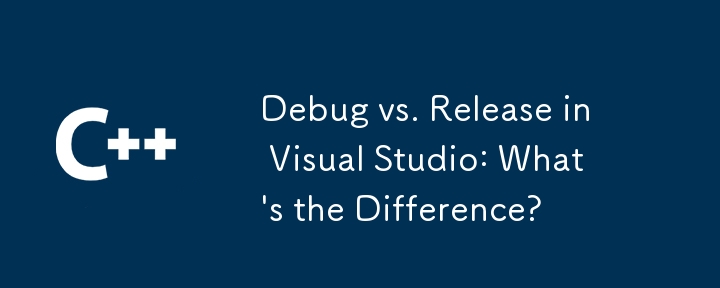
Visual Studio’s Debug and Release modes: A closer look at their differences
When programming in Visual Studio, you may have come across the terms "Debug" and "Release" but not fully understand what they mean. This article aims to clarify the key differences between these two models.
Core Differences: Optimization and Runtime Behavior
The fundamental difference between Debug and Release modes is how they handle code optimization. In Debug mode, optimization features are disabled. This means that the compiler does not try to improve the performance of the code, but rather keeps the code in its original form for easier inspection and debugging.
In contrast, Release mode enables optimization features. Compilers use advanced techniques to make your code more efficient, making it run faster and more efficiently. However, these optimizations may change the structure and behavior of the code, making debugging more difficult.
Impact on debugging information
Another key difference is the generation of debugging information. In Debug mode, the compiler generates a large amount of debugging symbol data (.PDB files). This data helps the debugger map assembly instructions to corresponding lines of code. In Release mode, debugging information is generally not generated to reduce the size and complexity of compilation output.
Impact on runtime behavior
The difference between Debug and Release modes is also reflected in the runtime behavior. In Debug mode, additional runtime checks and error detection mechanisms are enabled to facilitate troubleshooting. Release mode, on the other hand, removes these checks to minimize performance overhead.
In summary, Debug mode prioritizes ease of debugging, providing detailed information and unoptimized code; while Release mode focuses on performance enhancement, optimization and limiting debugging details. The choice of pattern depends on the stage of the software development cycle and the balance required between code inspection and efficient execution.
The above is the detailed content of Debug vs. Release in Visual Studio: What's the Difference?. For more information, please follow other related articles on the PHP Chinese website!
Related articles
See more- C++ compilation error: A header file is referenced multiple times, how to solve it?
- C++ compilation error: wrong function parameters, how to fix it?
- C++ error: The constructor must be declared in the public area, how to deal with it?
- Process management and thread synchronization in C++
- How to deal with data splitting problems in C++ development

