
New to web development and finding CSS frustrating? You're not alone! Cascading Style Sheets are essential for web design, but mastering them requires understanding UX and color theory. Fortunately, several excellent tools can simplify the process. After countless hours refining my own designs (or so I'd like to think!), I've discovered some invaluable resources to share.
Here are some tools to boost your CSS skills and create professional-looking websites:
-
Dribbble.com
View it Here
Design Inspiration Unleashed
Dribbble, a designer's social network, is a goldmine of inspiration. While you're focused on code, design understanding is equally crucial. Dribbble sparks creativity; explore designs, layouts, and themes, but don't just copy. Use them as springboards for your unique creations.
Pro Tip:
Analyze element arrangement, color palettes, and spacing's impact on readability. Try recreating designs in your style using HTML and CSS. This hands-on approach masters layout techniques. Explore diverse designs, from fitness to gaming websites.
-
Uiverse.io
View it here
Your CSS Component Hub
With a design in mind, it's time to code. Whether you use CodePen, Visual Studio Code (please, not Notepad!), you'll need UI components. Uiverse provides pre-built CSS components for buttons, cards, loaders, and more.
Using Uiverse:
- Find Components: Uiverse offers a vast library of community-designed components.
- Copy Code: Get the HTML and CSS.
- Customize: Adjust styles to fit your project.
- Learn: Don't just paste; analyze how CSS properties create the design.
Why It's Essential:
Uiverse isn't just about copying; it's about learning. Tweaking code deepens your understanding of CSS properties, transitions, and animations.
-
Coolors.co
View it here
Mastering Color Schemes
Color significantly impacts mood and user interaction. Coolors generates harmonious color palettes for your website.
Key Features:
- Palette Generation: Explore combinations until you find the perfect fit.
- Color Locking: Lock colors and generate complementary shades.
- Export Options: Export as CSS or PNG.
Pro Tip:
Limit your palette (3-5 colors) for a clean look. Use contrast effectively: high contrast for text readability, subtle contrast for background depth.
-
Box-Shadow Generator
View it here
Adding Depth with Shadows
Box shadows add realism and depth. If you struggle with creating effective shadows, a generator is a game-changer.
How to Use:
- Adjust Settings: Modify offset, blur, and spread.
- Real-time Preview: See the shadow on a sample element.
- Copy CSS: Copy the generated code.
Why It Matters:
Shadows create hierarchy, emphasize elements, and add a subtle 3D effect for a polished design.
Final Thoughts
CSS doesn't have to be daunting. With the right tools and practice, you can create stunning designs. Focus on fundamentals, experiment, and prioritize user experience. Share your favorite tools—experience is the best teacher! Start styling today!
The above is the detailed content of Unlocking the Secret Gem Inside a Centered Div.. For more information, please follow other related articles on the PHP Chinese website!
 Blue Beanie Day 2019Apr 13, 2025 am 09:25 AM
Blue Beanie Day 2019Apr 13, 2025 am 09:25 AMNovember 30th, the official "Blue Beanie Day," has come and gone. I'm not sure I ever grokked the exact spirit of it, but I've written about what it means to
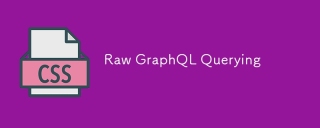 Raw GraphQL QueryingApr 13, 2025 am 09:22 AM
Raw GraphQL QueryingApr 13, 2025 am 09:22 AMGraphQL has all kinds of awesome tooling built around it. But like everything on the web, it ultimately comes down to data shootin' across the ol' network and
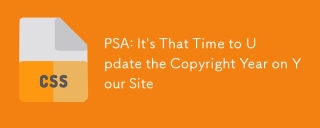 PSA: It's That Time to Update the Copyright Year on Your SiteApr 13, 2025 am 09:21 AM
PSA: It's That Time to Update the Copyright Year on Your SiteApr 13, 2025 am 09:21 AMEvery year about this time I see articles going around reminding people how to update the copyright on their websites. Usually somewhere in the footer. You
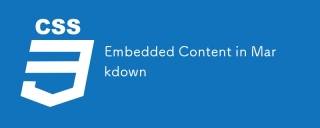 Embedded Content in MarkdownApr 13, 2025 am 09:12 AM
Embedded Content in MarkdownApr 13, 2025 am 09:12 AMMarkdown supports HTML, so if you need to, say, embed a YouTube video, you can just copy and paste the embed code from them, drop it into a Markdown document,
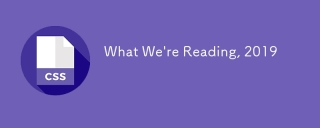 What We're Reading, 2019Apr 13, 2025 am 09:10 AM
What We're Reading, 2019Apr 13, 2025 am 09:10 AMThere are so, so, so (so) many things to read out there on the internet. So many, in fact, that it's difficult to keep up with everything.
 How We Tagged Google Fonts and Created goofonts.comApr 12, 2025 pm 12:02 PM
How We Tagged Google Fonts and Created goofonts.comApr 12, 2025 pm 12:02 PMGooFonts is a side project signed by a developer-wife and a designer-husband, both of them big fans of typography. We’ve been tagging Google
 Timeless Web Dev ArticlesApr 12, 2025 am 11:44 AM
Timeless Web Dev ArticlesApr 12, 2025 am 11:44 AMPavithra Kodmad asked people for recommendations on what they thought were some of the most timeless articles about web development that have changed their


Hot AI Tools

Undresser.AI Undress
AI-powered app for creating realistic nude photos

AI Clothes Remover
Online AI tool for removing clothes from photos.

Undress AI Tool
Undress images for free

Clothoff.io
AI clothes remover

AI Hentai Generator
Generate AI Hentai for free.

Hot Article

Hot Tools

SecLists
SecLists is the ultimate security tester's companion. It is a collection of various types of lists that are frequently used during security assessments, all in one place. SecLists helps make security testing more efficient and productive by conveniently providing all the lists a security tester might need. List types include usernames, passwords, URLs, fuzzing payloads, sensitive data patterns, web shells, and more. The tester can simply pull this repository onto a new test machine and he will have access to every type of list he needs.

PhpStorm Mac version
The latest (2018.2.1) professional PHP integrated development tool

SAP NetWeaver Server Adapter for Eclipse
Integrate Eclipse with SAP NetWeaver application server.

DVWA
Damn Vulnerable Web App (DVWA) is a PHP/MySQL web application that is very vulnerable. Its main goals are to be an aid for security professionals to test their skills and tools in a legal environment, to help web developers better understand the process of securing web applications, and to help teachers/students teach/learn in a classroom environment Web application security. The goal of DVWA is to practice some of the most common web vulnerabilities through a simple and straightforward interface, with varying degrees of difficulty. Please note that this software

SublimeText3 Mac version
God-level code editing software (SublimeText3)







