
GoFrame Efficient Logging System Guide: From Beginner to Mastery
Summary
GoFrame provides a powerful, easy to configure and highly flexible logging system. Covering everything from basic logging to advanced features like log rotation, custom formats, and log sharding, this guide is perfect for Go developers who want to implement robust logging in their applications!
Why should you pay attention to the GoFrame logging system?
Ever struggled with disorganized logs or spent hours debugging because you couldn’t find the right log entry? GoFrame’s logging module will help you! Whether you're building a small service or a large application, proper logging is crucial. Let’s take a deeper look at how GoFrame makes logging both powerful and easy.
This guide covers:
- Basic log settings and usage
- Log levels and their importance
- Log rotation (because no one likes huge log files!)
- Custom formatting for better readability
- Advanced technologies such as log sharding
- Practical examples you can use immediately
Basic Settings
Let’s start with the basics. GoFrame's logging module (glog) provides several easy-to-use functions you'll love:
import "github.com/gogf/gf/v2/os/glog"
func main() {
// 简单日志记录
glog.Debug("调试信息") // 用于开发人员
glog.Info("信息") // 一般信息
glog.Warn("警告!") // 注意!
glog.Error("错误!") // 出现问题
glog.Fatal("严重错误!") // 出现严重问题
}
Pro Tip: Start with Info level in production and use Debug level in development. You'll thank me later!
Intelligent log file management
One of my favorite features is automatic log rotation. No need to clean files manually! Here’s how to set it up:
import "github.com/gogf/gf/v2/os/glog"
func main() {
l := glog.New()
l.SetPath("./logs") // 日志存储位置
l.SetFile("app-{Ymd}.log") // 每日轮转!
// 您的日志现在将按日期组织
l.Info("这将写入今天的日志文件")
}
The {Ymd} pattern in the file name means you will get the following file:
- app-20241124.log
- app-20241125.log
- Wait...
Log level: Choose your level of detail
Think of the log level as a volume knob for your logs. Here's how to use them effectively:
import "github.com/gogf/gf/v2/os/glog"
func main() {
ctx := gctx.New()
l := glog.New()
// 只显示警告及以上级别
l.SetLevel(glog.LEVEL_WARN)
// 这些不会显示
l.Debug(ctx, "调试信息...")
l.Info(ctx, "仅供参考...")
// 这些将显示
l.Warning(ctx, "注意!")
l.Error(ctx, "休斯顿,我们有问题!")
}
Beautify your blog
No one likes ugly logs! Here's how to make them easier to read:
import "github.com/gogf/gf/v2/os/glog"
func main() {
ctx := gctx.New()
l := glog.New()
// 添加时间戳和文件信息
l.SetFlags(glog.F_TIME_STD | glog.F_FILE_SHORT)
// 添加自定义字段
l.Infof(ctx, "用户 %d 从 %s 登录", 12345, "192.168.1.1")
}
Output:
<code>2024-11-24 14:30:00 [INFO] main.go:12: 用户 12345 从 192.168.1.1 登录</code>
Advanced: Log Sharding
Working on a large project? You may want to split your logs based on log type. Here’s a clever way:
import "github.com/gogf/gf/v2/os/glog"
func main() {
ctx := gctx.New()
// 创建单独的日志记录器
access := glog.New()
errors := glog.New()
// 以不同的方式配置它们
access.SetFile("access-{Ymd}.log")
errors.SetFile("errors-{Ymd}.log")
// 在适当的地方使用它们
access.Info(ctx, "用户查看了主页")
errors.Error(ctx, "无法连接到数据库")
}
Custom format to meet special needs
Need your logs to be formatted in a specific way? Maybe for a log aggregation tool? Here’s how:
import (
"fmt"
"github.com/gogf/gf/v2/os/glog"
"time"
)
type CustomWriter struct{}
func (w *CustomWriter) Write(p []byte) (n int, err error) {
// 添加 JSON 格式
log := fmt.Sprintf(`{"time":"%s","message":"%s"}`,
time.Now().Format(time.RFC3339),
string(p))
fmt.Print(log)
return len(log), nil
}
func main() {
l := glog.New()
l.SetWriter(&CustomWriter{})
l.Print("发生了一些事情!")
}
Quick Success Tips
- Start Small: Start with basic logging and add complexity as needed
- Use log levels wisely: debug for development, info for general operations, errors for problems
- Rotate your logs: Set up log rotation from day one - your disk space will thank you
- Add context: include relevant user information, such as user ID, request ID, etc.
- Monitor log size: Use SetFile with date mode to manage log growth
Summary
Logging may not be the most exciting part of development, but it's definitely one of the most important. With GoFrame's logging module, you have all the necessary tools at your disposal to implement a powerful logging system that will make your life easier when things go wrong (and they always do!).
Next step?
- Try implementing these examples in your project
- Try different log formats
- Set up log rotation according to your needs
- Consider adding structured logs for better analysis
Happy journaling! ?
Cover photo by XYZ on Unsplash
Discussion Questions
How do you handle logging in a Go project? What challenges do you face, and how does GoFrame’s logging module help solve them? Let me know in the comments! ?
The above is the detailed content of Mastering GoFrame Logging: From Zero to Hero. For more information, please follow other related articles on the PHP Chinese website!
 Golang: The Go Programming Language ExplainedApr 10, 2025 am 11:18 AM
Golang: The Go Programming Language ExplainedApr 10, 2025 am 11:18 AMThe core features of Go include garbage collection, static linking and concurrency support. 1. The concurrency model of Go language realizes efficient concurrent programming through goroutine and channel. 2. Interfaces and polymorphisms are implemented through interface methods, so that different types can be processed in a unified manner. 3. The basic usage demonstrates the efficiency of function definition and call. 4. In advanced usage, slices provide powerful functions of dynamic resizing. 5. Common errors such as race conditions can be detected and resolved through getest-race. 6. Performance optimization Reuse objects through sync.Pool to reduce garbage collection pressure.
 Golang's Purpose: Building Efficient and Scalable SystemsApr 09, 2025 pm 05:17 PM
Golang's Purpose: Building Efficient and Scalable SystemsApr 09, 2025 pm 05:17 PMGo language performs well in building efficient and scalable systems. Its advantages include: 1. High performance: compiled into machine code, fast running speed; 2. Concurrent programming: simplify multitasking through goroutines and channels; 3. Simplicity: concise syntax, reducing learning and maintenance costs; 4. Cross-platform: supports cross-platform compilation, easy deployment.
 Why do the results of ORDER BY statements in SQL sorting sometimes seem random?Apr 02, 2025 pm 05:24 PM
Why do the results of ORDER BY statements in SQL sorting sometimes seem random?Apr 02, 2025 pm 05:24 PMConfused about the sorting of SQL query results. In the process of learning SQL, you often encounter some confusing problems. Recently, the author is reading "MICK-SQL Basics"...
 Is technology stack convergence just a process of technology stack selection?Apr 02, 2025 pm 05:21 PM
Is technology stack convergence just a process of technology stack selection?Apr 02, 2025 pm 05:21 PMThe relationship between technology stack convergence and technology selection In software development, the selection and management of technology stacks are a very critical issue. Recently, some readers have proposed...
 Will improper use of Golang mutex cause 'fatal error: sync: unlock of unlocked mutex' error? How to avoid this problem?Apr 02, 2025 pm 05:18 PM
Will improper use of Golang mutex cause 'fatal error: sync: unlock of unlocked mutex' error? How to avoid this problem?Apr 02, 2025 pm 05:18 PMGolang ...
 How to use reflection comparison and handle the differences between three structures in Go?Apr 02, 2025 pm 05:15 PM
How to use reflection comparison and handle the differences between three structures in Go?Apr 02, 2025 pm 05:15 PMHow to compare and handle three structures in Go language. In Go programming, it is sometimes necessary to compare the differences between two structures and apply these differences to the...
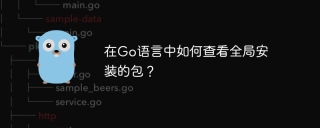 How to view globally installed packages in Go?Apr 02, 2025 pm 05:12 PM
How to view globally installed packages in Go?Apr 02, 2025 pm 05:12 PMHow to view globally installed packages in Go? In the process of developing with Go language, go often uses...
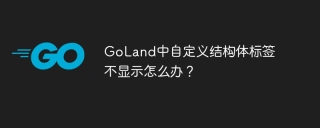 What should I do if the custom structure labels in GoLand are not displayed?Apr 02, 2025 pm 05:09 PM
What should I do if the custom structure labels in GoLand are not displayed?Apr 02, 2025 pm 05:09 PMWhat should I do if the custom structure labels in GoLand are not displayed? When using GoLand for Go language development, many developers will encounter custom structure tags...


Hot AI Tools

Undresser.AI Undress
AI-powered app for creating realistic nude photos

AI Clothes Remover
Online AI tool for removing clothes from photos.

Undress AI Tool
Undress images for free

Clothoff.io
AI clothes remover

AI Hentai Generator
Generate AI Hentai for free.

Hot Article

Hot Tools

SublimeText3 Linux new version
SublimeText3 Linux latest version

Zend Studio 13.0.1
Powerful PHP integrated development environment

SublimeText3 Chinese version
Chinese version, very easy to use

VSCode Windows 64-bit Download
A free and powerful IDE editor launched by Microsoft

mPDF
mPDF is a PHP library that can generate PDF files from UTF-8 encoded HTML. The original author, Ian Back, wrote mPDF to output PDF files "on the fly" from his website and handle different languages. It is slower than original scripts like HTML2FPDF and produces larger files when using Unicode fonts, but supports CSS styles etc. and has a lot of enhancements. Supports almost all languages, including RTL (Arabic and Hebrew) and CJK (Chinese, Japanese and Korean). Supports nested block-level elements (such as P, DIV),





