The Sims 4 Werewolves rounds out the trilogy of occult-themed game packs, giving your Sims the ability to transform into a beastly, barely-humanoid ball of rage and strangely adorable fur.
Like their vampire and spellcaster counterparts, werewolves in TS4 have a unique perk tree that emphasises their possibilities post-transformation – but they also face some very particular challenges related to their tendency to fly into random animalistic rages.
Whether you're looking to tame the beast within or rile it up even further, read on for a full list of cheats in The Sims 4 Werewolves.
To see this content please enable targeting cookies.On this page:
- How to become a werewolf using cheats in The Sims 4
- The Sims 4 Werewolves rank cheats
- The Sims 4 Werewolves temperaments cheats
- The Sims 4 Werewolves trait cheats

How to become a werewolf using cheats in The Sims 4
To use most of the cheats on this page – and in The Sims 4 in general – you'll need to begin by enabling cheats in the command console.
Open the command console by pressing Ctrl Alt Delete on PC/Mac, or by pressing all four shoulder buttons at once on PlayStation/Xbox.
Once the console is open, type in the following cheat to get things started:
testingcheats true
You can reverse the process, replacing "true" with "false", whenever you want to turn cheats back off again. However, players on console should be aware that using cheats permanently disables achievements/trophies for that save, even if you turn testingcheats back off when you're done.
Next, in order to become a werewolf using cheats, you'll need to have The Sims 4 Werewolves game pack installed. You can then enter the following cheat into the command console to instantly turn the active Sim into a werewolf:
traits.equip_trait trait_occultwerewolf
Or, if you're tired of the lupine life and want to reverse the curse, you can use traits.remove_trait trait_occultwerewolf instead.
The Sims 4 Werewolves rank cheats
Werewolves in The Sims 4 are surprisingly complex creatures, with a strong sense not only of their place in the pack hierarchy but also of their individual ability to hold their own as an experienced and competent werewolf.
To this end, there are five ranks that werewolves can ascend through as they gain a greater knowledge and mastery of their lupine condition. These levels aren't actually dependent on the ranks of any other werewolves your Sim happens to know, but instead are gained through individual learning and experience.
Or you could just cheat your way to the top – and all its associated benefits, including the option to pick out your werewolf abilities/perks – by entering the following into the command console:
stats.set_stat rankedStatistic_Werewolf_Progression [X]
Replace [X] with the numerical amount of Werewolf XP you want your Sim to possess. For reference, the following XP numbers are required for each new rank:
- Pup: 0XP (default starting rank)
- Runt: 200XP
- Prime: 700XP
- Veteran: 1600XP
- Apex: 3000XP
The Sims 4 Werewolves temperament cheats
If you're familiar with infant and toddler quirks from The Sims 4 Growing Together, you basically already know the score with werewolf temperaments too (insert weary joke about kids being monsters here). Each werewolf Sim can have up to four temperaments, uncovered randomly as they experience new aspects of life in their transformed state.
There are 18 temperaments that can be discovered this way, plus another four that a werewolf with the Lunar Howl ability can choose to apply to themselves. Or you could just cheat them using the following:
| Temperament | Description / Notes | Apply with… | Remove with… |
|---|---|---|---|
| Anti-Capitalist Canine | Werewolf gains fury faster while at work | traits.equip_trait trait_OccultWerewolf_Temperaments_AntiCapitalistCanine | traits.remove_trait trait_OccultWerewolf_Temperaments_AntiCapitalistCanine |
| Big Bad Wolf | Werewolf gains fury faster while feeling angry, but can reduce it by fighting other Sims | traits.equip_trait trait_OccultWerewolf_Temperaments_BigBadWolf | traits.remove_trait trait_OccultWerewolf_Temperaments_BigBadWolf |
| Carnivore | Werewolf gains fury faster when eating food other than fresh meat | traits.equip_trait trait_OccultWerewolf_Temperaments_Carnivore | traits.remove_trait trait_OccultWerewolf_Temperaments_Carnivore |
| Easily Excitable | Werewolf gains fury faster while feeling playful or from performing fun activities | traits.equip_trait trait_OccultWerewolf_Temperaments_EasyExcitable | traits.remove_trait trait_OccultWerewolf_Temperaments_EasyExcitable |
| Feels Outcasted | Werewolf gains fury faster when social need is low | traits.equip_trait trait_OccultWerewolf_Temperaments_FeelsOutcasted | traits.remove_trait trait_OccultWerewolf_Temperaments_FeelsOutcasted |
| FRISKY | Werewolf gains fury faster while feeling flirty | traits.equip_trait trait_OccultWerewolf_Temperaments_FRISKY | traits.remove_trait trait_OccultWerewolf_Temperaments_FRISKY |
| Grumpy Wolf | Werewolf gains fury faster when energy need is low | traits.equip_trait trait_OccultWerewolf_Temperaments_GrumpyWolf | traits.remove_trait trait_OccultWerewolf_Temperaments_GrumpyWolf |
| Hates Being Wet | Werewolf gains fury faster when bathing, showering, swimming, or from being outdoors in the rain | traits.equip_trait trait_OccultWerewolf_Temperaments_HatesBeingWet | traits.remove_trait trait_OccultWerewolf_Temperaments_HatesBeingWet |
| Hungry Like The Wolf | Werewolf gains fury faster when hunger need is low | traits.equip_trait trait_OccultWerewolf_Temperaments_HungryLikeTheWolf | traits.remove_trait trait_OccultWerewolf_Temperaments_HungryLikeTheWolf |
| Must Be Clean | Werewolf gains fury faster when hygiene need is low | traits.equip_trait trait_OccultWerewolf_Temperaments_MustBeClean | traits.remove_trait trait_OccultWerewolf_Temperaments_MustBeClean |
| Night Wolf | Werewolf gains fury faster from being awake during the day | traits.equip_trait trait_OccultWerewolf_Temperaments_NightWolf | traits.remove_trait trait_OccultWerewolf_Temperaments_NightWolf |
| Prideful | Werewolf gains fury faster while feeling uncomfortable or embarrassed, and can enter those emotional states more easily | traits.equip_trait trait_OccultWerewolf_Temperaments_Prideful | traits.remove_trait trait_OccultWerewolf_Temperaments_Prideful |
| Restless Animal | Werewolf gains fury faster from being indoors, and from going too long without engaging in any fun activities | traits.equip_trait trait_OccultWerewolf_Temperaments_RestlessAnimal | traits.remove_trait trait_OccultWerewolf_Temperaments_RestlessAnimal |
| Sensitive Hearing | Werewolf gains fury faster from being exposed to noises including TVs, stereos, and musical instruments | traits.equip_trait trait_OccultWerewolf_Temperaments_SensitiveHearing | traits.remove_trait trait_OccultWerewolf_Temperaments_SensitiveHearing |
| Survival Instincts | Werewolf gains fury faster while feeling tense or scared | traits.equip_trait trait_OccultWerewolf_Temperaments_SurvivalInstincts | traits.remove_trait trait_OccultWerewolf_Temperaments_SurvivalInstincts |
| Territorial | Werewolf gains fury from being in territory another werewolf has marked, but can reduce it by marking their own territory | traits.equip_trait trait_OccultWerewolf_Temperaments_Territorial | traits.remove_trait trait_OccultWerewolf_Temperaments_Territorial |
| Wolf Brain | Werewolf gains fury from trying to engage in logic skill building or other intellectual pursuits | traits.equip_trait trait_OccultWerewolf_Temperaments_WolfBrain | traits.remove_trait trait_OccultWerewolf_Temperaments_WolfBrain |
| Wracked With Guilt | Werewolf gains fury faster while feeling sad, and also becomes sad more easily | traits.equip_trait trait_OccultWerewolf_Temperaments_WrackedWithGuilt | traits.remove_trait trait_OccultWerewolf_Temperaments_WrackedWithGuilt |
| Mark of the Forest | Gained via Lunar Howl perk. Fury increase and fun need decay is reduced. | traits.equip_trait trait_OccultWerewolf_Temperaments_Lunar_ForestMark | traits.remove_trait trait_OccultWerewolf_Temperaments_Lunar_ForestMark |
| Mark of the Hunt | Gained via Lunar Howl perk. Fury increase and hunger need decay is reduced. | traits.equip_trait trait_OccultWerewolf_Temperaments_Lunar_HuntMark | traits.remove_trait trait_OccultWerewolf_Temperaments_Lunar_HuntMark |
| Mark of the Night | Gained via Lunar Howl perk. Fury increase and energy need decay is reduced. | traits.equip_trait trait_OccultWerewolf_Temperaments_Lunar_NightMark | traits.remove_trait trait_OccultWerewolf_Temperaments_Lunar_NightMark |
| Mark of the Wolf | Gained via Lunar Howl perk. Fury increase and social need decay is reduced. | traits.equip_trait trait_OccultWerewolf_Temperaments_Lunar_WolfMark | traits.remove_trait trait_OccultWerewolf_Temperaments_Lunar_WolfMark |

The Sims 4 Werewolves trait cheats
Werewolves have a lot going on, but they're not completely divorced from ordinary society, and they do have a fair bit in common with regular Sim humans. This includes the fact that traits are the building blocks of their personalities.
To this end, the Werewolves game pack introduces five new aspiration reward traits, as well as a new bonus trait for choosing to pursue any werewolf aspiration; plus five traits that can be gained as rewards for certain gameplay feats.
Or, if you want to do things the quick and easy way, you can apply these traits to any Sim immediately using the cheats below:
| Trait | Description / Notes | Type | Apply with… | Remove with… |
|---|---|---|---|---|
| Lunar Confidant | Sim gets a relationship boost when introduced to a werewolf | Bonus Trait - Werewolf Aspiration | traits.equip_trait trait_OccultWerewolf_InitiationBonusTrait | traits.equip_trait trait_OccultWerewolf_InitiationBonusTrait |
| Fanged Friend | Sim benefits from having completed the Werewolf Initiate aspiration (this aspiration must be completed to unlock further werewolf aspirations) | Reward Trait - Werewolf Aspiration | traits.equip_trait trait_OccultWerewolf_AspirationTraits_FriendlyWolf | traits.remove_trait trait_OccultWerewolf_AspirationTraits_FriendlyWolf |
| Chomp Champion | Sim benefits from having completed the Wildfang Renegade aspiration | Reward Trait - Werewolf Aspiration | traits.equip_trait trait_OccultWerewolf_AspirationTraits_BetterTurning | traits.remove_trait trait_OccultWerewolf_AspirationTraits_BetterTurning |
| Lunar Link | Sim benefits from having completed the Cure Seeker aspiration | Reward Trait - Werewolf Aspiration | traits.equip_trait trait_OccultWerewolf_AspirationTraits_FormerLycan | traits.equip_trait trait_OccultWerewolf_AspirationTraits_FormerLycan |
| Refined Lupine | Sim benefits from having completed the Emissary of the Collective aspiration | Reward Trait - Werewolf Aspiration | traits.equip_trait trait_OccultWerewolf_AspirationTraits_BetterFuryControl | traits.remove_trait trait_OccultWerewolf_AspirationTraits_BetterFuryControl |
| Threatening Presence | Sim benefits from having completed the Lone Wolf aspiration | Reward Trait - Werewolf Aspiration | traits.equip_trait trait_OccultWerewolf_AspirationTraits_MoreFear | traits.remove_trait trait_OccultWerewolf_AspirationTraits_MoreFear |
| Dormant Wolf | Possible for the offspring of two werewolves, or one werewolf and one ordinary (non-occult) Sim, to inherit this trait. Sim is not usually born a werewolf, but has a unique path to becoming one. | Reward Trait - Gameplay Feat | traits.equip_trait trait_OccultWerewolf_DormantWolf | traits.remove_trait trait_OccultWerewolf_DormantWolf |
| Greater Wolf Blood | Possible for the offspring of two werewolves to inherit this trait (parents with the Dormant Wolf trait also count). Sim gains werewolf rank faster, and is usually but not always born a werewolf. | Reward Trait - Gameplay Feat | traits.equip_trait trait_OccultWerewolf_GreaterWolfBlood | traits.remove_trait trait_OccultWerewolf_GreaterWolfBlood |
| Friend of the Moonwood Collective | Sim has been accepted as a friend by the leader of the Moonwood Collective werewolf pack | Reward Trait - Gameplay Feat | traits.equip_trait trait_WerewolfPack_FriendA | traits.remove_trait trait_WerewolfPack_FriendA |
| Friend of the Wildfangs | Sim has been accepted as a friend by the leader of the Wildfangs werewolf pack | Reward Trait - Gameplay Feat | traits.equip_trait trait_WerewolfPack_FriendB | traits.remove_trait trait_WerewolfPack_FriendB |
| Werewolf Ally | A non-werewolf Sim who has accepted the friendship of a known werewolf | Reward Trait - Gameplay Feat | We're still working on figuring out how to apply this Reward Trait via cheats! | We're still working on figuring out how to remove this Reward Trait via cheats! |
If you prefer your Simming experience to be a little bit more grounded in reality – for a given value of "reality" that still includes active hauntings and plenty of other wacky shenanigans, at least – check out our main The Sims 4 cheats page, which covers the base game and its updates!
The above is the detailed content of The Sims 4 Werewolves cheats. For more information, please follow other related articles on the PHP Chinese website!
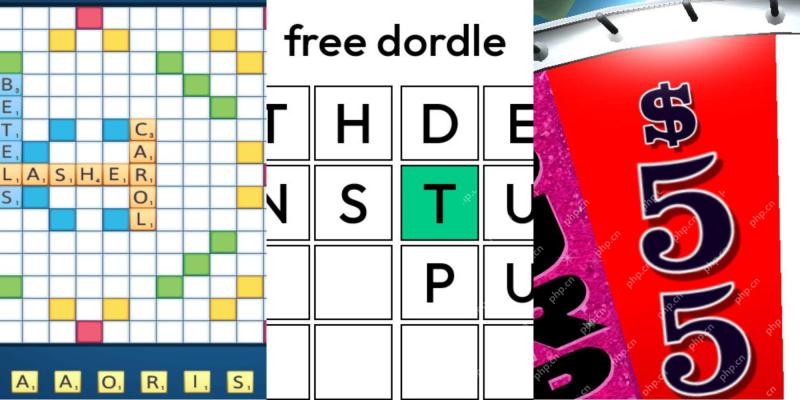 Wordle Answer And Hints - May 6 2025 Solution #1,417May 05, 2025 pm 06:03 PM
Wordle Answer And Hints - May 6 2025 Solution #1,417May 05, 2025 pm 06:03 PMHow's your Wordle game going today? Ready to challenge yourself with hard mode? If you're hitting a wall, we've got your back. No peeking at answers here! We've carefully hidden all letters and solutions to prevent accidental spoilers. But we do h
 NYT Mini Crossword Answers And Hints - May 5, 2025May 05, 2025 pm 12:03 PM
NYT Mini Crossword Answers And Hints - May 5, 2025May 05, 2025 pm 12:03 PMStuck on today's NYT Mini Crossword? Need a fresh perspective on those tricky clues? Don't worry, you're not alone! Many clues reference obscure pop culture details. But that doesn't mean your winning streak has to end. Sometimes, a different clu
 NYT Strands Answers And Hints - May 5, 2025 Solution #428May 05, 2025 am 10:02 AM
NYT Strands Answers And Hints - May 5, 2025 Solution #428May 05, 2025 am 10:02 AMStuck on today's Strands puzzle? Don't fret! This guide provides hints and the full solution if you're struggling to unravel the word puzzle. We'll help you maintain your winning streak and avoid getting stranded. This helpful guide offers clues a
 Oblivion Remastered: Baiting The Trap Quest WalkthroughMay 05, 2025 am 08:02 AM
Oblivion Remastered: Baiting The Trap Quest WalkthroughMay 05, 2025 am 08:02 AMOblivion Remastered: Obtaining the Unique Dawnfang/Duskfang Sword In the vast world of The Elder Scrolls IV: Oblivion Remastered, acquiring powerful weapons is crucial. This guide focuses on obtaining the unique Dawnfang/Duskfang sword, a remarkable
 Oblivion Remastered: Ushnar's Terror Quest WalkthroughMay 05, 2025 am 06:06 AM
Oblivion Remastered: Ushnar's Terror Quest WalkthroughMay 05, 2025 am 06:06 AMThe age-old cats vs. dogs debate finds a humorous twist in The Elder Scrolls IV: Oblivion Remastered. A quirky side quest in the Shivering Isles pits a cat-lover against a dog-lover in a silent feud. You're the unlikely mediator. The conflict cente
 Fortnite: Chapter 6, Season 3 - How To Fix The TIE FighterMay 05, 2025 am 06:05 AM
Fortnite: Chapter 6, Season 3 - How To Fix The TIE FighterMay 05, 2025 am 06:05 AMFortnite Chapter 6 Season 3: Repairing TIE Fighter Mission Guide "Fortnite" Chapter 6 Season 3 has been officially launched, and Star Wars fans will be immersed in a new season full of Star Wars elements. The season is themed on Star Wars, with Lightsaber, First Legion Base, and iconic characters such as General Griffles, Bo Dameron and Darth Vader. The quest line of this season is different from before, and you need to find quests yourself in the designated area. One of these missions requires repair of TIE fighter jets, and this guide will guide you through this mission in detail. How to Fix TIE Fighter First, you need to find the damaged TIE fighter that needs to be repaired. It is located in a rebel outpost south of the Flooded Frogs.
 Lego Fortnite Odyssey: Star Wars First Order Lego Pass GuideMay 05, 2025 am 04:07 AM
Lego Fortnite Odyssey: Star Wars First Order Lego Pass GuideMay 05, 2025 am 04:07 AMFortnite Chapter 6 Season 3 is officially launched, bringing a brand new Lego Pass: Star Wars First Legion! This theme pass contains a lot of brand new content, offering a variety of rewards, including skins, emoticons, badges and decorative sets, waiting for players to unlock. Want to know everything about this brand new pass? We have put together a complete overview of all available items to give you a clear idea of what rewards you can earn and to judge for yourself whether this season is worth buying. List of Star Wars 1 Lego Pass Rewards The Star Wars First Lego Pass contains four pages of unlockable rewards. Here is a detailed list of contents per page: Page 1 Rewards Item Type Captain Fasma Skin First Legion Control Room Decoration Set First Legion
 Fortnite: Chapter 6, Season 3 - How To Get And Use LightsabersMay 05, 2025 am 04:05 AM
Fortnite: Chapter 6, Season 3 - How To Get And Use LightsabersMay 05, 2025 am 04:05 AMFortnite's Chapter 6 brings a galaxy far, far away to the battle royale! This Star Wars-themed season features a revamped map with iconic locations, new battle pass skins, and—most importantly—lightsabers! Traditional weaponry has been replaced with


Hot AI Tools

Undresser.AI Undress
AI-powered app for creating realistic nude photos

AI Clothes Remover
Online AI tool for removing clothes from photos.

Undress AI Tool
Undress images for free

Clothoff.io
AI clothes remover

Video Face Swap
Swap faces in any video effortlessly with our completely free AI face swap tool!

Hot Article

Hot Tools

SublimeText3 Linux new version
SublimeText3 Linux latest version

MinGW - Minimalist GNU for Windows
This project is in the process of being migrated to osdn.net/projects/mingw, you can continue to follow us there. MinGW: A native Windows port of the GNU Compiler Collection (GCC), freely distributable import libraries and header files for building native Windows applications; includes extensions to the MSVC runtime to support C99 functionality. All MinGW software can run on 64-bit Windows platforms.

SAP NetWeaver Server Adapter for Eclipse
Integrate Eclipse with SAP NetWeaver application server.

mPDF
mPDF is a PHP library that can generate PDF files from UTF-8 encoded HTML. The original author, Ian Back, wrote mPDF to output PDF files "on the fly" from his website and handle different languages. It is slower than original scripts like HTML2FPDF and produces larger files when using Unicode fonts, but supports CSS styles etc. and has a lot of enhancements. Supports almost all languages, including RTL (Arabic and Hebrew) and CJK (Chinese, Japanese and Korean). Supports nested block-level elements (such as P, DIV),

Dreamweaver CS6
Visual web development tools







