Home >Mobile Game Tutorial >Mobile Game Guide >Fallout 4: Complete Guide To Terminal Passwords And Hacking
Fallout 4: Complete Guide To Terminal Passwords And Hacking
- Christopher NolanOriginal
- 2025-01-11 07:46:41373browse
An open-world game like Fallout 4 has tons of secrets and hidden information stored away for those who are vigilant enough to find it. From unmarked locations with notes and loot stashes to mysterious terminals inside old, dusty bunkers, Bethesda did a fantastic job at hiding away its lore and precious valuables.

In order to get more out of the game's secrets, hacking is an essential skill. Although it's often underrated, unlocking terminals can make a huge difference in how you fight your enemies as it allows you to control their security systems. Moreover, some of the most precious things tend to be stored away behind locked magnetic doors, so having a high hacking skill is definitely a plus.
Updated January 10, 2025, by Andrew Scariati: Trying to crack all of Fallout 4's terminal passwords may seem an insurmountable task, but we have everything you need. This guide includes the best hacking practices and how to navigate all the confusing symbols so that you can find each of Fallout 4's terminal passwords in seconds.
The Importance Of Hacking

A lot of people tend to prioritize lockpicking over hacking, but while the wasteland is filled with locks waiting to be picked, it is important not to neglect the wasteland's second crackable resource: terminals.
Hacking is also necessary if you're interested in earning all achievements/trophies, as the "RobCo's Worst Nightmare" task requires you to hack 50 terminals.
Hacking can be a major advantage for just about any type of character build. Many locations around the Commonwealth have terminals that allow you to unlock new areas, control security systems, or even activate robotic helpers to fight for you.
Moreover, much of the game's lore and secrets are found on these terminals scattered all around the world, so hacking them for more information will give you hidden knowledge and can even start secret quests for you.
Terminals can also point you to locations where you can find significant loot, so there's no real reason to ignore hacking.
Hacking, Explained
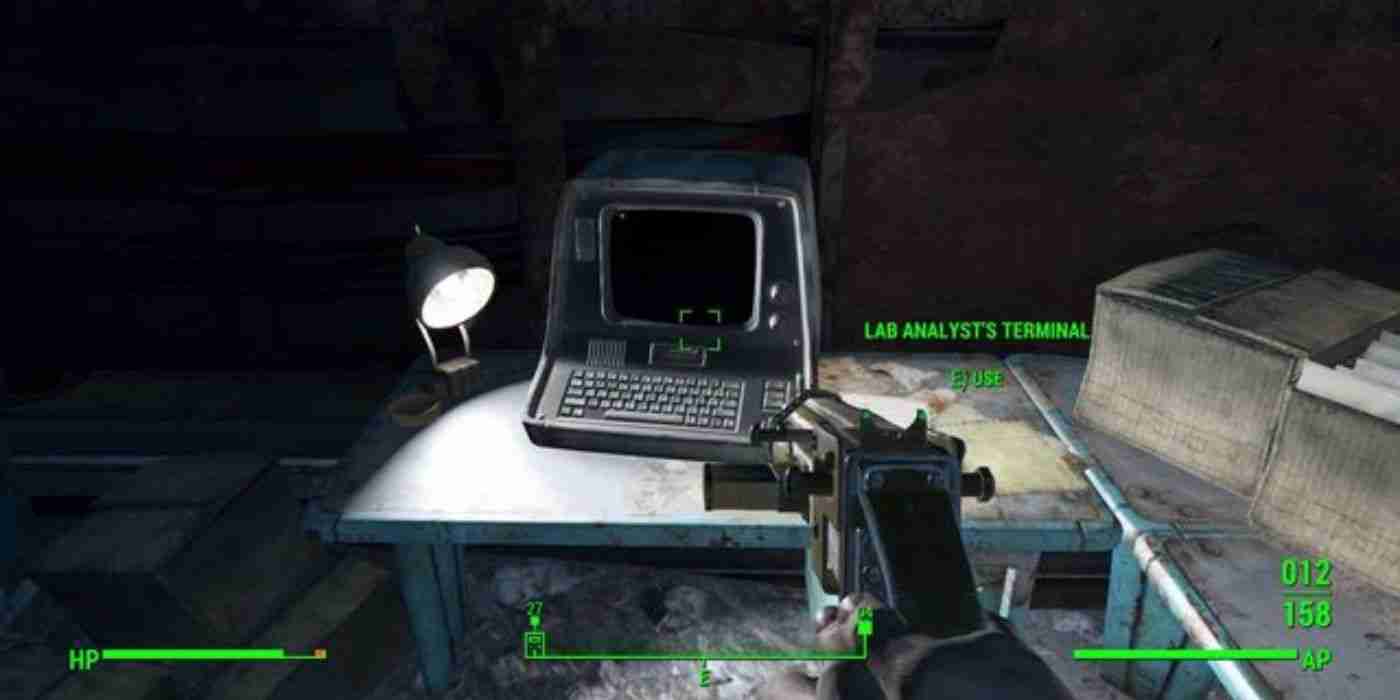
For those of you who would rather master the art of hacking on your own, rest assured that once you understand the mechanics, it's not as convoluted as it might seem.
First, find yourself a terminal to hack. Terminals don't all look like desktop computers, so make sure you're exploring the environment thoroughly to find them.
Terminals can look like old-school box computers, tall green or gray wall units with a screen, or wall-mounted monitors with a keyboard attached. If you think something looks like it might be a terminal, it doesn't hurt to take a closer look.
Once you've found a hacking target, make sure you have a high enough skill level to hack it.
All terminals in Fallout 4 require terminal passwords to 'unlock.' Your job is to deduce which word is the correct terminal password.
You can level your hacking perk in your Pip-Boy like any other perk.
To start hacking, interact with the terminal you want to crack open. You'll be presented with a screen filled with gibberish.
One of the words on that screen is the terminal password, and you need to select word options to find the correct password.
At the top of the third line, you'll see the number of attempts available for the terminal, which will update after every failed attempt. Selecting a word counts as one attempt.
You'll be given four attempts to find the correct password, with each word you select counting as one attempt.
If you fail all four attempts, you'll be temporarily locked out of the terminal.
There's no limit to the number of times you can hack a terminal, and the minigame itself doesn't have a time limit.
Considering some quests require you to successfully hack a terminal, it's a good idea to sink at least a few perk points into hacking.
Certain perks and strategies can be used to find the password quickly, but your main method of determining the correct password is through analyzing a word's Likeness. This is done through examination and elimination.
Your Intelligence level will play a massive role in your hacking experience, as each Intelligence threshold will alter the number of possible passwords you encounter.
|
Intelligence Rank |
Passwords Shown |
|---|---|
| One | 20 |
| Two | 18 |
| Three | 17 |
| Four | 15 |
| Five | 14 |
| Six | 12 |
| Seven | 11 |
| Eight | 9 |
| Nine | 8 |
| Ten (or higher) | 6 |
Password Likeness Explained
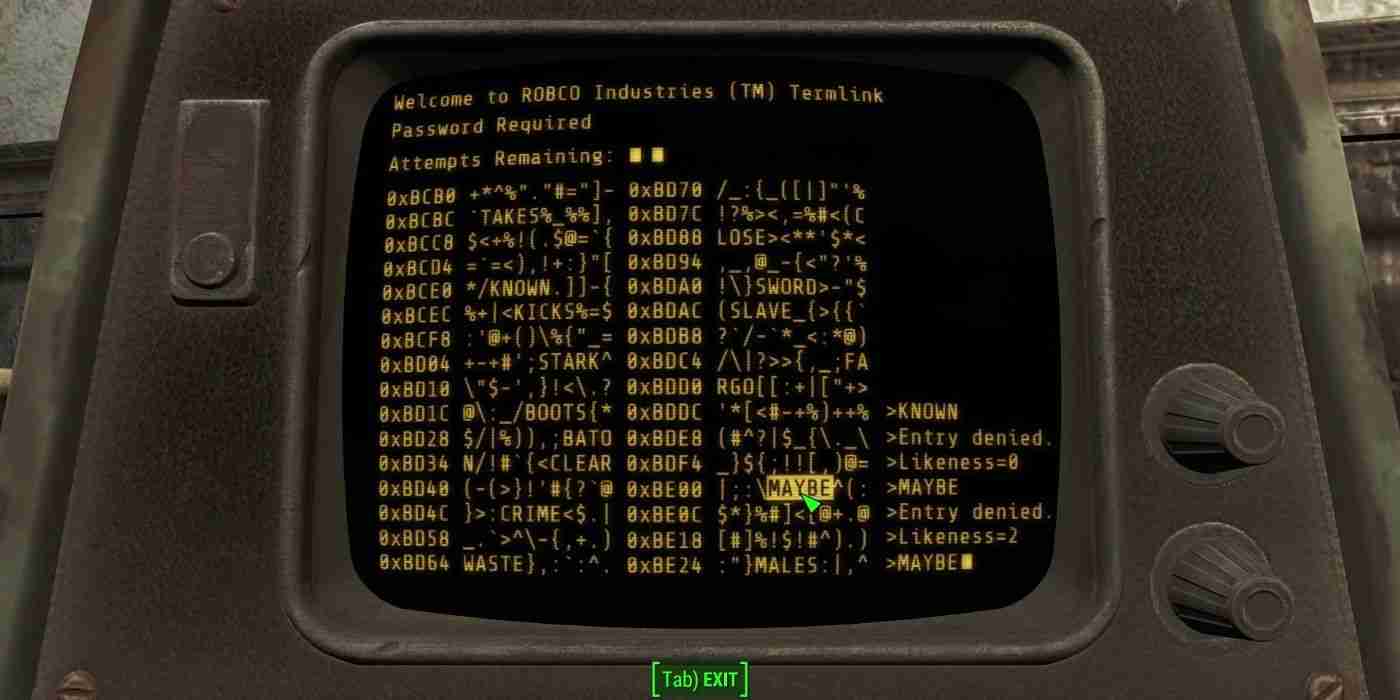
Every word you select in this minigame will give you a Likeness rating.
A word's Likeness refers to the number of letters that align with the correct password.
Both the letter itself and the position of that letter must match the correct password to increase that word's Likeness.
For example, let's say a computer has the password "COPY." If you select the word "COLD" on the terminal, it will display a Likeness rating of "2," as the letters "C" and "O" are in the same spot.
However, if you select the word "PICK," you'll get a Likeness rating of "0." While "PICK" has a C in it, it's not the first letter of that word.
Using this information, you'll need to deduce which letters are shared among each of the words you've selected, compare them to your remaining options, and then make an informed guess.
Thankfully, you can cut through a large chunk of this tedium by selecting certain characters present in the terminal interface.
Special Terminal Characters

Amidst the jumble of characters in the terminal are sets of characters that can be selected to make this minigame much easier.
If you select a group of symbols enclosed within a complete set of brackets — (), [], {} or <> — the terminal will either reset your available number of tries or delete words that are not the correct password.
Selecting a set of brackets does not consume any password attempts, so you'll want to select these brackets whenever possible to increase your odds of finding the correct password.
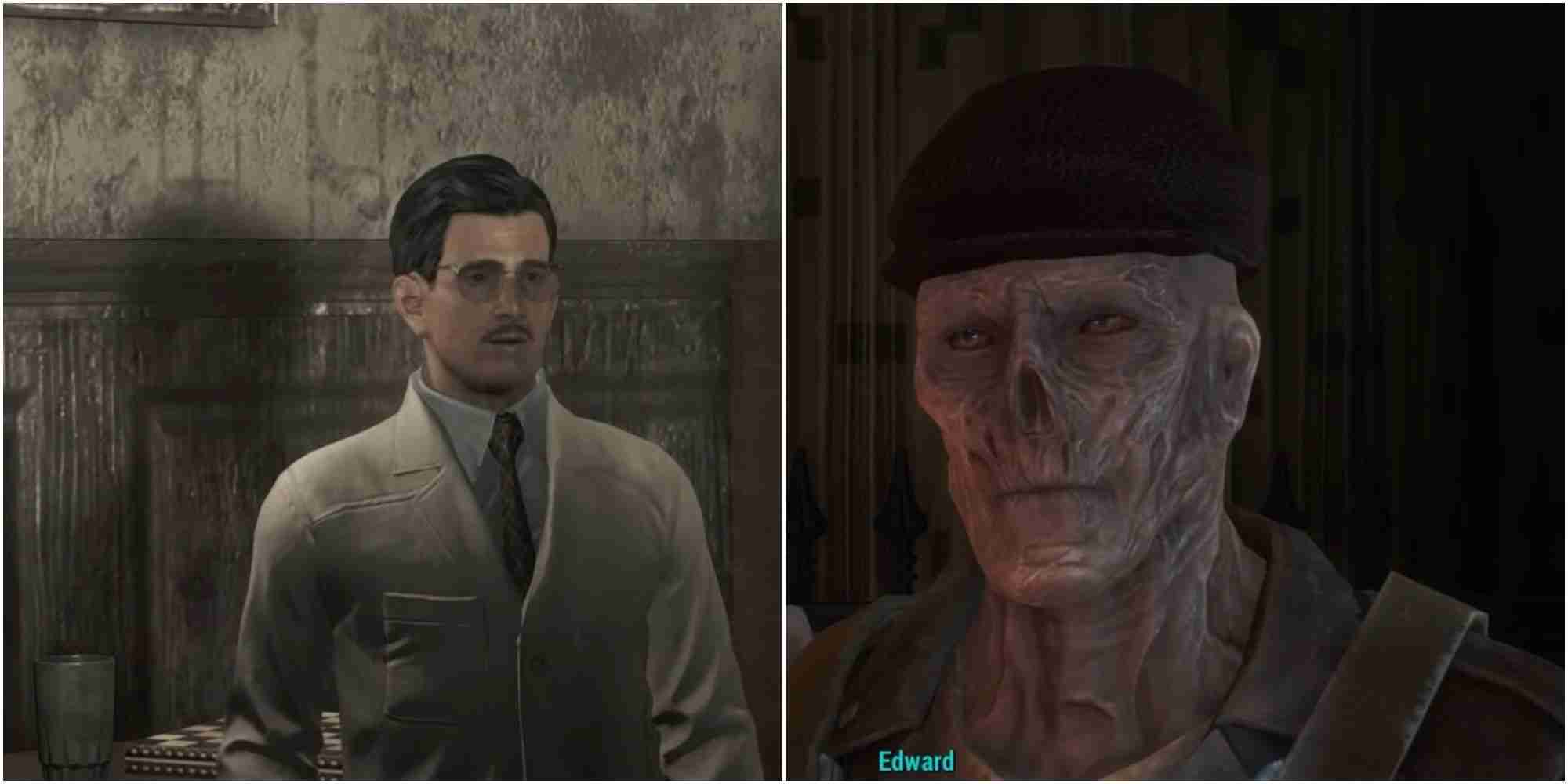
Hacking Skill And Perks

Hacker Perk
|
Rank |
Description |
Requirements |
|---|---|---|
|
1 |
You can hack Advanced terminals. |
|
|
2 |
You can hack Expert terminals. |
|
|
3 |
You can hack Master terminals. |
|
|
4 |
You can no longer be locked out of a terminal when you fail. |
|
The hacking skill is affected by the Hacker perk in the Intelligence perk tree. Leveling up this skill allows you to hack higher-difficulty terminals. Every terminal in the Commonwealth is ranked by a specific difficulty tier:
- Novice
- Advanced
- Expert
- Master
Novice terminals will be available for anyone by default, but access to Advanced terminals or above needs to be unlocked by leveling the Hacker perk.
The final level of the Hacker perk prevents you from ever getting locked out of a terminal when you've spent all your chances. You'll essentially have infinite chances of hacking a terminal, no matter what.
Other Hacking Aids
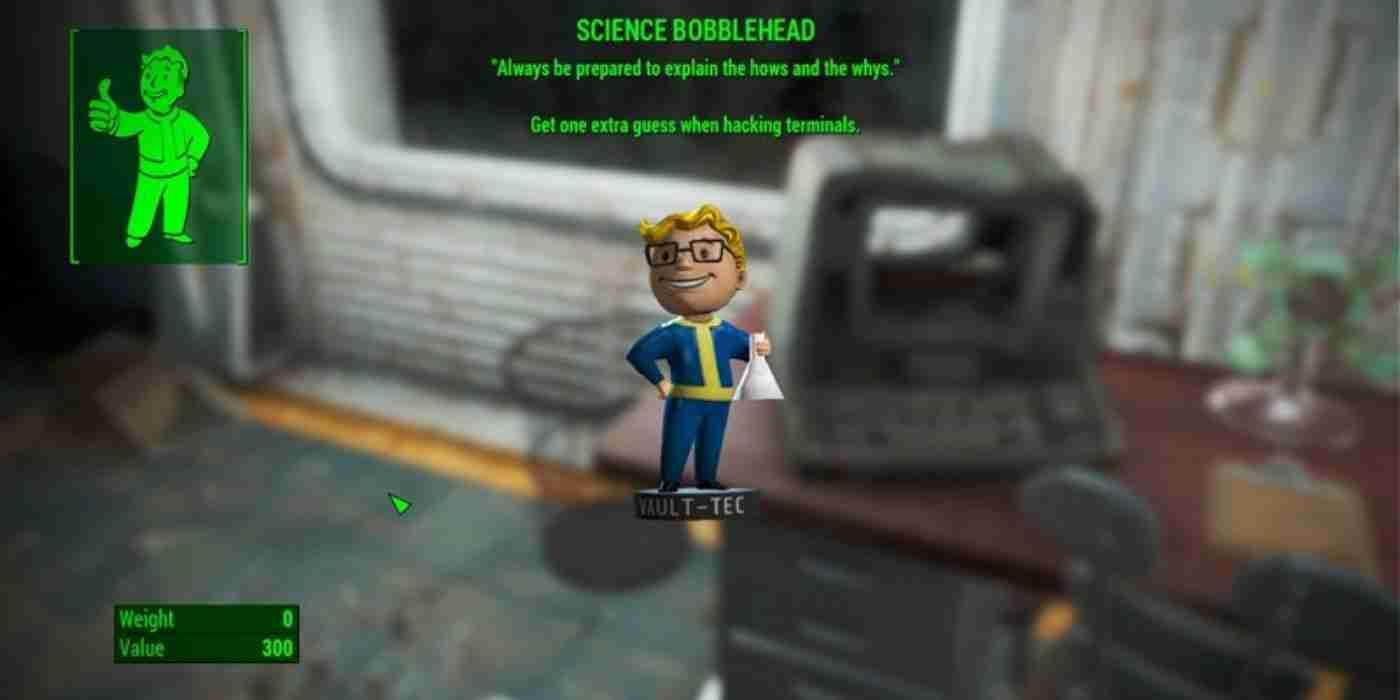
On top of the Hacker perk, two additional tools can help you boost your hacking skills effectively.
|
Hacking Aid |
What It Does |
How To Obtain |
|---|---|---|
|
Science Bobblehead |
Permanently provides an extra chance of guessing a password |
Find it in Vault 75. |
|
'Close to Metal' Perk |
Grants another additional guess; also reduces terminal lock-out timers by 50 percent |
Gain the highest possible affinity rating with Nick Valentine. |
While these aids are extremely helpful, it still won't be possible to force your way through the hacking minigame, as the maximum amount of attempts you can stack is five, while the minimum number of possible solutions is six.
While not directly related to hacking, finding Total Hack magazines will give you control over turrets, robots, and spotlights, all three things that in some cases require successful terminal hacking.
Hacking Fun With Nick Valentine

If you don't wish to invest in the Hacker perk, but would still like to easily access the many terminals of the Commonwealth, an easy way to do this is to simply take Nick Valentine along with you as your companion.
Nick becomes available as a companion after you rescue him during the main quest of Fallout 4 and investigate Kellogg's house in Diamond City.
Valentine can be asked to hack any terminal except master-level terminals. However, the higher the difficulty, the higher the chance of him failing and being locked out permanently.
If he does get locked out, you'll still have the option to try to hack the terminal yourself, but Nick cannot try again.
Not all companions are skilled hackers, and sometimes, they will outright refuse to hack terminals above their comfort level.
For obvious reasons, Dogmeat cannot hack terminals.
X6, however, will approve each time you successfully hack a terminal if he's in your party.
Additional Hacking Tips
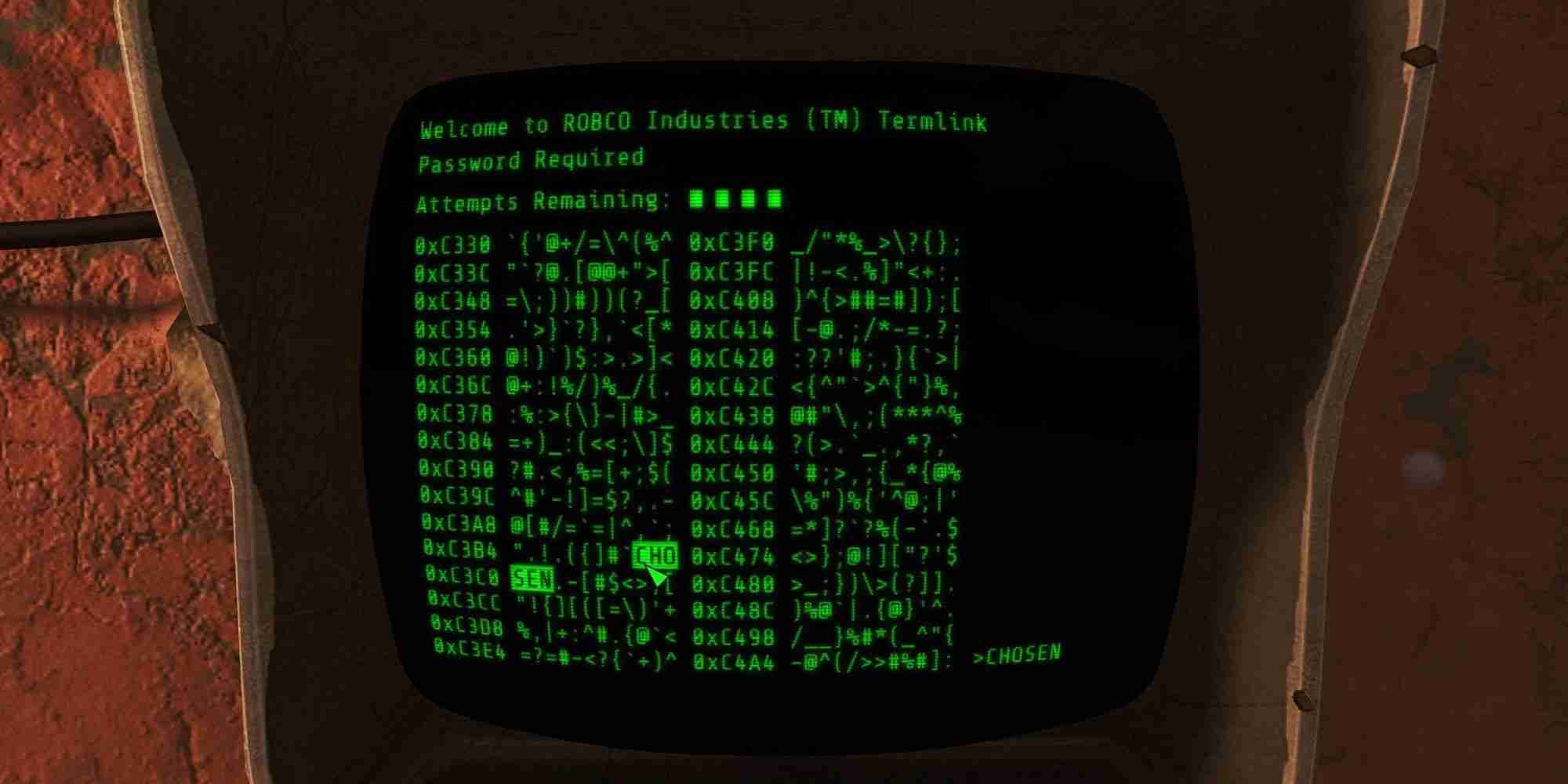
If you're struggling to complete the hacking minigame, here are a few additional tips:
- If you only have one attempt left, exit the terminal and interact with it. This will restart the minigame, giving you four attempts once again.
- When your attempts reach two or one, start selecting bracket groups. You'll either get your attempts Reset or certain passwords will be removed, narrowing your options drastically.
- Ask your companion, preferably Nick Valentine, to hack into the terminal. Companions have a chance of automatically hacking terminals for you.

The above is the detailed content of Fallout 4: Complete Guide To Terminal Passwords And Hacking. For more information, please follow other related articles on the PHP Chinese website!

