Home >Backend Development >C++ >How Can I Retrieve Available and Used Memory Information in C#?
How Can I Retrieve Available and Used Memory Information in C#?
- Linda HamiltonOriginal
- 2025-01-10 18:22:45492browse
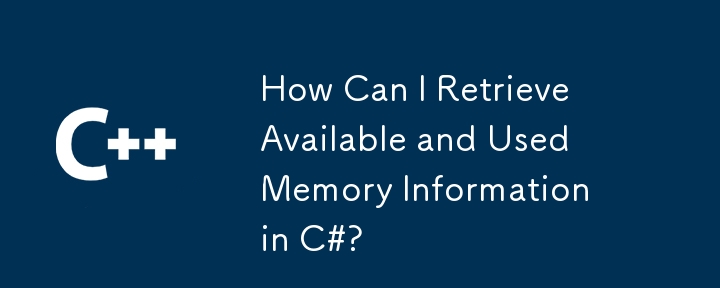
Monitoring Memory Usage in C# Applications
Efficient memory management is vital for application performance. This guide demonstrates how to obtain detailed memory usage statistics within your C# applications.
The Process class provides a straightforward method for accessing this information:
<code class="language-csharp">Process currentProcess = Process.GetCurrentProcess(); long privateMemory = currentProcess.PrivateMemorySize64;</code>
This snippet retrieves the private memory usage (physical memory directly consumed by the process) in bytes.
For a more complete picture of memory consumption, explore these additional Process properties:
-
WorkingSet64: The total memory allocated to the process, encompassing both private and shared memory. -
NonpagedSystemMemorySize64: Memory that resides in RAM and cannot be swapped to disk. -
PagedMemorySize64: Memory that can be paged to disk when RAM is low.
By leveraging these properties, you can comprehensively assess your application's memory footprint and optimize resource allocation for improved performance.
The above is the detailed content of How Can I Retrieve Available and Used Memory Information in C#?. For more information, please follow other related articles on the PHP Chinese website!
Related articles
See more- Why Are Header Guards Essential for Preventing Multiple Inclusions in C ?
- How Can I Maximize C Compilation Warnings with g ?
- How to Sort a Multi-Dimensional Array by the First Element of Each Subarray in C ?
- How to Design a Custom STL Container that Properly Integrates with the Standard Library?
- How Do Variable-Length Arrays (VLA) in C Work on the Stack?

