Home >Backend Development >C++ >How to Programmatically Restart an IIS Application Pool in C# (.NET 2)?
How to Programmatically Restart an IIS Application Pool in C# (.NET 2)?
- DDDOriginal
- 2025-01-10 09:27:41869browse
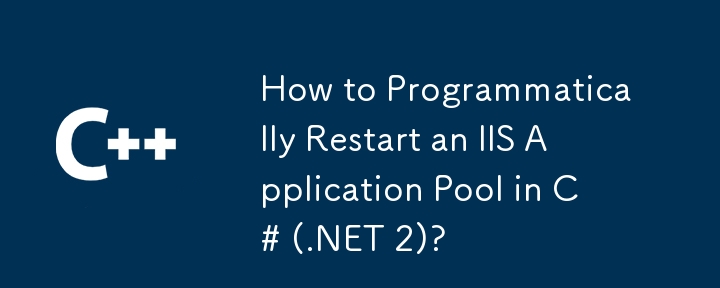
Programmatically Recycling an IIS Application Pool in C# (.NET 2)
Sometimes, you need to programmatically restart (recycle) an IIS application pool. This can be done in C# (.NET 2) using HttpRuntime.UnloadAppDomain().
Example Code:
The following code shows how to restart an application pool:
<code class="language-csharp">HttpRuntime.UnloadAppDomain();</code>
This simple command unloads the current application domain, causing the application pool to recycle. It's crucial to remember that this only functions correctly with application pools configured in integrated mode. Consult the official IIS documentation for further details.
The above is the detailed content of How to Programmatically Restart an IIS Application Pool in C# (.NET 2)?. For more information, please follow other related articles on the PHP Chinese website!

