Home >Backend Development >C++ >Parameters.Add vs. Parameters.AddWithValue: When Should I Use Each in ADO.NET?
Parameters.Add vs. Parameters.AddWithValue: When Should I Use Each in ADO.NET?
- Barbara StreisandOriginal
- 2025-01-10 06:23:10842browse
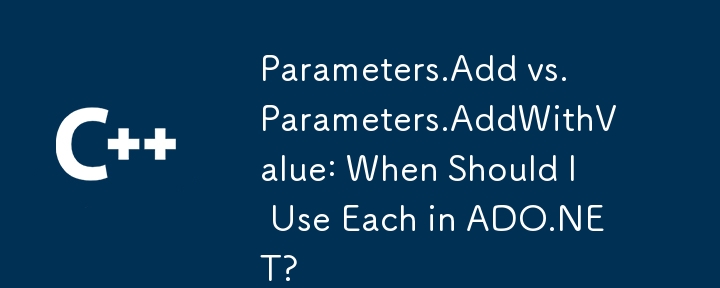
ADO.NET Parameter Handling: Parameters.Add vs. Parameters.AddWithValue
In ADO.NET's SqlCommand, two methods exist for adding parameters to SQL queries: Parameters.Add and Parameters.AddWithValue. Both achieve parameterization, but differ significantly in their approach and suitability.
Parameters.Add – Explicit Type Definition
Parameters.Add provides precise control. You explicitly define both the parameter name and its data type using the SqlDbType enumeration. This is crucial for complex data types, including user-defined types (UDTs), ensuring accurate data handling and preventing type mismatches.
<code class="language-csharp">command.Parameters.Add("@ID", SqlDbType.Int);
command.Parameters["@ID"].Value = customerID;</code>
Parameters.AddWithValue – Type Inference
Parameters.AddWithValue offers a more concise syntax. It infers the parameter type from the provided value, simplifying parameter addition for common data types like strings and dates. However, this convenience comes with potential pitfalls.
<code class="language-csharp">command.Parameters.AddWithValue("@demographics", demoXml);</code>
Datetime Parameters: Prioritize Parameters.Add
For datetime parameters, explicitly specifying the SqlDbType using Parameters.Add is strongly recommended. This guarantees accurate database interaction and avoids potential conversion errors.
Important Considerations
While Parameters.AddWithValue is convenient, it requires careful consideration:
-
Nullable Integers: Using
Parameters.AddWithValuewith nullable integers (int?) can lead to unexpectedNULLvalues in the database.Parameters.Addis safer in these cases. -
Type Mismatches:
Parameters.AddWithValue's type inference might not always align with the database's expected type. Incorrect type inference can cause errors or data corruption. Always validate input and ensure type consistency. -
Security: Improper parameter handling can create security vulnerabilities. Always sanitize user inputs before adding them as parameters.
Parameters.Add's explicit type definition helps mitigate these risks.
In summary, while Parameters.AddWithValue offers brevity, Parameters.Add provides greater control and safety, especially for complex or nullable types. Prioritize Parameters.Add for better data integrity and security.
The above is the detailed content of Parameters.Add vs. Parameters.AddWithValue: When Should I Use Each in ADO.NET?. For more information, please follow other related articles on the PHP Chinese website!

