 Computer Tutorials
Computer Tutorials Troubleshooting
Troubleshooting How to fix 'Windows reported that no product key was found on your device' error?
How to fix 'Windows reported that no product key was found on your device' error?The message “Windows reported that no product key was found on your device,” quite often related to error code 0xC004F213, is a general problem for users of Windows at the time of OS activation. This issue may appear on a fresh install, after changing major hardware, or in an upgrade to a newer version of Windows. Since activation is important to validate that your copy of Windows is genuine and to utilize all of its features, this error can stand in your way.
“Windows reported that no product key was found on your device” error occurs when no digital license or product key binds to the device. Normally, an activated license would attach to hardware, so even a simple upgrade to specific hardware – the motherboard – results in failures of Windows Activation. In other cases, they experience it when they have never had a pre-installed version of Windows or even an authentic copy of Windows while purchasing their systems.
Some of them also claim that this issue crops up all of a sudden without even changing a single piece of hardware. In that case, it may be temporary with Microsoft's activation servers or due to problematic activation settings set on the computer. Besides, incorrect installation of Windows or incorrect insertion of a product key can be other reasons for this error.
The symptoms of this issue are clear – Windows will display a notification stating that activation is required, and certain personalization features will be locked. Moreover, users may notice a watermark on their desktop reminding them to activate Windows, which can disrupt the overall user experience.
To fix the “Windows reported that no product key was found on your device” error, one can use several troubleshooting methods: from checking a digital license and running activation troubleshooters to linking a Microsoft account, there are several ways to resolve the error. Sometimes, one may need to contact Microsoft Support to verify their license.
As with many problems related to the Windows operating system, running repair via FortectMac Washing Machine X9 may help discover and fix those system inconsistencies causing the activation problem.

Fix 1. Use the activation troubleshooter
The activation troubleshooter can resolve many common issues by checking for errors in your system's activation settings and correcting them. It works by identifying the root cause of the activation failure and attempting to fix it automatically.
- Right-click on Start and pick Settings.
- Select Update & Security > Activation on Windows 10 or System > Activation on Windows 11.
- Here you will see the error (click on the Activation State on Win 11).
- Click on Troubleshoot.
- Follow the on-screen instructions.
- Restart your computer when prompted.

Fix 2. Verify your digital license
A digital license ensures that your copy of Windows is activated without needing a product key. If it's missing or unlinked, activation issues like error 0xC004F213 can occur.
- Right-click on Start and pick Settings.
- Select Update & Security > Activation on Windows 10 or System > Activation on Windows 11.
- Here you will see the error (click on the Activation State on Win 11).
- Click on Change Product Key.
- Enter your valid Windows product key.
- Click Next and follow the prompts to complete the process.

Fix 3. Link your Microsoft account
Linking your Microsoft account to your digital license ensures you can reactivate Windows even after hardware changes.
- Right-click on Start and pick Settings.
- Navigate to Update & Security and select Activation.
- Go to Accounts.
- Click Add an account under Add a Microsoft account.
- Enter your Microsoft account credentials and link your license.
- See if the issue persist.

Fix 4. Activate using Command Prompt
Sometimes, resetting the activation process resolves persistent errors.
Digital license:
- Type cmd in Windows search.
- Right-click on Command Prompt and pick Run as administrator.
- User Account Control window will show up – click Yes when prompted.
- Once Command Prompt opens, copy and paste the following command:
slmgr /xpr - Press Enter and click OK.

Product key:
- Open Command Prompt as administrator and use the following command:
wmic path softwarelicensingservice get OA3xOriginalProductKey - Paste the slmgr.vbs.ipk
into the window, and press Enter. - Finally, use slmgr.vbs/ato command and hit Enter.
- Restart your computer and see if the problem persists.
Fix 5. Contact Microsoft Support
If other solutions fail, contacting Microsoft Support may be necessary to verify your license and activate Windows.
- Press Win R on your keyboard and type slui 4, then press Enter.
- Select your country and click Next.
- Call the toll-free number provided.
- Follow the automated instructions or speak to a representative. Make sure you have your Windows product key/digital license number ready.

Fix 6. Run SFC and DISM
System file corruption could be one of the main reasons for Windows activation failing, so before reinstalling it, try repairing corrupted files:
- Open Command Prompt as administrator.
- Then, copy and paste the following command, pressing Enter after:
- sfc /scannow
- Wait till the scan is finished. If Windows finds system file integrity violations, it will attempt to fix them. After this, use the set of the following commands, pressing Enter each time:
DISM /Online /Cleanup-Image /CheckHealth
DISM /Online /Cleanup-Image /ScanHealth
DISM /Online /Cleanup-Image /RestoreHealth
- (Note: if you get an error executing this last command, add /Source:C:RepairSourceWindows /LimitAccess to it and try again).
- Close down the Command Prompt and restart your device.

Fix 7. Reinstall Windows
To remove potential system conflicts, you can try reinstalling Windows using Media Creation Tool. Make sure your third-party antivirus software is uninstalled before this process.
- Visit the official Microsoft website and download Windows 10 installation media (Windows 11 version).
- Double-click the installer (MediaCreationTool_WinXX_XX.exe), select Yes when UAC shows up, and agree to the terms.
- Launch the installer.
- Click Yes when UAC shows up.
- Agree to the terms and click Next.
- Select the correct Language and Edition of Windows, or you can simply press Use the recommended options for this PC and press Next.
- Choose the ISO file and click Next.
- Select the location – choose one easy to find, for example, the Downloads folder.
- Wait till all the necessary files are downloaded and Windows Installation Media is created.
- When done, click Finish.

Next, you need to mount the ISO and proceed with the following instructions:
- Go to the location where you previously saved the ISO.
- Right-click on Windows.ISO and select Mount.
- Run the setup.exe file.
- Select Change how setup downloads updates.
- Pick Not right now and click Next.
- Accept License terms again.
- Click Change what to keep.
- Here, you have several options: Keep your files and apps, Keep files only, or Keep nothing – choose what suits you the best. Click Next.
- Finally, click Install to begin the installation process.
The above is the detailed content of How to fix 'Windows reported that no product key was found on your device' error?. For more information, please follow other related articles on the PHP Chinese website!
 R.E.P.O. Save File Location: Where Is It & How to Protect It?Mar 06, 2025 pm 10:41 PM
R.E.P.O. Save File Location: Where Is It & How to Protect It?Mar 06, 2025 pm 10:41 PMAre you hooked on R.E.P.O.? Curious where your game progress is stored? This guide reveals the location of your R.E.P.O. save files and shows you how to protect them. Losing your game progress is frustrating, so let's ensure your hard work is safe
 How to fix Microsoft Teams error 9hehw in Windows?Mar 07, 2025 am 12:00 AM
How to fix Microsoft Teams error 9hehw in Windows?Mar 07, 2025 am 12:00 AMUnderstanding Microsoft Teams error tag 9hehw on Windows Microsoft Teams is a crucial communication and collaboration application by which users are able to joi
 All Fixes for Monster Hunter Wilds Fatal D3D Error on PCMar 05, 2025 pm 06:01 PM
All Fixes for Monster Hunter Wilds Fatal D3D Error on PCMar 05, 2025 pm 06:01 PMMonster Hunter Wilds players are encountering frustrating crashes due to Fatal D3D or RE Engine Aborted errors. This guide provides solutions to resolve these issues and get you back to hunting. Understanding the Problem Monster Hunter Wilds uses Cap
 How to fix KB5053602 fails to install in Windows 11?Mar 13, 2025 am 10:00 AM
How to fix KB5053602 fails to install in Windows 11?Mar 13, 2025 am 10:00 AMThe KB5053602 patch, released on March 11, 2025, targets Windows 11 editions 22H2 and 23H2, elevating the OS to OS Builds 22621.5039 and 22631.5039, respectivel
 Spotlight on KB5053606 Not Installing for Windows 10, Exact StepsMar 13, 2025 pm 08:02 PM
Spotlight on KB5053606 Not Installing for Windows 10, Exact StepsMar 13, 2025 pm 08:02 PMWindows 10 KB5053606 Update installation failed? This guide provides effective solutions! Many users are having problems trying to install the Windows 10 KB5053606 update released on Tuesday of Microsoft's March 2025 patch, such as SSH connection interruption, Dwm.exe unresponsiveness, or input method editor (IME) issues. Updates may be stuck during downloading or installation, or error codes may appear, such as 0x800f0922, 0xd000034, 0x80070437 and 0x80072efe. KB5053606 installation failure is usually caused by a variety of reasons, including Windows update component failure, system file corruption, and disk
 R.E.P.O. Crashing & Freezing on PC? Result-Driven FixesMar 07, 2025 pm 08:02 PM
R.E.P.O. Crashing & Freezing on PC? Result-Driven FixesMar 07, 2025 pm 08:02 PMTroubleshooting R.E.P.O. Game Crashes: A Comprehensive Guide Experiencing frustrating game crashes, especially in a team-based game like R.E.P.O., can be incredibly disruptive. This guide offers several solutions to resolve R.E.P.O. crashes, freezes
 How to fix Windows update error 0x800f0838?Mar 11, 2025 am 12:00 AM
How to fix Windows update error 0x800f0838?Mar 11, 2025 am 12:00 AMWindows updates are essential components delivered by Microsoft to enhance the functionality, security, and stability of the Windows operating system. These upd
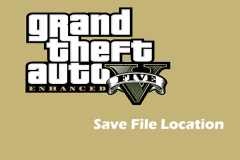 Grand Theft Auto V Enhanced Save File Location, A Roadmap HereMar 06, 2025 pm 10:34 PM
Grand Theft Auto V Enhanced Save File Location, A Roadmap HereMar 06, 2025 pm 10:34 PMThis MiniTool guide shows you how to locate and back up your Grand Theft Auto V Enhanced save files on your Windows PC. Rockstar Games' enhanced edition boasts impressive visuals (ray-traced shadows, AMD FSR1 & 3, NVIDIA DLSS 3), improved audio,


Hot AI Tools

Undresser.AI Undress
AI-powered app for creating realistic nude photos

AI Clothes Remover
Online AI tool for removing clothes from photos.

Undress AI Tool
Undress images for free

Clothoff.io
AI clothes remover

AI Hentai Generator
Generate AI Hentai for free.

Hot Article

Hot Tools

SublimeText3 Chinese version
Chinese version, very easy to use

Dreamweaver Mac version
Visual web development tools

WebStorm Mac version
Useful JavaScript development tools

Notepad++7.3.1
Easy-to-use and free code editor

SecLists
SecLists is the ultimate security tester's companion. It is a collection of various types of lists that are frequently used during security assessments, all in one place. SecLists helps make security testing more efficient and productive by conveniently providing all the lists a security tester might need. List types include usernames, passwords, URLs, fuzzing payloads, sensitive data patterns, web shells, and more. The tester can simply pull this repository onto a new test machine and he will have access to every type of list he needs.






