What Are Closures in JavaScript?
Think of a closure like a backpack you carry with you after a class. Inside the backpack, you have all the notes and materials you learned during the class. Even after the class ends, you still have access to everything in your backpack whenever you need it. Similarly, a closure allows a function to keep access to the variables and parameters from its outer scope, even after that outer function has finished running and those variables are no longer accesssible outside of that function.
The explanation above is a typical way to describe closures, but is it beginner-friendly for someone new to JavaScript? Not really. I found it quite confusing when I first encountered it too. That's why I've written this article to make closures as simple as possible for anyone to understand. We'll begin by covering the basics before diving deeper into the topic.
Understanding Scope in JavaScript
To understand what closures is, we have to take a brief look at scope in JavaScript. Scope refers to the accessibility of variables and functions in different parts of our code. It determines where we can access certain variables or functions within our program.
There are two primary types of scope: global scope and local scope. Variables declared in the global scope exist outside of any function or block, making them accessible throughout the entire code. In contrast, variables declared in the local scope, such as within a function or block, are only accessible within that specific function or block. The code below illustrates this explanation.
// GLOBAL SCOPE
let myName = "John Doe";
function globalScope() {
console.log(myName);
}
globalScope(); //Output John Doe
console.log(myName); // Accessible here as well
// LOCAL SCOPE
function localScope() {
let age = 30;
console.log(age);
}
localScope(); //Output 30
console.log(age); //Output age is not defined (Not Accessible)
However, JavaScript uses a concept known as Lexical Scoping, which is crucial to understanding how closures work. Lexical Scoping means that the accessibility of variables is determined by the structure of our code at the time it is written. In simple terms, it’s like saying, "If a variable is declared inside a function, only that function and anything within it can access that variable."{https://javascript.info/closure}.
Lexical Scoping and Execution Context
To understand this more clearly, let's look at how JavaScript works behind the scenes. JavaScript uses something called an Execution Context, which is like a container that holds the code being run. It keeps track of variables, functions, and what part of the code is currently running. When a script starts, the Global Execution Context (GEC) is created. It’s important to note that there is only one Global Execution Context in a program.

The diagram above represents the Global Execution Context when our program begins. It consists of two phases: the Creation (or Memory) Phase and the Execution (or Code) Phase. In the Creation Phase, variables and functions are stored in memory—variables are initialized as undefined, and functions are fully stored. In the Execution Phase, JavaScript runs the code line by line, assigning values to variables and executing functions.
Now that we understand how JavaScript handles the execution context and lexical scoping, we can see how this directly ties into closures.
How Closures Work: An Example
A closure in JavaScript is created when an inner function retains access to the variables in its outer function's scope, even after the outer function has finished execution. This is possible because the inner function preserves the lexical environment it was defined in, allowing it to "remember" and use the variables from its outer scope.
// GLOBAL SCOPE
let myName = "John Doe";
function globalScope() {
console.log(myName);
}
globalScope(); //Output John Doe
console.log(myName); // Accessible here as well
// LOCAL SCOPE
function localScope() {
let age = 30;
console.log(age);
}
localScope(); //Output 30
console.log(age); //Output age is not defined (Not Accessible)
Here is a guide on how the above code works. Whenever we call a function, the JavaScript engine creates a function execution context (FEC) specific to that function, which is created within the Global Execution Context (GEC). Unlike the GEC, there can be multiple FECs in a program. Each FEC goes through its own creation and execution phases and has its own variable and lexical environments. The lexical environment enables the function to access variables from its outer scope.
When outerFunction is called, a new FEC is created, Inside outerFunction, we define innerFunction, which has access to outerVariable due to lexical scoping. After outerFunction returns, the execution context of outerFunction is removed from the call stack, but the innerFunction retains access to outerVariable because of the closure. So, when we later call closureExample(), it can still log outerVariable even though the outerFunction has completed.
Real-World Applications of Closures
Let’s examine the following example:
Let’s look at the example below:
function outerFunction() {
let outerVariable = 'I am John Doe';
return function innerFunction() {
console.log(outerVariable);
};
}
const closureExample = outerFunction();
closureExample(); // Outputs: "I am John Doe"
What do you think the output of this code will be? Many of you might have guessed 5, but is that really the correct output? Actually, no, and here’s why. The function y() is referencing the variable a, not its initial value. When z() is called, it logs the current value of a, which is 50, due to the update made before returning the inner function. Let's explore another example:
function x(){
let a = 5
function y(){
console.log(a)
}
a = 50
return y;
}
let z = x();
console.log(z)
z();
code demonstrates the power of closures. Even in the innermost function, z(), it can still access variables from its parent scopes. If we inspect the browser and check the Sources tab, we can see that closures have formed on both x and y, which allows z() to access a and b from its parent contexts.
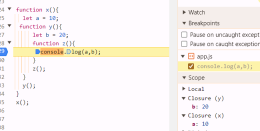
Advantages of Using Closures
Closures offer several advantages in JavaScript, especially when writing more flexible, modular, and maintainable code. Below are some of the key advantages:
1. Callback Functions: Closures are very powerful when dealing with asynchronous programming, such as callbacks, event listeners, and promises. They allow the callback function to maintain access to variables from the outer function even after the outer function has completed.
// GLOBAL SCOPE
let myName = "John Doe";
function globalScope() {
console.log(myName);
}
globalScope(); //Output John Doe
console.log(myName); // Accessible here as well
// LOCAL SCOPE
function localScope() {
let age = 30;
console.log(age);
}
localScope(); //Output 30
console.log(age); //Output age is not defined (Not Accessible)
2. Modularity and Maintainability: Closures encourage modularity by allowing developers to write smaller, reusable chunks of code. Since closures can preserve variables between function calls, they reduce the need for repetitive logic and improve maintainability.
3. Avoiding Global Variables: Closures help reduce the need for global variables, thus avoiding potential naming conflicts and keeping the global namespace clean. By using closures, you can store data in function scope rather than globally.
Conclusion
Closures are a powerful concept in JavaScript that extend the capabilities of functions by allowing them to remember and access variables from their outer scope, even after the function has executed. This feature plays a significant role in creating more modular, flexible, and efficient code, particularly when handling asynchronous tasks, callbacks, and event listeners. While closures might seem complex at first, mastering them will enable you to write more sophisticated and optimized JavaScript. As you continue to practice, you’ll discover how closures can help in writing cleaner, more maintainable applications. Keep experimenting, and soon closures will become a natural part of your JavaScript toolbox.
The above is the detailed content of The Magic of JavaScript Closures: A Clear and Easy Guide. For more information, please follow other related articles on the PHP Chinese website!
 Replace String Characters in JavaScriptMar 11, 2025 am 12:07 AM
Replace String Characters in JavaScriptMar 11, 2025 am 12:07 AMDetailed explanation of JavaScript string replacement method and FAQ This article will explore two ways to replace string characters in JavaScript: internal JavaScript code and internal HTML for web pages. Replace string inside JavaScript code The most direct way is to use the replace() method: str = str.replace("find","replace"); This method replaces only the first match. To replace all matches, use a regular expression and add the global flag g: str = str.replace(/fi
 Custom Google Search API Setup TutorialMar 04, 2025 am 01:06 AM
Custom Google Search API Setup TutorialMar 04, 2025 am 01:06 AMThis tutorial shows you how to integrate a custom Google Search API into your blog or website, offering a more refined search experience than standard WordPress theme search functions. It's surprisingly easy! You'll be able to restrict searches to y
 8 Stunning jQuery Page Layout PluginsMar 06, 2025 am 12:48 AM
8 Stunning jQuery Page Layout PluginsMar 06, 2025 am 12:48 AMLeverage jQuery for Effortless Web Page Layouts: 8 Essential Plugins jQuery simplifies web page layout significantly. This article highlights eight powerful jQuery plugins that streamline the process, particularly useful for manual website creation
 Build Your Own AJAX Web ApplicationsMar 09, 2025 am 12:11 AM
Build Your Own AJAX Web ApplicationsMar 09, 2025 am 12:11 AMSo here you are, ready to learn all about this thing called AJAX. But, what exactly is it? The term AJAX refers to a loose grouping of technologies that are used to create dynamic, interactive web content. The term AJAX, originally coined by Jesse J
 What is 'this' in JavaScript?Mar 04, 2025 am 01:15 AM
What is 'this' in JavaScript?Mar 04, 2025 am 01:15 AMCore points This in JavaScript usually refers to an object that "owns" the method, but it depends on how the function is called. When there is no current object, this refers to the global object. In a web browser, it is represented by window. When calling a function, this maintains the global object; but when calling an object constructor or any of its methods, this refers to an instance of the object. You can change the context of this using methods such as call(), apply(), and bind(). These methods call the function using the given this value and parameters. JavaScript is an excellent programming language. A few years ago, this sentence was
 Improve Your jQuery Knowledge with the Source ViewerMar 05, 2025 am 12:54 AM
Improve Your jQuery Knowledge with the Source ViewerMar 05, 2025 am 12:54 AMjQuery is a great JavaScript framework. However, as with any library, sometimes it’s necessary to get under the hood to discover what’s going on. Perhaps it’s because you’re tracing a bug or are just curious about how jQuery achieves a particular UI
 10 Mobile Cheat Sheets for Mobile DevelopmentMar 05, 2025 am 12:43 AM
10 Mobile Cheat Sheets for Mobile DevelopmentMar 05, 2025 am 12:43 AMThis post compiles helpful cheat sheets, reference guides, quick recipes, and code snippets for Android, Blackberry, and iPhone app development. No developer should be without them! Touch Gesture Reference Guide (PDF) A valuable resource for desig
 How do I create and publish my own JavaScript libraries?Mar 18, 2025 pm 03:12 PM
How do I create and publish my own JavaScript libraries?Mar 18, 2025 pm 03:12 PMArticle discusses creating, publishing, and maintaining JavaScript libraries, focusing on planning, development, testing, documentation, and promotion strategies.


Hot AI Tools

Undresser.AI Undress
AI-powered app for creating realistic nude photos

AI Clothes Remover
Online AI tool for removing clothes from photos.

Undress AI Tool
Undress images for free

Clothoff.io
AI clothes remover

AI Hentai Generator
Generate AI Hentai for free.

Hot Article

Hot Tools

Dreamweaver CS6
Visual web development tools

Dreamweaver Mac version
Visual web development tools

mPDF
mPDF is a PHP library that can generate PDF files from UTF-8 encoded HTML. The original author, Ian Back, wrote mPDF to output PDF files "on the fly" from his website and handle different languages. It is slower than original scripts like HTML2FPDF and produces larger files when using Unicode fonts, but supports CSS styles etc. and has a lot of enhancements. Supports almost all languages, including RTL (Arabic and Hebrew) and CJK (Chinese, Japanese and Korean). Supports nested block-level elements (such as P, DIV),

Notepad++7.3.1
Easy-to-use and free code editor

Zend Studio 13.0.1
Powerful PHP integrated development environment






