Home >Java >javaTutorial >Learn The Java Spring Framework Create A Social Network With Spring Boot
Learn The Java Spring Framework Create A Social Network With Spring Boot
- Linda HamiltonOriginal
- 2025-01-09 06:21:411113browse
Java Spring Framework is a powerful tool for developers. Spring Boot simplifies building web applications.
If you want to create a social network, Spring Boot is the way to go. It offers a robust and flexible framework that makes development easier. With Spring Boot, you can manage complex tasks with less effort. This tutorial will guide you through the basics.
You will learn how to set up a project, connect to a database, and build features for a social network. Whether you are new to Java or an experienced developer, this guide will be useful. Ready to dive in? Let’s start building your social network with Spring Boot!
Get the Latest Software Lifetime Deal Review
Introduction To Spring Framework
Spring Framework is a powerful tool for building Java applications. It's widely used by developers to create robust, high-quality software. If you're new to Spring, this introduction will help you understand its basics and benefits.
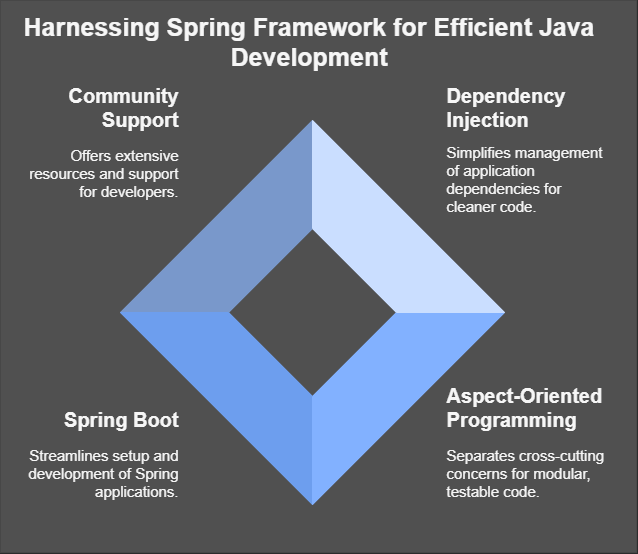
What Is Spring Framework?
Spring Framework is an open-source platform for Java. It provides comprehensive infrastructure support for developing Java applications. Spring makes it easier to manage your code and dependencies. It helps you focus on writing business logic rather than boilerplate code.
Benefits Of Using Spring Framework
One major benefit is dependency injection. It helps you manage your application's dependencies more easily. This makes your code cleaner and more maintainable.
Spring also offers excellent support for aspect-oriented programming. This allows you to separate cross-cutting concerns from your business logic. As a result, your code becomes more modular and easier to test.
Spring Boot is another advantage. It simplifies the setup and development of new Spring applications. With Spring Boot, you can create stand-alone applications with minimal configuration.
Spring Framework also has a large community. This means you can find plenty of resources and support. Whether you are a beginner or an expert, Spring has something to offer.
Setting Up Your Development Environment
Setting up your development environment is the first step in creating a social network with the Java Spring Framework. A proper setup ensures a smooth development process. It makes your work more efficient and helps avoid common issues. This section will guide you through the essential tools and software needed. You'll also learn how to install Spring Boot.
Required Tools And Software

To start, you need a few tools and software. You will need Java Development Kit (JDK), an Integrated Development Environment (IDE), Maven, and, of course, Spring Boot. The JDK is essential for running Java applications. Popular IDEs include IntelliJ IDEA, Eclipse, and Visual Studio Code. Maven helps manage project dependencies and build processes. Lastly, Spring Boot simplifies the setup and development of new Spring applications.
Installing Spring Boot
First, ensure you have the Java Development Kit (JDK) installed. Download it from the official Oracle website. Follow the installation instructions for your operating system. Next, choose an Integrated Development Environment (IDE). IntelliJ IDEA is a favorite among Java developers. Install it by downloading the installer from the JetBrains website. Follow the setup instructions.

Now, you need Maven. Download it from the Apache Maven website. Install it by following the instructions for your operating system. Finally, install Spring Boot. You can do this through the Spring Initializr website. Generate a new project and download the zip file. Extract it and open it in your IDE.

Congratulations! Your development environment is now set up. You are ready to start creating your social network with Spring Boot.
Creating Your First Spring Boot Application
Creating your first Spring Boot application is an exciting step. You will get hands-on experience with the Spring framework. This guide will help you set up your project, understand the structure, and run your application. Let's dive in!
Project Structure
Your Spring Boot project will have a standard structure. It includes folders like src/main/java for your Java code and src/main/resources for configuration files.
The main class will be in the src/main/java directory. This class will have the @SpringBootApplication annotation. It marks the entry point of your application.
You will also have a pom.xml file. It manages dependencies using Maven. This file is crucial for your project setup.
Running Your Application
Once your project structure is set, it's time to run your application. Open your main class. Locate the main method. This method will have a line SpringApplication.run(MainClass.class, args);. This line starts your Spring Boot application.

To run your application, use your IDE or the command line. In your IDE, click the run button. If using the command line, navigate to your project directory. Type mvn spring-boot:run and press Enter.
Your application will start. You will see logs in the console. Look for a line that says Started MainClass in x seconds. This confirms your application is running.
Open your browser and type http://localhost:8080. You should see your application’s home page. Congratulations! You have successfully created and run your first Spring Boot application.


Designing The Social Network
Creating a social network with Java Spring Boot is an exciting project. Before coding, a clear design is crucial. This ensures that the application meets user needs and performs well. Let's explore the key aspects of designing the social network.
Defining Requirements
First, identify the core features your social network needs. User registration and login are essential. Users should create profiles, post updates, and connect with friends. Implement messaging for private conversations. Consider privacy settings and content moderation features.
Gather feedback from potential users. This helps refine the requirements. Make a list of all features and prioritize them. Focus on the most important ones for the initial version. This approach keeps the project manageable.
System Architecture
Designing the system architecture is the next step. Choose a scalable and flexible architecture. Java Spring Boot offers a robust framework for building web applications. Use a microservices architecture for better scalability.

Divide the application into smaller services. Each service handles a specific function, like user management or messaging. Use RESTful APIs for communication between services. This makes the system modular and easier to maintain.
Consider using a relational database like MySQL or PostgreSQL. These databases handle structured data well. Use JPA (Java Persistence API) to simplify database interactions. Implement caching to improve performance.

Security is crucial in a social network. Implement authentication and authorization. Use Spring Security to handle these tasks. Encrypt sensitive data to protect user privacy.

Building The User Model
Building a user model is the first step in creating a social network with Spring Boot. The user model will serve as the foundation for all user-related features. This includes user registration, login, and profile management. Let's dive into the essential components of the user model.
Creating The User Entity
The User Entity is a Java class representing the user table in the database. It contains fields like username, password, email, and roles. Here's a simple example:
@Entity
public class User {
@Id
@GeneratedValue(strategy = GenerationType.IDENTITY)
private Long id;
@Column(nullable = false, unique = true)
private String username;
@Column(nullable = false)
private String password;
@Column(nullable = false, unique = true)
private String email;
@ElementCollection(fetch = FetchType.EAGER)
private Set roles = new HashSet<>();
// Getters and setters
}
This code defines a User entity with fields and basic annotations. Each field has a specific purpose. The @Id annotation marks the primary key. The @Column annotations define constraints like unique and nullable.
User Repository And Service
Next, we need a repository to manage database operations. The repository interface extends JpaRepository:
public interface UserRepository extends JpaRepository {
Optional findByUsername(String username);
Optional findByEmail(String email);
}
The UserRepository interface includes methods to find users by username and email. This is useful for login and registration checks.
Now, let's create a service to handle business logic:
@Service
public class UserService {
private final UserRepository userRepository;
@Autowired
public UserService(UserRepository userRepository) {
this.userRepository = userRepository;
}
public User saveUser(User user) {
return userRepository.save(user);
}
public Optional findByUsername(String username) {
return userRepository.findByUsername(username);
}
public Optional findByEmail(String email) {
return userRepository.findByEmail(email);
}
}
The UserService class provides methods to save users and find them by username or email. This ensures the user-related logic is clean and reusable.
Implementing User Authentication
User authentication is crucial for any social network. It ensures that users' data stays secure and private. In this section, you'll learn how to implement user authentication using the Java Spring Framework and Spring Boot. This will include two main parts: login and registration, and utilizing Spring Security.
Login And Registration
First, you need to create login and registration pages. These pages will allow users to sign up and log in to your social network. Here's a basic outline of what you need:
- A registration form where users can enter their details.
- A login form for existing users.
Below is a simple example of a registration form using HTML:
Username: Password: Register
And for the login form:
Username: Password: Login
Using Spring Security
Spring Security is a powerful tool to protect your social network. It helps you manage authentication and authorization. Here’s how to set it up:
Add the Spring Security dependency to your pom.xml file:
@Entity
public class User {
@Id
@GeneratedValue(strategy = GenerationType.IDENTITY)
private Long id;
@Column(nullable = false, unique = true)
private String username;
@Column(nullable = false)
private String password;
@Column(nullable = false, unique = true)
private String email;
@ElementCollection(fetch = FetchType.EAGER)
private Set roles = new HashSet<>();
// Getters and setters
}
Next, create a security configuration class:
public interface UserRepository extends JpaRepository {
Optional findByUsername(String username);
Optional findByEmail(String email);
}
In this configuration:
- All users can access the registration and login pages.
- Other pages require authentication.
- BCrypt is used to encode passwords.
With these steps, you've set up basic user authentication. Users can now register, log in, and access your social network securely.

Developing Social Features
Building a social network with Spring Boot involves creating engaging and interactive features. These features help users connect, communicate, and share. Two essential social features are Friendship Management and Messaging System.
Friendship Management
Friendship management is crucial in a social network. It allows users to connect and interact. With Spring Boot, you can easily implement features to send, accept, and reject friend requests.
To manage friendships, create a database table to store friend relationships. Use the following table structure:

Use JPA repositories to perform CRUD operations on this table. Here is a simple example:
@Service
public class UserService {
private final UserRepository userRepository;
@Autowired
public UserService(UserRepository userRepository) {
this.userRepository = userRepository;
}
public User saveUser(User user) {
return userRepository.save(user);
}
public Optional findByUsername(String username) {
return userRepository.findByUsername(username);
}
public Optional findByEmail(String email) {
return userRepository.findByEmail(email);
}
}
Messaging System
A messaging system allows users to communicate privately. This feature can enhance user engagement. Implement a messaging system with Spring Boot by creating endpoints for sending, receiving, and deleting messages.
Start by creating a table to store messages:

Create a repository for messaging operations:
Username: Password: Register
This repository will help manage messages efficiently. Users can send and receive messages seamlessly.
Deploying Your Social Network
Deploying your social network built with the Java Spring Framework is an exciting milestone. It means your application is ready for the world. This section will guide you through the deployment process. We'll cover preparing for deployment and the different hosting options available.
Preparing For Deployment
Before deploying your social network, ensure your code is clean and well-organized. Follow these steps:
- Remove unused dependencies in your pom.xml file.
- Optimize your application's performance.
- Test your application thoroughly to catch any bugs.
- Configure your application.properties or application.yml for the production environment.
After these steps, build your Spring Boot application using:
@Entity
public class User {
@Id
@GeneratedValue(strategy = GenerationType.IDENTITY)
private Long id;
@Column(nullable = false, unique = true)
private String username;
@Column(nullable = false)
private String password;
@Column(nullable = false, unique = true)
private String email;
@ElementCollection(fetch = FetchType.EAGER)
private Set roles = new HashSet<>();
// Getters and setters
}
This command will generate a JAR file in the target directory. This file is ready for deployment.
Hosting Options
Choosing the right hosting option is crucial. Here are some popular choices:

For a simple setup, Heroku is a great choice. Deploy your JAR file to Heroku with these steps:
- Create a Heroku account and install the Heroku CLI.
- Initialize a Git repository in your project directory:
- git init
- Deploy your application:
- git add . git commit -m "Deploy my app" heroku create git push heroku master
Follow these instructions to deploy your social network successfully. Choose a host that fits your needs and budget. Happy deploying!

Testing And Debugging
Testing and debugging are crucial steps in creating a social network with the Java Spring Framework and Spring Boot. They ensure your application functions as expected and help identify and fix issues. In this section, we will cover writing unit tests and common issues and solutions.
Writing Unit Tests
Unit tests validate the smallest parts of your code. They are essential for ensuring individual components work correctly. With Spring Boot, you can use JUnit and Mockito for writing unit tests.
Here is a simple example:
public interface UserRepository extends JpaRepository {
Optional findByUsername(String username);
Optional findByEmail(String email);
}
In this example, we test the User class to ensure it sets the username correctly. Remember to write tests for each method in your services.
Common Issues And Solutions

While testing, you may encounter several issues. Following these solutions will help you resolve common problems quickly. Always check your test coverage and aim for high coverage to ensure robustness.
Enhancing Your Social Network
Creating a social network with Spring Boot is just the beginning. To keep users engaged, it's essential to continually enhance your platform. This involves adding new features and optimizing performance. Let's explore how to achieve this.

Adding New Features
Adding new features keeps your social network fresh and exciting. Here are some ideas:
- User Profiles: Allow users to create and edit their profiles.
- Messaging: Implement a simple messaging system for user interactions.
- Notifications: Notify users of new messages, friend requests, and likes.
- Groups: Enable users to create and join interest-based groups.
Adding these features involves creating new controllers, services, and views in your Spring Boot application. Here's a basic example of how to add a notification feature:
@Entity
public class User {
@Id
@GeneratedValue(strategy = GenerationType.IDENTITY)
private Long id;
@Column(nullable = false, unique = true)
private String username;
@Column(nullable = false)
private String password;
@Column(nullable = false, unique = true)
private String email;
@ElementCollection(fetch = FetchType.EAGER)
private Set roles = new HashSet<>();
// Getters and setters
}
This example shows a REST controller that fetches notifications for a user. You can build upon this to create a complete notification system.

Performance Optimization
Optimizing your social network's performance is crucial for user satisfaction. Here are some tips:
Database Indexing: Index frequently accessed columns to speed up queries.
Caching: Use caching to store frequently accessed data temporarily. Spring Boot supports caching with annotations like @Cacheable.
3.Lazy Loading: Load only the data you need, when you need it. Hibernate supports lazy loading for efficient data access.
- Asynchronous Processing: Use @Async to run time-consuming tasks in the background.
Here's an example of how to implement caching:
public interface UserRepository extends JpaRepository {
Optional findByUsername(String username);
Optional findByEmail(String email);
}
This example caches user data, reducing database load and improving response times.
By regularly adding new features and optimizing performance, you can create a vibrant and efficient social network that keeps users coming back.

Frequently Asked Questions
What Is Java Spring Framework?
Java Spring Framework is a comprehensive framework for Java development. It simplifies creating Java applications. It provides tools for dependency injection, data access, and transaction management.
How To Start With Spring Boot?
Start with Spring Boot by setting up a Maven or Gradle project. Use Spring Initializr to generate project structure. Follow documentation for step-by-step setup.
Why Use Spring Boot For Social Networks?
Spring Boot simplifies building scalable social networks. It offers built-in tools for security, database access, and RESTful services. It speeds up development.
What Are Spring Boot's Key Features?
Spring Boot's key features include auto-configuration, standalone applications, embedded servers, and production-ready metrics. These features enhance development efficiency and application performance.
Conclusion
The Java Spring Framework with Spring Boot helps you build social networks. It's powerful and versatile. You can create and manage web applications with ease. Spring Boot simplifies the process. Start small, then expand your project. The framework offers many tools and libraries.
They help you add features quickly. Practice coding regularly to improve. Explore Spring documentation for more details. Happy coding!
The above is the detailed content of Learn The Java Spring Framework Create A Social Network With Spring Boot. For more information, please follow other related articles on the PHP Chinese website!

