The Sims 4 Horse Ranch isn't trying to hide its core gameplay addition behind any fancy puns – yup, this is the TS4 expansion pack where you can buy a horse, finally! You can also buy sheep and mini goats, which are slightly simpler creatures from the game's point of view, but also much cuter, although I suppose "The Sims 4 Horse and Mini Goat and Sheep Ranch" didn't have quite the same ring to it.
In a nod to another presumably popular ranching activity, Horse Ranch also reintroduces the nectar making skill, allowing Sims to ferment a surprisingly wide variety of produce into non-alcoholic-they-swear-on-their-age-rating beverages.
As you may have gleaned, Horse Ranch is a very skill-oriented expansion pack for The Sims 4, although there are some new equine-oriented traits to enhance your Sim's ranching lifestyle as well. As ever, you can work towards these new additions through gameplay, or simply cheat to shortcut your way to them if you prefer, and to help with the latter, we've put together this list of The Sims 4 Horse Ranch cheat codes.
To see this content please enable targeting cookies.On this page:
- How to use cheats in The Sims 4 Horse Ranch
- The Sims 4 Horse Ranch skill cheats (for Sims)
- The Sims 4 Horse Ranch skill cheats (for horses)
- The Sims 4 Horse Ranch trait cheats
- The Sims 4 Horse Ranch NPC career cheats
How to use cheats in The Sims 4 Horse Ranch
As a general rule, before attempting any cheats in The Sims 4, you want to enable testing cheats. While not every cheat in TS4 requires this in order to work, the vast majority do, so we always recommend this as a starting point.
To enable testing cheats, first press Ctrl Shift C if you're playing on PC/Mac, or hold down all four shoulder buttons simultaneously on Xbox/PlayStation.
This will bring up the cheat console, where you need to type testingcheats true. Enter this cheat and you should receive a notification that cheats have been enabled. You can now use any cheats from further down the page by simply typing them in and hitting enter.
If you want to turn testing cheats off again once you're done, bring up the console again and type testingcheats false. You should receive a notification that cheats have been disabled.
Using console cheats and debug cheats in TS4 is generally very safe – these are tools included in the game by the developers, after all – but there's always a low risk of something going awry. I recommend backing up your favourite saves often just to be on the safe side.

The Sims 4 Horse Ranch skill cheats (for Sims)
The Horse Ranch expansion pack introduces two different skill types to The Sims 4: one for human Sims, and one for horses.
Here are the skill cheats applicable to humanoid Sims (including occults) introduced in Horse Ranch:
| Skill | Cheat | Value Range of [X] |
|---|---|---|
| Equestrian | stats.set_skill_level AdultMajor_EquestrianSkill | 1-10 |
| Nectar Making | stats.set_skill_level AdultMinor_RanchNectar | 1-5 |
Replace [X] with the desired number within the value range to instantly raise the active Sim's skill to that level. Note that Equestrian is a full skill with 10 levels, while Nectar Making is a minor skill with just five levels of mastery.
The Sims 4 Horse Ranch skill cheats (for horses)
Since animals can't be directly controlled in The Sims 4 even when they're a part of your playable household, the method for cheating their skills is slightly different. In order to cheat a horse's skills, you first need to retrieve the animal's Sim ID number.
You can do this using the following cheat, replacing the details in square brackets with your horse's info:
sims.get_sim_id_by_name [First Name] [Last Name]
Make a careful note of the number this cheat returns in the command console, because you'll need to enter it exactly for the following cheats!
| Skill | Cheat | Value Range for [X] |
|---|---|---|
| Agility | stats.set_skill_level Horse_Agility [X] [SimID#] | 1-10 |
| Endurance | stats.set_skill_level Horse_Endurance [X] [SimID#] | 1-10 |
| Jumping | stats.set_skill_level Horse_Jumping [X] [SimID#] | 1-10 |
| Temperament | stats.set_skill_level Horse_Temperament [X] [SimID#] | 1-10 |
Replace [SimID#] with the long number string you found using the last cheat, and [X] with the desired number within the value range to instantly raise the named horse's skill to that level. All four horse skills have 10 possible levels of mastery.

The Sims 4 Horse Ranch trait cheats
Horse Ranch is relatively light on new traits for your Sims, but there are still a couple of new personality traits you can apply to express your Sims' love of horses, as well as a pair of new aspiration rewards.
| Trait Name | Description / Notes | Trait Type | Apply with… | Remove with… |
|---|---|---|---|---|
| Horse Lover | Sim is happy around horses, builds relationships with horses faster, and learns Horse Riding skill faster | Create-A-Sim - Social | traits.equip_trait trait_HorseLover | traits.remove_trait trait_HorseLover |
| Rancher | Sim receives positive moodlets from interacting with ranch animals and ranch-themed activities, but becomes tense if no such actions are performed for too long | Create-A-Sim - Lifestyle | traits.equip_trait trait_isRanchHand | traits.remove_trait trait_isRanchHand |
| Grand Champ Trainer | Sim benefits from having completed the Championship Rider aspiration | Reward Trait - Aspiration | traits.equip_trait trait_MasterTrainer | traits.remove_trait trait_MasterTrainer |
| Nectar Know-It-All | Sim benefits from having completed the Expert Nectar Maker aspiration | Reward Trait - Aspiration | We're still working on figuring out how to apply this Reward Trait via cheats! | We're still working on figuring out how to remove this Reward Trait via cheats! |
The Sims 4 Horse Ranch NPC career cheats
Horse Ranch doesn't actually add any new career options for your playable Sims. However, there are three new NPC-exclusive job roles in the pack – and if you like the look of any of them, you can use cheats to apply them to your active Sims – with a significant caveat we'll go into in a minute!
| NPC career | Cheat |
|---|---|
| Horse Trainer | careers.add_career career_Adult_EP14World_NPC_HorseTrainer |
| Mysterious Rancher | careers.add_career career_Adult_EP14World_NPC_MysteriousRancher |
| Ranch Hand | careers.add_career career_Adult_NPC_RanchHand |
Note that all three jobs are considered full-time roles, and thus your Sim will automatically quit any current careers when one of these cheats is entered.
All three of these "hidden" careers have only a single level, pay §55 an hour, and are marked as requiring the Sim to attend work every day but also treat every day as a "day off" with no scheduled work hours. Furthermore, upon travelling away from the lot where the cheat was entered, the job will be permanently cleared from the Sim's careers tab.
So, what's the point? Well, if you go to Options > Manage Worlds > Manage Households after entering the cheat and (without travelling first) and mark the Sim's household as unplayed by deselecting the heart/favourite icon on their portrait in "My Households", then they will continue to fulfill the NPC career role you assigned them until the next time you play that household.
Yes, these cheats are basically a convoluted way of assigning custom NPCs to the new roles introduced in Horse Ranch. But since your hireable ranch hands will otherwise be pulled from a pool of randomly generated characters – and we all know how quirky TS4's townie rolls can be – this may not actually be a bad deal from a storytelling perspective!
If you have further questions about Sims cheats that maybe don't pertain directly to horses, don't worry, because we also have a comprehensive cheats page covering The Sims 4 base game and its updates!
The above is the detailed content of The Sims 4 Horse Ranch cheats. For more information, please follow other related articles on the PHP Chinese website!
 Wuthering Waves: How To Get And Use ModifiersMay 03, 2025 am 10:02 AM
Wuthering Waves: How To Get And Use ModifiersMay 03, 2025 am 10:02 AMIn Wuthering Waves, farming Echoes for desirable main stats like Energy Regeneration is notoriously difficult. Update 2.3 introduced Modifiers, offering a degree of Echo customization to mitigate this RNG grind. However, their rarity reflects their
 Magic: The Gathering - Felothar The Steadfast Commander Deck GuideMay 03, 2025 am 08:05 AM
Magic: The Gathering - Felothar The Steadfast Commander Deck GuideMay 03, 2025 am 08:05 AMFelothar the Steadfast leads the Abzan Armor Commander precon deck in Magic: The Gathering. While effective as is, optimizing it for Felothar creates a superior strategy. This deck centers on high-toughness creatures with Defender, forming an impene
 Monopoly Go: Pod Racers Rewards Guide (May 1-5)May 03, 2025 am 08:04 AM
Monopoly Go: Pod Racers Rewards Guide (May 1-5)May 03, 2025 am 08:04 AMThis weekend in Monopoly Go, join the Pod Racers event, the first team event of the new Star Wars sticker season! The race is on from 1 PM ET on May 1st to 4 PM ET on May 5th. This May the Fourth weekend offers a bounty of Star Wars stickers and co
 Pokemon Pocket: Special Missions 2025 GuideMay 03, 2025 am 08:03 AM
Pokemon Pocket: Special Missions 2025 GuideMay 03, 2025 am 08:03 AMPokemon TCG Pocket Celebrates Six Months with Anniversary Event! Pokemon TCG Pocket's six-month anniversary is here, bringing a host of exciting rewards! This half-year celebration includes new missions, stylish accessories, and a commemorative embl
 Love and Deepspace: Spring And Flowers Event Reward GuideMay 03, 2025 am 06:05 AM
Love and Deepspace: Spring And Flowers Event Reward GuideMay 03, 2025 am 06:05 AMLove and Deep Space's Spring Bloom Event: New Five-Star Memories and More! Spring has sprung, and Love and Deep Space is celebrating with a vibrant new event: Spring and Flowers! This limited-time event introduces five brand-new, five-star memories,
 Oblivion Remastered: Caught In The Hunt Quest WalkthroughMay 03, 2025 am 06:04 AM
Oblivion Remastered: Caught In The Hunt Quest WalkthroughMay 03, 2025 am 06:04 AMOblivion Remastered offers a wealth of diverse quests, each presenting unique challenges and rewards. This guide details the "Caught in the Hunt" quest, a compelling side-story involving a Missing husband. The quest begins in Bravil. Fin
 Oblivion Remastered: 8 Combat TipsMay 03, 2025 am 06:03 AM
Oblivion Remastered: 8 Combat TipsMay 03, 2025 am 06:03 AMOblivion Remastered: Eight Combat Tips for Conquering Cyrodiil Nearly two decades after its initial release, Oblivion returns to PS5 and Xbox Series consoles with Oblivion Remastered. Whether you're a seasoned adventurer or a newcomer to Cyrodiil, ma
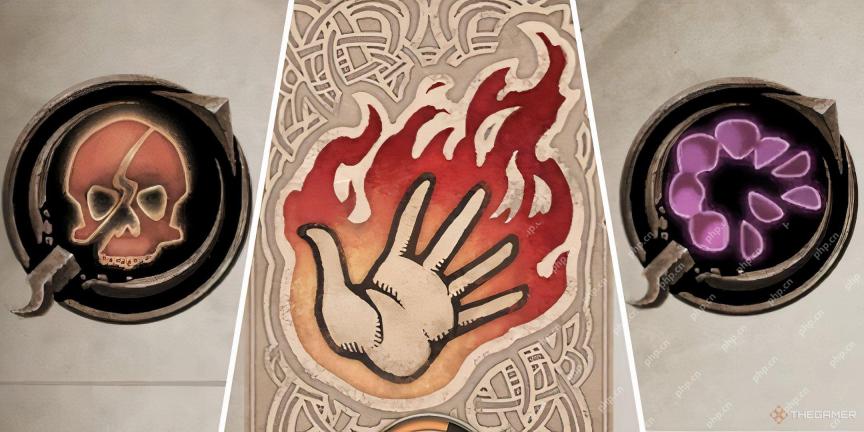 Oblivion Remastered: Ahdarji's Heirloom Quest WalkthroughMay 03, 2025 am 04:07 AM
Oblivion Remastered: Ahdarji's Heirloom Quest WalkthroughMay 03, 2025 am 04:07 AMOblivion Remastered's Thieves Guild: A Guide to Ahdarji's Heirloom Ahdarji's Heirloom, one of Oblivion Remastered's finest Thieves Guild quests, tasks you with recovering Ahdarji's sentimental ring. While seemingly insignificant, this ring holds sig


Hot AI Tools

Undresser.AI Undress
AI-powered app for creating realistic nude photos

AI Clothes Remover
Online AI tool for removing clothes from photos.

Undress AI Tool
Undress images for free

Clothoff.io
AI clothes remover

Video Face Swap
Swap faces in any video effortlessly with our completely free AI face swap tool!

Hot Article

Hot Tools

MantisBT
Mantis is an easy-to-deploy web-based defect tracking tool designed to aid in product defect tracking. It requires PHP, MySQL and a web server. Check out our demo and hosting services.

WebStorm Mac version
Useful JavaScript development tools

SecLists
SecLists is the ultimate security tester's companion. It is a collection of various types of lists that are frequently used during security assessments, all in one place. SecLists helps make security testing more efficient and productive by conveniently providing all the lists a security tester might need. List types include usernames, passwords, URLs, fuzzing payloads, sensitive data patterns, web shells, and more. The tester can simply pull this repository onto a new test machine and he will have access to every type of list he needs.

SAP NetWeaver Server Adapter for Eclipse
Integrate Eclipse with SAP NetWeaver application server.

Dreamweaver Mac version
Visual web development tools







