When it comes to backend development, we’ve all met the OG—Node.js.
It’s fast, it’s lightweight, and it’s got that event-driven charm. But then, enter the room—Nest.js.
It’s Node.js but with a glow-up. If you’ve ever wondered whether Nest.js is just Node.js in fancy clothes or something truly revolutionary, buckle up because we’re about to spill the beans.
Node.js: The No-Nonsense Framework
Node.js is like the dependable friend who’s always there for you. Want to spin up a quick server? Node.js.
Need something lightweight that runs everywhere? Node.js.
But let’s face it, this friend has a catch—they don’t help you clean up after the party.
Code in vanilla Node.js can quickly turn into a spaghetti situation, and while fs and http modules are great, you’ll find yourself reaching for third-party packages faster than you can say npm install.
And let’s not forget the delightful chaos of callbacks that introduced us to the "callback hell."
Promises and async/await were like Node.js finally growing up, but some scars never fade.
Nest.js: The Fancy Cousin with a Plan
Nest.js enters the chat like the TypeScript-loving, decorator-wielding prodigy that it is.
Built on top of Node.js and Express, it offers a structure so organized, Marie Kondo would approve.
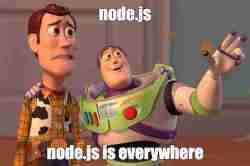
With Nest.js, you get a complete ecosystem, baked-in dependency injection (yes, no more hand-rolling DI containers), and decorators like @ApiBearerAuth() that make your API docs sparkle.
Oh, and did I mention? It’s opinionated—but in a good way. You might initially feel boxed in, but soon you’ll realize those walls are actually scaffolding, and you’re building a skyscraper.
TypeScript All the Things!
Node.js lets you choose between JavaScript and TypeScript, which is cute until you hit runtime errors and scream into the void.
Nest.js, on the other hand, embraces TypeScript like a long-lost sibling. With interfaces, generics, and type-safe everything, you’ll wonder why you ever coded without it.
Sure, typing everything can feel like doing taxes, but once you get the hang of it, you’ll enjoy the peace of knowing your API won’t implode because you passed a string where an object was expected.
Decorators: The Sparkle That Sticks
Decorators in Nest.js are like emojis in a text—at first, they seem extra, but soon you realize they add all the context you didn’t know you needed.
Take @ApiBearerAuth() for instance. Instead of manually explaining what your API expects, this decorator integrates beautifully with Swagger, making your docs almost write themselves.
And then there’s @Controller(), @Injectable(), and @Module(). It’s like playing with LEGO blocks where each piece snaps into place.
You’re not just writing code; you’re composing an orchestra.
The Conclusion
If Node.js is a multipurpose Swiss Army knife, Nest.js is the whole dang toolbox, complete with a user manual.
Node.js is perfect when you want flexibility and don’t mind a little chaos. But if you’re building something serious, Nest.js is the partner who keeps you grounded, structured, and just a little TypeScript-obsessed.

So, what’s your pick? The classic Node.js or its well-dressed cousin, Nest.js? Either way, you’re in for a ride.
Just remember: no matter what you choose, don’t forget to npm install sanity along the way.
Swagger Wars: Nest.js vs Node.js
One of the things developers love about Nest.js is how easy it is to integrate Swagger.
With a few decorators and some configs, your API documentation is live and ready to impress.
Nest.js makes it simple because it understands your code—thanks to those TypeScript interfaces and DTOs (Data Transfer Objects).
Everything is structured, so Swagger knows exactly what’s going in and coming out of your API.
But let’s talk about Node.js for a second. Sure, you can integrate Swagger, but it’s not a walk in the park.
Without interfaces or DTOs attached to your request or response bodies, Swagger might miss the mark—or worse, leave you manually writing schemas for routes.
So, what do you do when you’re knee-deep in Node.js and need Swagger-level API docs without breaking a sweat?
Introducing LiveAPI: Swagger for the Rest of Us
That’s where LiveAPI comes in. I’m developing this tool to make API documentation super-convenient. Whether you’re using plain Node.js, Express, or anything in between, LiveAPI steps in and does the heavy lifting.
How it works:
- Simply select your repository from the dropdown.
- Sit back for 2–3 minutes.
- Your API documentation is generated, no fuss, no manual schemas.

With LiveAPI, you don’t need to deal with the pain of setting up Swagger from scratch. It’s quick, it’s efficient, and it’s designed to save your time (and sanity).

So, why not give it a shot? Check it out now: LiveAPI.
The above is the detailed content of Node.js vs Nest.js: A Tale of Two Frameworks. For more information, please follow other related articles on the PHP Chinese website!
 Python vs. JavaScript: Which Language Should You Learn?May 03, 2025 am 12:10 AM
Python vs. JavaScript: Which Language Should You Learn?May 03, 2025 am 12:10 AMChoosing Python or JavaScript should be based on career development, learning curve and ecosystem: 1) Career development: Python is suitable for data science and back-end development, while JavaScript is suitable for front-end and full-stack development. 2) Learning curve: Python syntax is concise and suitable for beginners; JavaScript syntax is flexible. 3) Ecosystem: Python has rich scientific computing libraries, and JavaScript has a powerful front-end framework.
 JavaScript Frameworks: Powering Modern Web DevelopmentMay 02, 2025 am 12:04 AM
JavaScript Frameworks: Powering Modern Web DevelopmentMay 02, 2025 am 12:04 AMThe power of the JavaScript framework lies in simplifying development, improving user experience and application performance. When choosing a framework, consider: 1. Project size and complexity, 2. Team experience, 3. Ecosystem and community support.
 The Relationship Between JavaScript, C , and BrowsersMay 01, 2025 am 12:06 AM
The Relationship Between JavaScript, C , and BrowsersMay 01, 2025 am 12:06 AMIntroduction I know you may find it strange, what exactly does JavaScript, C and browser have to do? They seem to be unrelated, but in fact, they play a very important role in modern web development. Today we will discuss the close connection between these three. Through this article, you will learn how JavaScript runs in the browser, the role of C in the browser engine, and how they work together to drive rendering and interaction of web pages. We all know the relationship between JavaScript and browser. JavaScript is the core language of front-end development. It runs directly in the browser, making web pages vivid and interesting. Have you ever wondered why JavaScr
 Node.js Streams with TypeScriptApr 30, 2025 am 08:22 AM
Node.js Streams with TypeScriptApr 30, 2025 am 08:22 AMNode.js excels at efficient I/O, largely thanks to streams. Streams process data incrementally, avoiding memory overload—ideal for large files, network tasks, and real-time applications. Combining streams with TypeScript's type safety creates a powe
 Python vs. JavaScript: Performance and Efficiency ConsiderationsApr 30, 2025 am 12:08 AM
Python vs. JavaScript: Performance and Efficiency ConsiderationsApr 30, 2025 am 12:08 AMThe differences in performance and efficiency between Python and JavaScript are mainly reflected in: 1) As an interpreted language, Python runs slowly but has high development efficiency and is suitable for rapid prototype development; 2) JavaScript is limited to single thread in the browser, but multi-threading and asynchronous I/O can be used to improve performance in Node.js, and both have advantages in actual projects.
 The Origins of JavaScript: Exploring Its Implementation LanguageApr 29, 2025 am 12:51 AM
The Origins of JavaScript: Exploring Its Implementation LanguageApr 29, 2025 am 12:51 AMJavaScript originated in 1995 and was created by Brandon Ike, and realized the language into C. 1.C language provides high performance and system-level programming capabilities for JavaScript. 2. JavaScript's memory management and performance optimization rely on C language. 3. The cross-platform feature of C language helps JavaScript run efficiently on different operating systems.
 Behind the Scenes: What Language Powers JavaScript?Apr 28, 2025 am 12:01 AM
Behind the Scenes: What Language Powers JavaScript?Apr 28, 2025 am 12:01 AMJavaScript runs in browsers and Node.js environments and relies on the JavaScript engine to parse and execute code. 1) Generate abstract syntax tree (AST) in the parsing stage; 2) convert AST into bytecode or machine code in the compilation stage; 3) execute the compiled code in the execution stage.
 The Future of Python and JavaScript: Trends and PredictionsApr 27, 2025 am 12:21 AM
The Future of Python and JavaScript: Trends and PredictionsApr 27, 2025 am 12:21 AMThe future trends of Python and JavaScript include: 1. Python will consolidate its position in the fields of scientific computing and AI, 2. JavaScript will promote the development of web technology, 3. Cross-platform development will become a hot topic, and 4. Performance optimization will be the focus. Both will continue to expand application scenarios in their respective fields and make more breakthroughs in performance.


Hot AI Tools

Undresser.AI Undress
AI-powered app for creating realistic nude photos

AI Clothes Remover
Online AI tool for removing clothes from photos.

Undress AI Tool
Undress images for free

Clothoff.io
AI clothes remover

Video Face Swap
Swap faces in any video effortlessly with our completely free AI face swap tool!

Hot Article

Hot Tools

WebStorm Mac version
Useful JavaScript development tools

SecLists
SecLists is the ultimate security tester's companion. It is a collection of various types of lists that are frequently used during security assessments, all in one place. SecLists helps make security testing more efficient and productive by conveniently providing all the lists a security tester might need. List types include usernames, passwords, URLs, fuzzing payloads, sensitive data patterns, web shells, and more. The tester can simply pull this repository onto a new test machine and he will have access to every type of list he needs.

DVWA
Damn Vulnerable Web App (DVWA) is a PHP/MySQL web application that is very vulnerable. Its main goals are to be an aid for security professionals to test their skills and tools in a legal environment, to help web developers better understand the process of securing web applications, and to help teachers/students teach/learn in a classroom environment Web application security. The goal of DVWA is to practice some of the most common web vulnerabilities through a simple and straightforward interface, with varying degrees of difficulty. Please note that this software

EditPlus Chinese cracked version
Small size, syntax highlighting, does not support code prompt function

MinGW - Minimalist GNU for Windows
This project is in the process of being migrated to osdn.net/projects/mingw, you can continue to follow us there. MinGW: A native Windows port of the GNU Compiler Collection (GCC), freely distributable import libraries and header files for building native Windows applications; includes extensions to the MSVC runtime to support C99 functionality. All MinGW software can run on 64-bit Windows platforms.






