Read our disclosure page to find out how can you help MSPoweruser sustain the editorial team Read more

Fix Windows Errors with Fortect:
Say goodbye to Windows errors in just three simple steps with Fortect:
- Download and install Fortect on your PC.
- Scan your system to detect any Windows errors.
- Start Repair to automatically apply the correct fix for each issue.
The “DLLRegisterserver was not found” error can be frustrating, especially when registering a Dynamic Link Library (DLL) file using the regsvr32 command. This issue typically occurs when the DLL file is either missing, improperly located, or has insufficient permissions. Luckily, I can show you how to fix it with ease.
Let’s get into the solutions!
Quick Fixes
- Try out these first:
- Disable any third-party antivirus software:
- Right-click the antivirus icon in your system tray and select the option to disable it temporarily. Reinstall the program:
Copy the DLL File into the SysWow64 Folder
- A common cause of this error is that the DLL file isn’t in the correct system directory. Placing the file in the SysWow64 folder can often resolve the problem. Follow the steps below:
- Open File Explorer by pressing the Windows Key E
- . Click on the Local Disk (C:), double-click Windows > System32

- Search for the DLL file causing the “DLLRegisterserver was not found” error in the System32 folder. For this example, I’ll use an OCX file. Right-click the file and select Copy.

- Once done, follow this path: C:WindowsSysWow64. Right-click inside the folder and select Paste.

- Right-click the Start Menu, select Terminal (Admin), and type regsvr32 C:WindowsSysWow64yourfile.dll. Replace “yourfile.dll” with the actual name of your DLL file to register it.
If successful, a confirmation message will appear. Check if the error is resolved.
Adjust Permissions for the TypeLib Registry Key
Sometimes, registry permissions can prevent DLL registration. Adjusting the permissions for the TypeLib registry key can resolve this issue:
- Press the Windows Key R, type regedit, and hit Enter.

- Tap HKEY_CLASSES_ROOT, scroll down, and locate TypeLib. Right-click on it and select Permissions.

- Under Permissions, select your account, and check Full Control. Click Apply and OK.

After adjusting permissions, try registering the DLL again using the regsvr32 command.
Run SFC and DISM
Corrupted or missing system files can trigger the “DLLRegisterserver was not found” error. Running the System File Checker (SFC) and Deployment Image Servicing and Management (DISM) tools can repair these files. Follow the steps below:
- Right-click on the Start menu and select Terminal (Admin) from the options.

- Type sfc /scannow and press Enter. Once the scan is complete, check for issues and follow the prompts to solve them.

- Type DISM /Online /Cleanup-Image /RestoreHealth and press Enter. Wait for the process to complete.

After running these commands, restart your computer and attempt to register the DLL again.
Perform a System Restore
If none of the above methods work, restoring your system to a previous state can resolve the issue if it began after a recent change.
- Press the Windows Key S, type System Restore, and click Open.

- In the System Properties window, click System Restore.

- Select a restore point from before the error started occurring.

- Tap Finish and allow your system to restart and restore itself.

The “DLLRegisterserver was not found” error is manageable with the right steps. You can solve this issue by ensuring the DLL file is in the correct location, adjusting registry permissions, repairing system files, or performing a system restore.
Also, learn to fix missing DLL file errors on Windows 10 and the best DLL repair tools.
The above is the detailed content of DLLRegisterserver Was Not Found: How To Fix This Error. For more information, please follow other related articles on the PHP Chinese website!
 How to Transfer Windows to Another DriveMay 02, 2025 pm 02:01 PM
How to Transfer Windows to Another DriveMay 02, 2025 pm 02:01 PMPerhaps your old hard drive is starting to slow down and fail, or maybe you’re looking to migrate your files to a disk with much more space. There are plenty of reasons to migrate Windows from one drive to another, and just as many
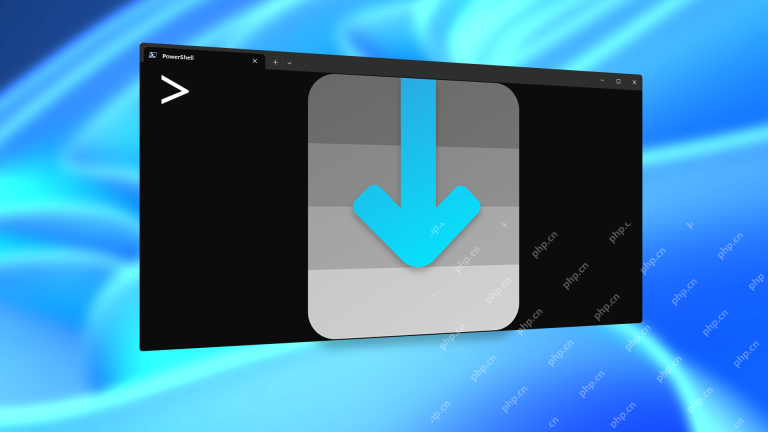 How to Add a User Interface to Windows' Winget UtilityMay 02, 2025 am 06:04 AM
How to Add a User Interface to Windows' Winget UtilityMay 02, 2025 am 06:04 AMDoes Windows lack a convenient package manager? UniGetUI is here to help you! The package manager for Linux systems is very convenient, but Windows systems lack similar tools. However, with a free open source project UniGetUI and Windows built-in command line tool winget, you can get the same functionality on Windows. The best feature for Windows missing: a convenient package manager Package Manager allows you to add and remove programs, system libraries, and drivers. You can search for programs almost instantly, retrieve information about them, and adjust settings. In other words, they are features that Microsoft stores dream of. Every Linux distribution has one
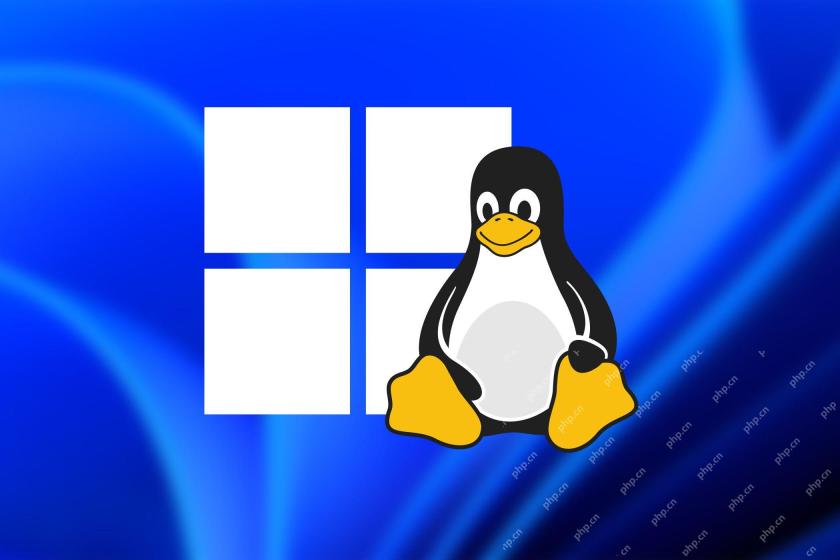 Arch Linux Is Now in the Windows Subsystem for LinuxMay 02, 2025 am 06:02 AM
Arch Linux Is Now in the Windows Subsystem for LinuxMay 02, 2025 am 06:02 AMArch Linux officially joins the Windows Subsystem for Linux (WSL) family! No external downloads are needed; installation is a breeze using PowerShell: wsl --install archlinux First-time WSL users will need to run this command first, followed by a sy
 Alienware's New 240Hz 34-Inch QD-OLED Monitor Is Finally OutMay 02, 2025 am 03:05 AM
Alienware's New 240Hz 34-Inch QD-OLED Monitor Is Finally OutMay 02, 2025 am 03:05 AMThis monitor boasts extensive connectivity, featuring a DisplayPort 1.4 port (supporting up to 3440 x 1440 at 240Hz, DSC, and HDR) and two HDMI 2.1 FRL ports (also supporting 3440 x 1440 at 240Hz, FRL, HDR, and VRR). These high-speed HDMI 2.1 ports
 How to Install Windows 11 With No TPM 2.0May 01, 2025 pm 08:01 PM
How to Install Windows 11 With No TPM 2.0May 01, 2025 pm 08:01 PMWindows 10 support is ending in late 2025, prompting many users to upgrade to Windows 11. However, the TPM 2.0 requirement can be a significant hurdle. This guide outlines methods to install Windows 11 even without TPM 2.0, but proceed with caution.
 Acer Has Two New Monitors for GamingMay 01, 2025 am 06:06 AM
Acer Has Two New Monitors for GamingMay 01, 2025 am 06:06 AMThe Acer Predator XB323QK V4 and Nitro XV240 F6: A Tale of Two Monitors Acer offers two distinct gaming monitors catering to different needs: the color-focused XB323QK V4 and the speed-demon XV240 F6. Let's break down their key features. The XB323QK
 I Bought RAM and an NVMe on eBay, Here's How It WentMay 01, 2025 am 06:01 AM
I Bought RAM and an NVMe on eBay, Here's How It WentMay 01, 2025 am 06:01 AMeBay: A Surprisingly Good Source for New Computer Hardware? While eBay is renowned for its diverse selection of used goods, it's not always the first place that springs to mind when purchasing new computer components. However, my recent experience s
 I Upgraded My Laptop's RAM, the Performance Boost Wasn't What You'd ExpectMay 01, 2025 am 03:08 AM
I Upgraded My Laptop's RAM, the Performance Boost Wasn't What You'd ExpectMay 01, 2025 am 03:08 AMUpgrading your aging laptop? Adding RAM is the easiest and often the only practical upgrade besides storage. My recent experience upgrading a Dell Latitude 5420 proved surprisingly impactful. More RAM Wasn't the Initial Goal My used Dell 5420, while


Hot AI Tools

Undresser.AI Undress
AI-powered app for creating realistic nude photos

AI Clothes Remover
Online AI tool for removing clothes from photos.

Undress AI Tool
Undress images for free

Clothoff.io
AI clothes remover

Video Face Swap
Swap faces in any video effortlessly with our completely free AI face swap tool!

Hot Article

Hot Tools

SAP NetWeaver Server Adapter for Eclipse
Integrate Eclipse with SAP NetWeaver application server.

VSCode Windows 64-bit Download
A free and powerful IDE editor launched by Microsoft

SublimeText3 Linux new version
SublimeText3 Linux latest version

mPDF
mPDF is a PHP library that can generate PDF files from UTF-8 encoded HTML. The original author, Ian Back, wrote mPDF to output PDF files "on the fly" from his website and handle different languages. It is slower than original scripts like HTML2FPDF and produces larger files when using Unicode fonts, but supports CSS styles etc. and has a lot of enhancements. Supports almost all languages, including RTL (Arabic and Hebrew) and CJK (Chinese, Japanese and Korean). Supports nested block-level elements (such as P, DIV),

Dreamweaver CS6
Visual web development tools







