
Imagine you’re a chef in a bustling kitchen. You have a recipe—a function, if you will. Over time, you find that most of your dishes require a drizzle of olive oil, a pinch of salt, or a sprinkle of herbs before they’re served. Instead of manually adding these finishing touches to every dish, wouldn’t it be convenient to have an assistant who applies them automatically? That’s precisely what Python decorators can do for your code—add functionality in an elegant, reusable, and expressive way.
In this article, we’ll explore the world of advanced Python decorators. We’ll go beyond the basics, diving into parameterized decorators, stackable decorators, and even decorators with classes. We’ll also highlight best practices and pitfalls to avoid. Ready? Let’s start cooking!
The Basics Revisited
Before diving into the deep end, let’s revisit the foundation. A decorator in Python is simply a function that takes another function (or method) as an argument, augments it, and returns a new function. Here’s an example:
# Basic decorator example
def simple_decorator(func):
def wrapper(*args, **kwargs):
print(f"Calling {func.__name__}...")
result = func(*args, **kwargs)
print(f"{func.__name__} finished.")
return result
return wrapper
@simple_decorator
def say_hello():
print("Hello, world!")
say_hello()
Output:
Calling say_hello... Hello, world! say_hello finished.
Now, let’s graduate to the advanced use cases.
Parameterized Decorators
Sometimes, a decorator needs to accept its own arguments. For instance, what if we want a decorator that logs messages at different levels (INFO, DEBUG, ERROR)?
# Parameterized decorator example
def log(level):
def decorator(func):
def wrapper(*args, **kwargs):
print(f"[{level}] Calling {func.__name__}...")
result = func(*args, **kwargs)
print(f"[{level}] {func.__name__} finished.")
return result
return wrapper
return decorator
@log("INFO")
def process_data():
print("Processing data...")
process_data()
Output:
[INFO] Calling process_data... Processing data... [INFO] process_data finished.
This layered structure—a function returning a decorator—is key to creating flexible, parameterized decorators.
Stackable Decorators
Python allows multiple decorators to be applied to a single function. Let’s create two decorators and stack them.
# Stackable decorators
def uppercase(func):
def wrapper(*args, **kwargs):
result = func(*args, **kwargs)
return result.upper()
return wrapper
def exclaim(func):
def wrapper(*args, **kwargs):
result = func(*args, **kwargs)
return result + "!!!"
return wrapper
@uppercase
@exclaim
def greet():
return "hello"
print(greet())
Output:
HELLO!!!
Here, the decorators are applied in a bottom-up manner: @exclaim wraps greet, and @uppercase wraps the result.
Using Classes as Decorators
A lesser-known feature of Python is that classes can be used as decorators. This can be particularly useful when you need to maintain state.
# Class-based decorator
class CountCalls:
def __init__(self, func):
self.func = func
self.call_count = 0
def __call__(self, *args, **kwargs):
self.call_count += 1
print(f"Call {self.call_count} to {self.func.__name__}")
return self.func(*args, **kwargs)
@CountCalls
def say_hello():
print("Hello!")
say_hello()
say_hello()
Output:
Call 1 to say_hello Hello! Call 2 to say_hello Hello!
Here, the call method enables the class to behave like a function, allowing it to wrap the target function seamlessly.
Decorators for Methods
Decorators work just as well with methods in classes. However, handling self correctly is essential.
# Method decorator example
def log_method(func):
def wrapper(self, *args, **kwargs):
print(f"Method {func.__name__} called on {self}")
return func(self, *args, **kwargs)
return wrapper
class Greeter:
@log_method
def greet(self, name):
print(f"Hello, {name}!")
obj = Greeter()
obj.greet("Alice")
Output:
Method greet called on <__main__.greeter object at> Hello, Alice! </__main__.greeter>
Combining Decorators with Context Managers
Sometimes, you’ll need to integrate decorators with resource management. For instance, let’s create a decorator that times the execution of a function.
import time
# Timing decorator
def time_it(func):
def wrapper(*args, **kwargs):
start = time.time()
result = func(*args, **kwargs)
end = time.time()
print(f"{func.__name__} took {end - start:.2f} seconds")
return result
return wrapper
@time_it
def slow_function():
time.sleep(2)
print("Done sleeping!")
slow_function()
Output:
# Basic decorator example
def simple_decorator(func):
def wrapper(*args, **kwargs):
print(f"Calling {func.__name__}...")
result = func(*args, **kwargs)
print(f"{func.__name__} finished.")
return result
return wrapper
@simple_decorator
def say_hello():
print("Hello, world!")
say_hello()
Best Practices
When working with decorators, keeping readability and maintainability in mind is crucial. Here are some tips:
- Use functools.wraps: This preserves metadata of the original function.
Calling say_hello... Hello, world! say_hello finished.
Test Thoroughly: Decorators can introduce subtle bugs, especially when chaining multiple decorators.
Document Decorators: Clearly document what each decorator does and its expected parameters.
Avoid Overuse: While decorators are powerful, overusing them can make code difficult to follow.
Wrapping Up
Decorators are one of Python’s most expressive features. They allow you to extend and modify behavior in a clean, reusable manner. From parameterized decorators to class-based implementations, the possibilities are endless. As you hone your skills, you’ll find yourself leveraging decorators to write cleaner, more Pythonic code—and perhaps, like a great chef, creating your signature touches in every recipe you craft.
note: AI assisted content
The above is the detailed content of Advanced Python Decorators: Elevating Your Code. For more information, please follow other related articles on the PHP Chinese website!
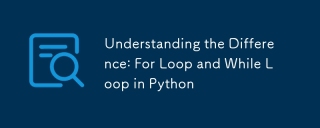 Understanding the Difference: For Loop and While Loop in PythonMay 16, 2025 am 12:17 AM
Understanding the Difference: For Loop and While Loop in PythonMay 16, 2025 am 12:17 AMThedifferencebetweenaforloopandawhileloopinPythonisthataforloopisusedwhenthenumberofiterationsisknowninadvance,whileawhileloopisusedwhenaconditionneedstobecheckedrepeatedlywithoutknowingthenumberofiterations.1)Forloopsareidealforiteratingoversequence
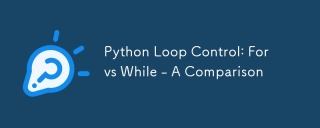 Python Loop Control: For vs While - A ComparisonMay 16, 2025 am 12:16 AM
Python Loop Control: For vs While - A ComparisonMay 16, 2025 am 12:16 AMIn Python, for loops are suitable for cases where the number of iterations is known, while loops are suitable for cases where the number of iterations is unknown and more control is required. 1) For loops are suitable for traversing sequences, such as lists, strings, etc., with concise and Pythonic code. 2) While loops are more appropriate when you need to control the loop according to conditions or wait for user input, but you need to pay attention to avoid infinite loops. 3) In terms of performance, the for loop is slightly faster, but the difference is usually not large. Choosing the right loop type can improve the efficiency and readability of your code.
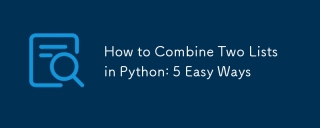 How to Combine Two Lists in Python: 5 Easy WaysMay 16, 2025 am 12:16 AM
How to Combine Two Lists in Python: 5 Easy WaysMay 16, 2025 am 12:16 AMIn Python, lists can be merged through five methods: 1) Use operators, which are simple and intuitive, suitable for small lists; 2) Use extend() method to directly modify the original list, suitable for lists that need to be updated frequently; 3) Use list analytical formulas, concise and operational on elements; 4) Use itertools.chain() function to efficient memory and suitable for large data sets; 5) Use * operators and zip() function to be suitable for scenes where elements need to be paired. Each method has its specific uses and advantages and disadvantages, and the project requirements and performance should be taken into account when choosing.
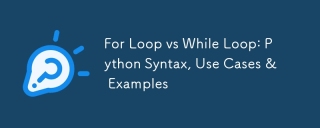 For Loop vs While Loop: Python Syntax, Use Cases & ExamplesMay 16, 2025 am 12:14 AM
For Loop vs While Loop: Python Syntax, Use Cases & ExamplesMay 16, 2025 am 12:14 AMForloopsareusedwhenthenumberofiterationsisknown,whilewhileloopsareuseduntilaconditionismet.1)Forloopsareidealforsequenceslikelists,usingsyntaxlike'forfruitinfruits:print(fruit)'.2)Whileloopsaresuitableforunknowniterationcounts,e.g.,'whilecountdown>
 Python concatenate list of listsMay 16, 2025 am 12:08 AM
Python concatenate list of listsMay 16, 2025 am 12:08 AMToconcatenatealistoflistsinPython,useextend,listcomprehensions,itertools.chain,orrecursivefunctions.1)Extendmethodisstraightforwardbutverbose.2)Listcomprehensionsareconciseandefficientforlargerdatasets.3)Itertools.chainismemory-efficientforlargedatas
 Merging Lists in Python: Choosing the Right MethodMay 14, 2025 am 12:11 AM
Merging Lists in Python: Choosing the Right MethodMay 14, 2025 am 12:11 AMTomergelistsinPython,youcanusethe operator,extendmethod,listcomprehension,oritertools.chain,eachwithspecificadvantages:1)The operatorissimplebutlessefficientforlargelists;2)extendismemory-efficientbutmodifiestheoriginallist;3)listcomprehensionoffersf
 How to concatenate two lists in python 3?May 14, 2025 am 12:09 AM
How to concatenate two lists in python 3?May 14, 2025 am 12:09 AMIn Python 3, two lists can be connected through a variety of methods: 1) Use operator, which is suitable for small lists, but is inefficient for large lists; 2) Use extend method, which is suitable for large lists, with high memory efficiency, but will modify the original list; 3) Use * operator, which is suitable for merging multiple lists, without modifying the original list; 4) Use itertools.chain, which is suitable for large data sets, with high memory efficiency.
 Python concatenate list stringsMay 14, 2025 am 12:08 AM
Python concatenate list stringsMay 14, 2025 am 12:08 AMUsing the join() method is the most efficient way to connect strings from lists in Python. 1) Use the join() method to be efficient and easy to read. 2) The cycle uses operators inefficiently for large lists. 3) The combination of list comprehension and join() is suitable for scenarios that require conversion. 4) The reduce() method is suitable for other types of reductions, but is inefficient for string concatenation. The complete sentence ends.


Hot AI Tools

Undresser.AI Undress
AI-powered app for creating realistic nude photos

AI Clothes Remover
Online AI tool for removing clothes from photos.

Undress AI Tool
Undress images for free

Clothoff.io
AI clothes remover

Video Face Swap
Swap faces in any video effortlessly with our completely free AI face swap tool!

Hot Article

Hot Tools

Atom editor mac version download
The most popular open source editor

Dreamweaver Mac version
Visual web development tools

SublimeText3 Chinese version
Chinese version, very easy to use

Safe Exam Browser
Safe Exam Browser is a secure browser environment for taking online exams securely. This software turns any computer into a secure workstation. It controls access to any utility and prevents students from using unauthorized resources.

SublimeText3 English version
Recommended: Win version, supports code prompts!






