Home >Backend Development >C++ >How to Programmatically Unzip .ZIP Files in .NET?
How to Programmatically Unzip .ZIP Files in .NET?
- Patricia ArquetteOriginal
- 2025-01-05 14:42:44896browse
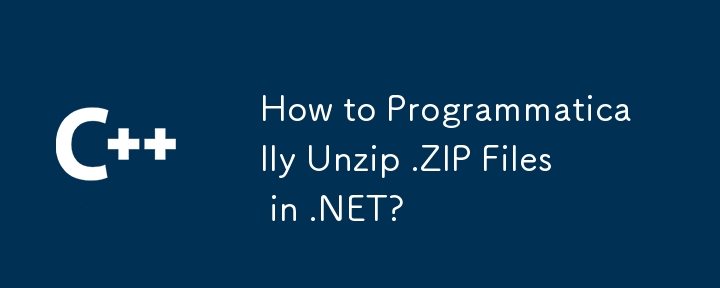
Unzipping Archives Programmatically in .NET
Unzipping compressed archives is a common task in software development. Despite the misconception that .zip and .gz files are interchangeable, they are distinct file formats with different compression methods. This article explains how to unzip .zip files programmatically in .NET, without relying on external libraries or applications.
Using .NET 4.5
From .NET 4.5 onward, the framework includes a built-in class, System.IO.Compression.ZipFile, for handling .zip archives. To use this class:
-
Create a ZIP File:
string startPath = @"c:\example\start"; string zipPath = @"c:\example\result.zip"; // Create a ZIP file from the specified directory System.IO.Compression.ZipFile.CreateFromDirectory(startPath, zipPath);
-
Extract a ZIP File:
string extractPath = @"c:\example\extract"; // Extract the contents of the ZIP file to the specified directory System.IO.Compression.ZipFile.ExtractToDirectory(zipPath, extractPath);
Add a reference to the assembly System.IO.Compression.FileSystem.dll for the ZipFile class to be available.
Additional Considerations
- For versions of .NET prior to 4.5, third-party libraries can be used for ZIP file manipulation.
- Some archives may be password-protected. In such cases, additional mechanisms are required to provide the password.
- Ensure that the paths specified for extraction and creation are valid and accessible.
The above is the detailed content of How to Programmatically Unzip .ZIP Files in .NET?. For more information, please follow other related articles on the PHP Chinese website!
Related articles
See more- C++ compilation error: A header file is referenced multiple times, how to solve it?
- C++ compilation error: wrong function parameters, how to fix it?
- C++ error: The constructor must be declared in the public area, how to deal with it?
- Process management and thread synchronization in C++
- How to deal with data splitting problems in C++ development

