Home >Backend Development >C++ >How to Specify a Relative Path for SQL Express Database Location in C# Unit Tests?
How to Specify a Relative Path for SQL Express Database Location in C# Unit Tests?
- Barbara StreisandOriginal
- 2025-01-04 06:21:39932browse
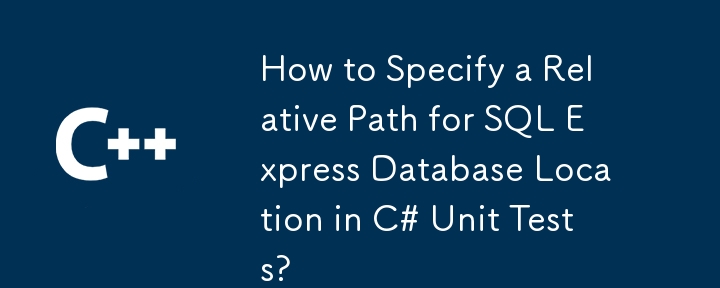
Determining the SQL Express Database Location Using a Relative Path in Application Configuration
In a unit test project for C#, where SQL Express databases are utilized, it becomes necessary to define a connection string that allows for a path relative to the application's location. This is more preferable than explicitly specifying the absolute path to the database file, such as:
AttachDbFilename=C:\blah\blah\blah\yea\yea\yea\MyApplication\Databases\MyUnitTestDB.mdf
Initially, it was considered whether |DataDirectory| could be employed for this purpose. However, it was discovered that this is primarily applicable to web applications and might not align well with the desired configuration setup for controlling the database location in the application configuration file.
To overcome this challenge, a hybrid approach was implemented, as outlined in the provided solution:
app.config file:
<add name="MyConnectionString" connectionString="Server=.\SQLExpress;AttachDbFilename=|DataDirectory|\MyDatabase.mdf;Database=MyDatabaseForTesting;Trusted_Connection=Yes;" />
Unit test class:
[TestInitialize]
public void TestInitialize()
{
AppDomain.CurrentDomain.SetData("DataDirectory", System.IO.Path.Combine(AppDomain.CurrentDomain.BaseDirectory, "Databases"));
// rest of initialize implementation ...
}
This approach combines the relative path definition in the connection string with the assignment of the DataDirectory property in the unit test class, ensuring that the database file is located relative to the application's executable during unit testing, while still allowing for the use of a hosted SQL database in production environments.
The above is the detailed content of How to Specify a Relative Path for SQL Express Database Location in C# Unit Tests?. For more information, please follow other related articles on the PHP Chinese website!
Related articles
See more- C++ compilation error: A header file is referenced multiple times, how to solve it?
- C++ compilation error: wrong function parameters, how to fix it?
- C++ error: The constructor must be declared in the public area, how to deal with it?
- Process management and thread synchronization in C++
- How to deal with data splitting problems in C++ development

