Home >Backend Development >PHP Tutorial >How Can I Improve PHP Error Reporting to Get Informative Messages?
How Can I Improve PHP Error Reporting to Get Informative Messages?
- Linda HamiltonOriginal
- 2025-01-02 14:06:39537browse
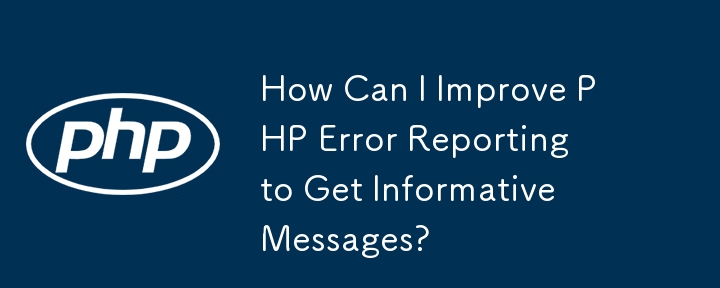
Enhanced Error Reporting in PHP
Problem:
When executing PHP scripts, users often encounter blank screens due to errors without any clear error messages. This can make debugging problematic.
Question:
Is it possible to obtain informative error messages in PHP, similar to Java's built-in error reporting?
Answer:
By default, PHP suppresses error messages for security reasons. To enable error display, follow one of the following approaches:
-
Error Log File:
Enable error logging by setting the log_errors directive to On in php.ini. Error messages will be written to the error log file. -
Displaying Errors:
Add the following lines to the PHP script:error_reporting(E_ALL); ini_set('display_errors', 'On');This will display all errors, including syntax errors, directly in the web browser. Note that this should be set to Off in production environments.
-
Editor with Syntax Checking:
Use an editor like PhpEd, VSCode, or PHPStorm, which offers syntax checking and debugging features. These editors provide enhanced information and can help identify and resolve errors more efficiently.
The above is the detailed content of How Can I Improve PHP Error Reporting to Get Informative Messages?. For more information, please follow other related articles on the PHP Chinese website!

