Home >Backend Development >Python Tutorial >How Can I Efficiently Open Multiple Web Pages in New Tabs Using Selenium and Python?
How Can I Efficiently Open Multiple Web Pages in New Tabs Using Selenium and Python?
- Mary-Kate OlsenOriginal
- 2024-12-31 09:51:14245browse
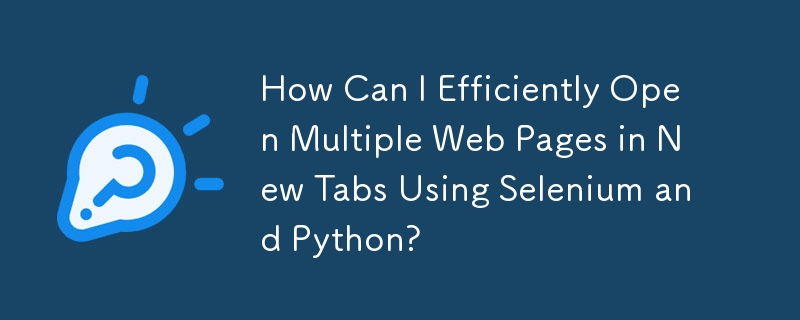
Opening Web Pages in New Tabs Using Selenium and Python
Problem Description
Attempting to open numerous websites in separate tabs using Selenium's WebDriver can significantly slow down the execution time. This is because creating a new WebDriver instance for each website can take up to 3.5 seconds using PhantomJS, leading to inefficiencies.
Solution
To overcome this challenge, you can leverage JavaScript's window.open() function. This allows you to create new tabs without the need for additional WebDriver instances. Here's how you can achieve this:
from selenium import webdriver
driver = webdriver.Firefox()
driver.get("http://google.com")
# Open a new tab
driver.execute_script("window.open('https://stackoverflow.com')")
# Switch focus to the new tab
driver.switch_to.window(driver.window_handles[-1])
# Perform your desired actions on the new tab
# ...
# Close the current tab and switch back to the previous one
driver.close()
driver.switch_to.window(driver.window_handles[0])
# Continue your script as needed
# ...
By using this approach, you can efficiently open multiple tabs without incurring the overhead of creating additional WebDriver instances, resulting in a significant performance improvement.
The above is the detailed content of How Can I Efficiently Open Multiple Web Pages in New Tabs Using Selenium and Python?. For more information, please follow other related articles on the PHP Chinese website!

