Home >Backend Development >PHP Tutorial >How Can I Use `unserialize()` to Decode Serialized Strings in PHP?
How Can I Use `unserialize()` to Decode Serialized Strings in PHP?
- DDDOriginal
- 2024-12-31 05:06:12761browse
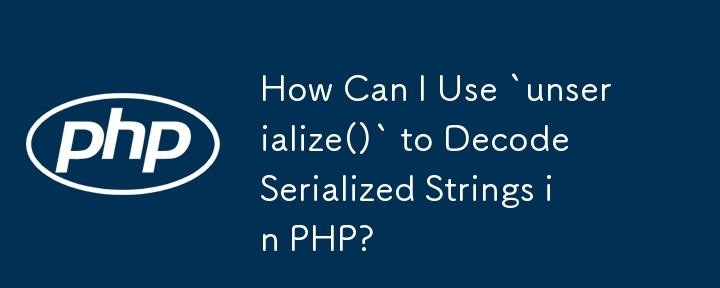
Decoding Serialized Strings: Understanding and Using unserialize()
Unraveling serialized strings can be encountered in programming. These strings often contain complex data structures that need to be decoded before they can be used. Let's delve into the details of serialized strings and how to unserialize them using the unserialize() function.
The example provided, "a:2:{i:0;s:7:"Abogado";i:1;s:7:"Notario";}", represents a serialized string. To unserialize it, we employ the unserialize() function, as seen below:
$str = 'a:2:{i:0;s:7:"Abogado";i:1;s:7:"Notario";}';
print_r(unserialize($str));
This will produce the following output:
Array ( [0] => Abogado [1] => Notario )
Key Points:
- The unserialize() function is used to convert a serialized string back into its original data structure.
- Be aware that unserializing user input can pose security risks. It's recommended to use alternative data exchange formats like JSON.
- In case of errors during unserialization, it returns FALSE. However, to distinguish between unserializing FALSE and an actual error, compare the string with serialize(false) or monitor for E_NOTICE.
The above is the detailed content of How Can I Use `unserialize()` to Decode Serialized Strings in PHP?. For more information, please follow other related articles on the PHP Chinese website!

