
Combining Multiple DataTables into a Single DataTable with Different Column Sets
A common scenario in data processing involves combining multiple tables into a single comprehensive one. While the tables may share some columns, their overall structures can vary. This question explores an efficient method to merge such tables, aligning their rows and filling missing values in a user-friendly manner.
The Challenge
The provided code employs a loop to iteratively retrieve data from individual tables and merge them into a single DataTable. However, this basic approach results in misaligned data, with blank cells appearing in the merged table. The goal is to find an improved way to merge these tables, ensuring proper row alignment and seamless data integration.
Solution Using the MergeAll Method
To address the misalignment issue, the provided code includes a custom MergeAll extension method for IList
Here's how the MergeAll method operates:
- Input Validation: It verifies that the input list of DataTables is not empty and, if a primary key column is specified, ensures that all tables contain that column.
- Table Handling: For cases with a single table, it returns the table directly. Otherwise, it initializes a new DataTable with the specified name.
- Data Loading: It optimizes data loading by disabling notifications, index maintenance, and constraints during the loading process.
- Merging: It iteratively merges each table into the consolidated table, effectively combining all their data.
- Row Alignment: If a primary key column was provided, it identifies and merges duplicate rows, filling missing values from other rows in the group.
Usage of MergeAll
To utilize the MergeAll method, simply provide a list of DataTables and specify the primary key column name (if applicable):
var tables = new[] { tblA, tblB, tblC };
DataTable tblUnion = tables.MergeAll("c1");
An Alternative Approach for Merging by Row Index
In situations where there's no direct column relationship between tables, but rows in both tables need to be aligned based on their index, the MergeTablesByIndex method can be used:
public static DataTable MergeTablesByIndex(DataTable t1, DataTable t2)
{
// ... Implementation details here
}
This method clones the first table, adds missing columns from the second table with appropriate naming conventions, and merges row data based on the row index.
Conclusion
Utilizing these methods, you can effectively merge DataTables with varying column sets, ensuring proper row alignment and seamless data integration. The MergeAll method is particularly useful when row alignment is important, while the MergeTablesByIndex method is suitable for merging by row index.
The above is the detailed content of How to Efficiently Merge Multiple DataTables with Different Column Sets?. For more information, please follow other related articles on the PHP Chinese website!
 Mastering Polymorphism in C : A Deep DiveMay 14, 2025 am 12:13 AM
Mastering Polymorphism in C : A Deep DiveMay 14, 2025 am 12:13 AMMastering polymorphisms in C can significantly improve code flexibility and maintainability. 1) Polymorphism allows different types of objects to be treated as objects of the same base type. 2) Implement runtime polymorphism through inheritance and virtual functions. 3) Polymorphism supports code extension without modifying existing classes. 4) Using CRTP to implement compile-time polymorphism can improve performance. 5) Smart pointers help resource management. 6) The base class should have a virtual destructor. 7) Performance optimization requires code analysis first.
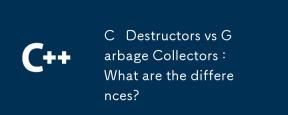 C Destructors vs Garbage Collectors : What are the differences?May 13, 2025 pm 03:25 PM
C Destructors vs Garbage Collectors : What are the differences?May 13, 2025 pm 03:25 PMC destructorsprovideprecisecontroloverresourcemanagement,whilegarbagecollectorsautomatememorymanagementbutintroduceunpredictability.C destructors:1)Allowcustomcleanupactionswhenobjectsaredestroyed,2)Releaseresourcesimmediatelywhenobjectsgooutofscop
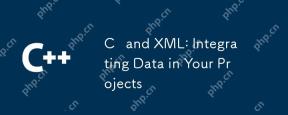 C and XML: Integrating Data in Your ProjectsMay 10, 2025 am 12:18 AM
C and XML: Integrating Data in Your ProjectsMay 10, 2025 am 12:18 AMIntegrating XML in a C project can be achieved through the following steps: 1) parse and generate XML files using pugixml or TinyXML library, 2) select DOM or SAX methods for parsing, 3) handle nested nodes and multi-level properties, 4) optimize performance using debugging techniques and best practices.
 Using XML in C : A Guide to Libraries and ToolsMay 09, 2025 am 12:16 AM
Using XML in C : A Guide to Libraries and ToolsMay 09, 2025 am 12:16 AMXML is used in C because it provides a convenient way to structure data, especially in configuration files, data storage and network communications. 1) Select the appropriate library, such as TinyXML, pugixml, RapidXML, and decide according to project needs. 2) Understand two ways of XML parsing and generation: DOM is suitable for frequent access and modification, and SAX is suitable for large files or streaming data. 3) When optimizing performance, TinyXML is suitable for small files, pugixml performs well in memory and speed, and RapidXML is excellent in processing large files.
 C# and C : Exploring the Different ParadigmsMay 08, 2025 am 12:06 AM
C# and C : Exploring the Different ParadigmsMay 08, 2025 am 12:06 AMThe main differences between C# and C are memory management, polymorphism implementation and performance optimization. 1) C# uses a garbage collector to automatically manage memory, while C needs to be managed manually. 2) C# realizes polymorphism through interfaces and virtual methods, and C uses virtual functions and pure virtual functions. 3) The performance optimization of C# depends on structure and parallel programming, while C is implemented through inline functions and multithreading.
 C XML Parsing: Techniques and Best PracticesMay 07, 2025 am 12:06 AM
C XML Parsing: Techniques and Best PracticesMay 07, 2025 am 12:06 AMThe DOM and SAX methods can be used to parse XML data in C. 1) DOM parsing loads XML into memory, suitable for small files, but may take up a lot of memory. 2) SAX parsing is event-driven and is suitable for large files, but cannot be accessed randomly. Choosing the right method and optimizing the code can improve efficiency.
 C in Specific Domains: Exploring Its StrongholdsMay 06, 2025 am 12:08 AM
C in Specific Domains: Exploring Its StrongholdsMay 06, 2025 am 12:08 AMC is widely used in the fields of game development, embedded systems, financial transactions and scientific computing, due to its high performance and flexibility. 1) In game development, C is used for efficient graphics rendering and real-time computing. 2) In embedded systems, C's memory management and hardware control capabilities make it the first choice. 3) In the field of financial transactions, C's high performance meets the needs of real-time computing. 4) In scientific computing, C's efficient algorithm implementation and data processing capabilities are fully reflected.
 Debunking the Myths: Is C Really a Dead Language?May 05, 2025 am 12:11 AM
Debunking the Myths: Is C Really a Dead Language?May 05, 2025 am 12:11 AMC is not dead, but has flourished in many key areas: 1) game development, 2) system programming, 3) high-performance computing, 4) browsers and network applications, C is still the mainstream choice, showing its strong vitality and application scenarios.


Hot AI Tools

Undresser.AI Undress
AI-powered app for creating realistic nude photos

AI Clothes Remover
Online AI tool for removing clothes from photos.

Undress AI Tool
Undress images for free

Clothoff.io
AI clothes remover

Video Face Swap
Swap faces in any video effortlessly with our completely free AI face swap tool!

Hot Article

Hot Tools

VSCode Windows 64-bit Download
A free and powerful IDE editor launched by Microsoft

Notepad++7.3.1
Easy-to-use and free code editor

SAP NetWeaver Server Adapter for Eclipse
Integrate Eclipse with SAP NetWeaver application server.

SublimeText3 Mac version
God-level code editing software (SublimeText3)

ZendStudio 13.5.1 Mac
Powerful PHP integrated development environment







