Home >Backend Development >Python Tutorial >How to Read a File in Python Without Newlines?
How to Read a File in Python Without Newlines?
- DDDOriginal
- 2024-12-30 20:46:14777browse
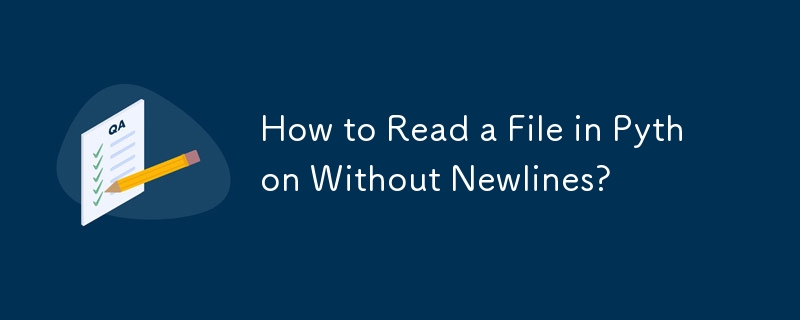
How to Read a File in Python Without Preserving Newlines
In Python, reading a file with open(filename, 'r').readlines() provides a list of strings with newline characters at the end. This behavior may be undesirable in some cases. This article explores several methods to read a file without the newlines.
Method 1: Using str.splitlines()
This method reads the entire file into a string and splits it into individual lines using the str.splitlines() function. The result is a list of strings without newlines:
temp = file.read().splitlines()
Method 2: Stripping Newlines Manually
If the list comprehension and slicing method is preferred, the following approach can be employed:
temp = [line[:-1] for line in file]
However, this solution assumes the file ends with a newline character. If not, the last line will lose its final character.
Method 3: Adding Newline to End of File
To avoid losing the last character, a newline can be added to the end of the file before reading:
with open(the_file, 'r+') as f:
f.seek(-1, 2)
if f.read(1) != '\n':
f.write('\n')
f.flush()
f.seek(0)
lines = [line[:-1] for line in f]
Method 4: Using rstrip()
This method provides an alternative to stripping the newlines manually:
[line.rstrip('\n') for line in file]
Method 5: Using Conditional Slicing
Although less readable, this method utilizes the boolean evaluation of the or operator:
[line[:-(line[-1] == '\n') or len(line)+1] for line in file]
Note: The readlines() method in Python maintains the newlines in the returned list of strings because readline() itself preserves them.
The above is the detailed content of How to Read a File in Python Without Newlines?. For more information, please follow other related articles on the PHP Chinese website!

