Home >Backend Development >PHP Tutorial >Common PHP Security Issues and How to Prevent Them
Common PHP Security Issues and How to Prevent Them
- Patricia ArquetteOriginal
- 2024-12-30 19:34:10258browse
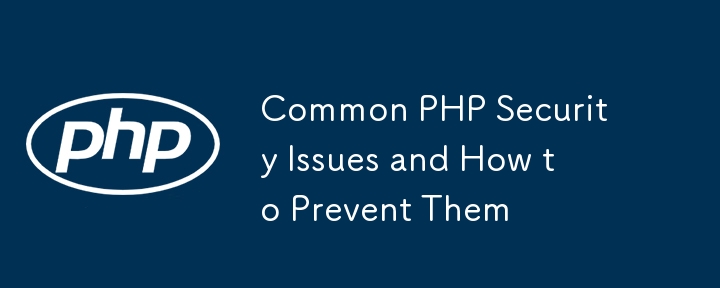
Common PHP Security Issues and How to Prevent Them
Security is one of the most critical aspects of web development. PHP, being one of the most widely used server-side programming languages, is often a target for attacks if not properly secured. Developers must be aware of common security vulnerabilities and implement the necessary measures to safeguard their applications.
In this article, we will explore some of the most common PHP security issues and how to mitigate them.
1. SQL Injection
Problem:
SQL Injection occurs when an attacker is able to manipulate SQL queries by injecting malicious SQL code through user inputs. If user input is directly included in an SQL query without proper validation or sanitization, it can allow attackers to execute arbitrary SQL commands, potentially compromising the database.
How to Prevent:
- Use Prepared Statements and Parameterized Queries: Use PDO (PHP Data Objects) or MySQLi with prepared statements to prevent SQL injection by separating the SQL query from the data.
- Example with PDO:
$stmt = $pdo->prepare('SELECT * FROM users WHERE email = :email');
$stmt->execute(['email' => $userEmail]);
By using :email, the query is prepared with placeholders, and the actual value is bound separately, ensuring that the user input is never directly inserted into the query.
- Input Validation: Always validate and sanitize user input before using it in SQL queries.
- Least Privilege: Ensure that your database user has the least privileges necessary to perform operations.
2. Cross-Site Scripting (XSS)
Problem:
XSS occurs when an attacker injects malicious scripts (usually JavaScript) into a web page that is viewed by other users. This script can be used to steal session cookies, redirect users to malicious sites, or execute unauthorized actions on behalf of the user.
How to Prevent:
- Escape Output: Ensure that all user-generated content displayed in the browser is properly escaped. Use htmlspecialchars() to convert special characters into HTML entities.
echo htmlspecialchars($userInput, ENT_QUOTES, 'UTF-8');
This prevents any HTML or JavaScript code in the user input from being executed by the browser.
Content Security Policy (CSP): Implement a CSP to limit the types of content that can be loaded on your website and mitigate XSS attacks.
Input Validation: Always sanitize user inputs, especially when accepting data for HTML output.
3. Cross-Site Request Forgery (CSRF)
Problem:
CSRF is an attack where a malicious user tricks another user into performing actions (like changing their password or making a purchase) on a web application without their consent. This typically occurs when the attacker makes an unauthorized request using the victim's authenticated session.
How to Prevent:
- Use CSRF Tokens: Generate a unique, random token for each request that modifies data. This token should be validated when the request is made to ensure that it is legitimate.
$stmt = $pdo->prepare('SELECT * FROM users WHERE email = :email');
$stmt->execute(['email' => $userEmail]);
- Same-Site Cookies: Use the SameSite cookie attribute to restrict how cookies are sent in cross-site requests.
echo htmlspecialchars($userInput, ENT_QUOTES, 'UTF-8');
4. Insecure File Uploads
Problem:
Allowing users to upload files without proper validation can lead to severe vulnerabilities. Attackers could upload malicious files such as PHP scripts, which could be executed on the server.
How to Prevent:
- Check File Extensions and MIME Types: Always validate the file type by checking its extension and MIME type. Do not rely solely on user-provided data.
// Generate CSRF token
$_SESSION['csrf_token'] = bin2hex(random_bytes(32));
// Include token in form
echo '<input type="hidden" name="csrf_token" value="' . $_SESSION['csrf_token'] . '">';
// Validate token on form submission
if ($_POST['csrf_token'] !== $_SESSION['csrf_token']) {
die('CSRF token validation failed.');
}
Limit File Size: Set a maximum file size limit for uploads to prevent denial of service (DoS) attacks via large files.
Rename Uploaded Files: Avoid using the original filename. Rename uploaded files to something unique to prevent users from guessing or overwriting existing files.
Store Files Outside the Web Root: Store uploaded files in directories that are not accessible via the web (i.e., outside the public_html or www folder).
Disallow Executable Files: Never allow .php, .exe, or other executable file types to be uploaded. Even if you validate the file type, it’s better to avoid handling files that could potentially execute code.
5. Insufficient Session Management
Problem:
Poor session management practices can leave your application vulnerable to attacks, such as session hijacking or session fixation. For example, attackers can steal or predict session identifiers if they are not properly protected.
How to Prevent:
- Use Secure Cookies: Ensure that session cookies have the HttpOnly, Secure, and SameSite flags set.
$stmt = $pdo->prepare('SELECT * FROM users WHERE email = :email');
$stmt->execute(['email' => $userEmail]);
- Regenerate Session IDs: Regenerate the session ID whenever a user logs in or performs a sensitive action to prevent session fixation.
echo htmlspecialchars($userInput, ENT_QUOTES, 'UTF-8');
- Session Expiration: Set an appropriate session expiration time and implement session timeouts to ensure that sessions are not left open indefinitely.
6. Command Injection
Problem:
Command injection occurs when an attacker injects malicious commands into a system command that is executed by PHP’s exec(), shell_exec(), system(), or similar functions. This can allow an attacker to run arbitrary commands on the server.
How to Prevent:
Avoid Using Shell Functions: Avoid using functions like exec(), shell_exec(), system(), or passthru() with user input. If you must use these functions, ensure proper validation and sanitization of the input.
Use Escapeshellcmd() and Escapeshellarg(): If shell commands must be executed, use escapeshellcmd() and escapeshellarg() to sanitize user input before passing it to the command line.
// Generate CSRF token
$_SESSION['csrf_token'] = bin2hex(random_bytes(32));
// Include token in form
echo '<input type="hidden" name="csrf_token" value="' . $_SESSION['csrf_token'] . '">';
// Validate token on form submission
if ($_POST['csrf_token'] !== $_SESSION['csrf_token']) {
die('CSRF token validation failed.');
}
7. Improper Error Handling
Problem:
Exposing sensitive error messages can reveal information about your application's structure, which can be exploited by attackers. This often happens when detailed error messages are shown to users.
How to Prevent:
- Disable Displaying Errors in Production: Never display detailed error messages to users in production. Instead, log errors to a file and show generic error messages to users.
setcookie('session', $sessionId, ['samesite' => 'Strict']);
- Log Errors: Use proper logging mechanisms (like error_log()) to capture error information securely without revealing it to end users.
$allowedTypes = ['image/jpeg', 'image/png'];
if (in_array($_FILES['file']['type'], $allowedTypes)) {
// Proceed with file upload
}
8. Cross-Site WebSocket Hijacking
Problem:
If you use WebSockets in your PHP application, insecure WebSocket connections can be hijacked to impersonate users and send malicious data.
How to Prevent:
Use HTTPS for WebSocket Connections: Ensure WebSocket connections are established over wss:// (WebSocket Secure) rather than ws:// to encrypt the data.
Validate Origin Headers: Validate the Origin header to make sure that the request is coming from an allowed domain.
$stmt = $pdo->prepare('SELECT * FROM users WHERE email = :email');
$stmt->execute(['email' => $userEmail]);
9. Weak Password Storage
Problem:
Storing user passwords in plain text or using weak hashing algorithms can lead to serious security issues if the database is compromised.
How to Prevent:
- Use Strong Hashing Algorithms: Use PHP’s built-in password_hash() and password_verify() functions to securely hash and verify passwords.
echo htmlspecialchars($userInput, ENT_QUOTES, 'UTF-8');
- Salting: Always use salts (which is done automatically in password_hash()), ensuring that even if two users have the same password, their hashes will be different.
Conclusion
PHP security is critical for the protection of both your application and its users. By understanding and mitigating common vulnerabilities like SQL Injection, XSS, CSRF, file upload issues, and session management flaws, you can significantly improve the security posture of your PHP application.
Adopting good practices like using prepared statements, validating input, using HTTPS, and securely handling sessions and passwords will help prevent the most common attacks. Always stay up to date with the latest security practices and regularly audit your application for potential vulnerabilities.
The above is the detailed content of Common PHP Security Issues and How to Prevent Them. For more information, please follow other related articles on the PHP Chinese website!

