Home >Backend Development >C++ >How Can I Detect and Handle Different .NET Target Framework Versions During Compile Time?
How Can I Detect and Handle Different .NET Target Framework Versions During Compile Time?
- Patricia ArquetteOriginal
- 2024-12-30 19:10:11664browse
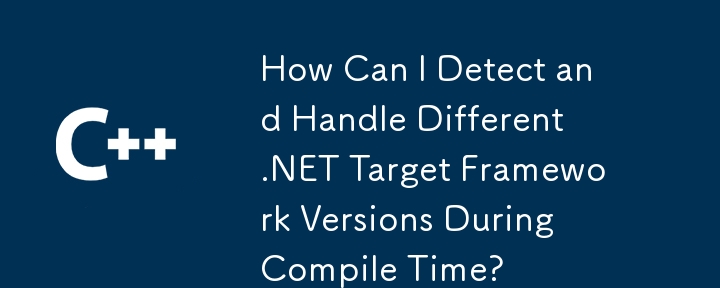
Detect Target Framework Version at Compile Time
Problem Description:
Developers often encounter the challenge of supporting multiple target framework versions for a single codebase. When compiling code using .NET 2.0, it may be necessary to define custom attributes like ExtensionAttribute to enable extension methods. However, this attribute may not be supported in higher framework versions, leading to compilation errors.
Conditional Compilation:
To address this issue, one can utilize conditional compilation directives to include or exclude code based on the targeted framework version. One method is to establish different configurations with unique define constants. However, an alternative approach exists that involves adding DefineConstants elements within the project file.
Using DefineConstants:
By adding DefineConstants elements to a project file, conditional definitions can be created. For example, the following XML snippet defines two constants:
<DefineConstants Condition=" '$(TargetFrameworkVersion)' == 'v4.0' ">RUNNING_ON_4</DefineConstants> <DefineConstants Condition=" '$(TargetFrameworkVersion)' != 'v4.0' ">NOT_RUNNING_ON_4</DefineConstants>
Code Integration:
These constants can then be leveraged in code using the #if preprocessor directive. For instance:
class Program
{
static void Main(string[] args)
{
#if RUNNING_ON_4
Console.WriteLine("RUNNING_ON_4 was set");
#endif
#if NOT_RUNNING_ON_4
Console.WriteLine("NOT_RUNNING_ON_4 was set");
#endif
}
}
Conclusion:
By utilizing DefineConstants and conditional compilation, developers can selectively include or exclude code based on the targeted framework version. This allows for seamless compatibility across multiple .NET versions while avoiding compilation errors and warnings.
The above is the detailed content of How Can I Detect and Handle Different .NET Target Framework Versions During Compile Time?. For more information, please follow other related articles on the PHP Chinese website!
Related articles
See more- C++ compilation error: A header file is referenced multiple times, how to solve it?
- C++ compilation error: wrong function parameters, how to fix it?
- C++ error: The constructor must be declared in the public area, how to deal with it?
- Process management and thread synchronization in C++
- How to deal with data splitting problems in C++ development

