Home >Web Front-end >CSS Tutorial >Margin vs. Padding in CSS: What's the Key Difference in Element Spacing?
Margin vs. Padding in CSS: What's the Key Difference in Element Spacing?
- Susan SarandonOriginal
- 2024-12-30 18:11:10416browse
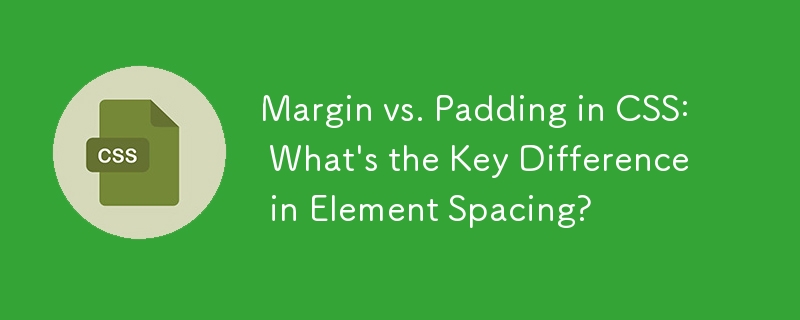
Understanding Margin vs. Padding in CSS
CSS provides two crucial properties for managing element spacing and size: margin and padding. Understanding the key differences between these properties is essential for effective web design.
Margin vs. Padding
The primary distinction between margin and padding lies in their behavior regarding vertical overlap. Margins are considered exterior to an element and can overlap when adjacent elements have margins. In contrast, padding is treated as an integral part of the element and does not overlap.
Impact on Element Spacing
Margin and padding have varying effects on the spacing between adjacent elements. With padding, the space between the content of the elements remains the same, even when the padding of adjacent elements is applied. However, when margins are used instead, the space between the elements decreases since the margins overlap.
Areas of Application
Padding is ideal for creating spacing within an element, affecting only the inner area. Its presence is reflected in the element's click region and the background color or image. Margin, on the other hand, adds space outside the element's borders, creating a gap between it and neighboring elements. Margin is frequently used to achieve consistent spacing, regardless of the adjacent elements.
Visual Demonstration
Consider the following code:
div.box > div { height: 50px; width: 50px; border: 1px solid black; text-align: center; }
div.padding > div { padding-top: 20px; }
div.margin > div { margin-top: 20px; }
<h3>Default</h3> <div class="box"> <div>A</div> <div>B</div> <div>C</div> </div> <h3>padding-top: 20px</h3> <div class="box padding"> <div>A</div> <div>B</div> <div>C</div> </div> <h3>margin-top: 20px; </h3> <div class="box margin"> <div>A</div> <div>B</div> <div>C</div> </div>
This demonstration illustrates how padding creates space within the elements, while margin adds space between them.
The above is the detailed content of Margin vs. Padding in CSS: What's the Key Difference in Element Spacing?. For more information, please follow other related articles on the PHP Chinese website!
Related articles
See more- How Can I Reliably Hide `` Elements in `` Menus Using CSS?
- Did you know you can optimize your website&#s load time by with just one line of code?
- Is Z-index Absolute or Relative in HTML?
- How to Achieve Proper Alignment When Rotating Text in CSS?
- How Can I Target Specific Browsers with Custom CSS Styles?

