
How do I pass variables and data from PHP to JavaScript?
There are many ways to pass variables from PHP and data from PHP to JavaScript. In this post, we'll focus on the most common and widely used: AJAX, outputting data to the DOM and directly outputting the data into JavaScript.
1. Use AJAX to get the data you need from the server
AJAX (Asynchronous JavaScript and XML) is a technique used to retrieve data from the server without reloading the page. This can be useful for fetching data from a database, or for updating a portion of the page without affecting the rest of the content.
To use AJAX, you'll need to create a PHP script that outputs the data you want to pass to JavaScript. This script can be as simple as a single line of code that echos the data, or it can be a more complex script that performs a database query or other operations.
Once you have created your PHP script, you'll need to create a JavaScript function that will make the AJAX request. This function will take the URL of the PHP script as a parameter, and it will use the XMLHttpRequest object to send a request to the server.
The server will respond to the request by sending back the data you requested. The JavaScript function will then process the data and update the page accordingly.
2. Echo the data into the page somewhere, and use JavaScript to get the information from the DOM
Another way to pass data from PHP to JavaScript is to echo the data into the page somewhere, and then use JavaScript to get the information from the DOM. This method is less efficient than AJAX, but it can be useful if you need to pass a small amount of data to JavaScript.
To use this method, you'll need to echo the data into the page using a PHP echo statement. You can then use JavaScript to get the data from the DOM using the getElementById() method.
3. Echo the data directly to JavaScript
The final way to pass data from PHP to JavaScript is to echo the data directly to JavaScript. This method is the most efficient, but it can also be the most error-prone.
To use this method, you'll need to use the PHP echo statement to output the data directly to JavaScript. You can then use JavaScript to access the data using the variable name that you specified in the echo statement.
The above is the detailed content of How Can I Transfer Variables and Data from PHP to JavaScript?. For more information, please follow other related articles on the PHP Chinese website!
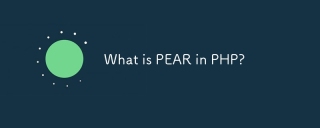 What is PEAR in PHP?Apr 28, 2025 pm 04:38 PM
What is PEAR in PHP?Apr 28, 2025 pm 04:38 PMPEAR is a PHP framework for reusable components, enhancing development with package management, coding standards, and community support.
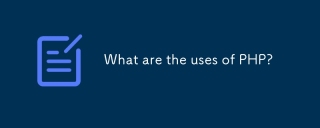 What are the uses of PHP?Apr 28, 2025 pm 04:37 PM
What are the uses of PHP?Apr 28, 2025 pm 04:37 PMPHP is a versatile scripting language used mainly for web development, creating dynamic pages, and can also be utilized for command-line scripting, desktop apps, and API development.
 What was the old name of PHP?Apr 28, 2025 pm 04:36 PM
What was the old name of PHP?Apr 28, 2025 pm 04:36 PMThe article discusses PHP's evolution from "Personal Home Page Tools" in 1995 to "PHP: Hypertext Preprocessor" in 1998, reflecting its expanded use beyond personal websites.
 How can you prevent session fixation attacks?Apr 28, 2025 am 12:25 AM
How can you prevent session fixation attacks?Apr 28, 2025 am 12:25 AMEffective methods to prevent session fixed attacks include: 1. Regenerate the session ID after the user logs in; 2. Use a secure session ID generation algorithm; 3. Implement the session timeout mechanism; 4. Encrypt session data using HTTPS. These measures can ensure that the application is indestructible when facing session fixed attacks.
 How do you implement sessionless authentication?Apr 28, 2025 am 12:24 AM
How do you implement sessionless authentication?Apr 28, 2025 am 12:24 AMImplementing session-free authentication can be achieved by using JSONWebTokens (JWT), a token-based authentication system where all necessary information is stored in the token without server-side session storage. 1) Use JWT to generate and verify tokens, 2) Ensure that HTTPS is used to prevent tokens from being intercepted, 3) Securely store tokens on the client side, 4) Verify tokens on the server side to prevent tampering, 5) Implement token revocation mechanisms, such as using short-term access tokens and long-term refresh tokens.
 What are some common security risks associated with PHP sessions?Apr 28, 2025 am 12:24 AM
What are some common security risks associated with PHP sessions?Apr 28, 2025 am 12:24 AMThe security risks of PHP sessions mainly include session hijacking, session fixation, session prediction and session poisoning. 1. Session hijacking can be prevented by using HTTPS and protecting cookies. 2. Session fixation can be avoided by regenerating the session ID before the user logs in. 3. Session prediction needs to ensure the randomness and unpredictability of session IDs. 4. Session poisoning can be prevented by verifying and filtering session data.
 How do you destroy a PHP session?Apr 28, 2025 am 12:16 AM
How do you destroy a PHP session?Apr 28, 2025 am 12:16 AMTo destroy a PHP session, you need to start the session first, then clear the data and destroy the session file. 1. Use session_start() to start the session. 2. Use session_unset() to clear the session data. 3. Finally, use session_destroy() to destroy the session file to ensure data security and resource release.
 How can you change the default session save path in PHP?Apr 28, 2025 am 12:12 AM
How can you change the default session save path in PHP?Apr 28, 2025 am 12:12 AMHow to change the default session saving path of PHP? It can be achieved through the following steps: use session_save_path('/var/www/sessions');session_start(); in PHP scripts to set the session saving path. Set session.save_path="/var/www/sessions" in the php.ini file to change the session saving path globally. Use Memcached or Redis to store session data, such as ini_set('session.save_handler','memcached'); ini_set(


Hot AI Tools

Undresser.AI Undress
AI-powered app for creating realistic nude photos

AI Clothes Remover
Online AI tool for removing clothes from photos.

Undress AI Tool
Undress images for free

Clothoff.io
AI clothes remover

Video Face Swap
Swap faces in any video effortlessly with our completely free AI face swap tool!

Hot Article

Hot Tools

WebStorm Mac version
Useful JavaScript development tools

DVWA
Damn Vulnerable Web App (DVWA) is a PHP/MySQL web application that is very vulnerable. Its main goals are to be an aid for security professionals to test their skills and tools in a legal environment, to help web developers better understand the process of securing web applications, and to help teachers/students teach/learn in a classroom environment Web application security. The goal of DVWA is to practice some of the most common web vulnerabilities through a simple and straightforward interface, with varying degrees of difficulty. Please note that this software

ZendStudio 13.5.1 Mac
Powerful PHP integrated development environment

Atom editor mac version download
The most popular open source editor

Dreamweaver CS6
Visual web development tools






