Home >Backend Development >C++ >How can I efficiently merge multiple DataTables with varying schemas into a single DataTable in C#?
How can I efficiently merge multiple DataTables with varying schemas into a single DataTable in C#?
- Barbara StreisandOriginal
- 2024-12-29 13:50:10400browse
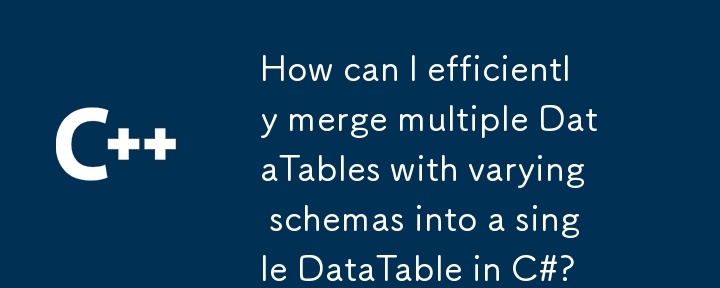
Combining Multiple DataTables with Variable Schemas into a Single Table
To address the issue of combining multiple DataTables into a single table, we recommend an efficient method that effectively handles the varying column structures and row alignment.
Quick Solution
The following C# code snippet provides a straightforward approach:
public static DataTable MergeTables(IList<DataTable> tables, string primaryKeyColumn)
{
if (!tables.Any())
throw new ArgumentException("Tables must not be empty", "tables");
if (primaryKeyColumn != null)
foreach (DataTable t in tables)
if (!t.Columns.Contains(primaryKeyColumn))
throw new ArgumentException("All tables must have the specified primarykey column " + primaryKeyColumn, "primaryKeyColumn");
if (tables.Count == 1)
return tables[0];
DataTable table = new DataTable("TblUnion");
table.BeginLoadData(); // Turns off notifications, index maintenance, and constraints while loading data
foreach (DataTable t in tables)
{
table.Merge(t); // same as table.Merge(t, false, MissingSchemaAction.Add);
}
table.EndLoadData();
if (primaryKeyColumn != null)
{
// join rows with repeating primary key columns
var pkGroups = table.AsEnumerable()
.GroupBy(r => r[primaryKeyColumn]);
var dupGroups = pkGroups.Where(g => g.Count() > 1);
foreach (var grpDup in dupGroups)
{
// use first row and modify it
DataRow firstRow = grpDup.First();
foreach (DataColumn c in table.Columns)
{
if (firstRow.IsNull(c))
{
DataRow firstNotNullRow = grpDup.Skip(1).FirstOrDefault(r => !r.IsNull(c));
if (firstNotNullRow != null)
firstRow[c] = firstNotNullRow[c];
}
}
// remove all but first row
var rowsToRemove = grpDup.Skip(1);
foreach(DataRow rowToRemove in rowsToRemove)
table.Rows.Remove(rowToRemove);
}
}
return table;
}
Usage
To utilize the MergeTables method, follow these steps:
- Define a list of input DataTables.
- Optionally, specify the name of the primary key column if the tables share a common primary key.
- Call the MergeTables method with the list of tables and the primary key column, if applicable.
- The method returns a single DataTable with the merged data, handling any discrepancies in column structures and row alignment.
Example
Consider the following sample DataTables:
DataTable1 (Columns: c1, c2, c3, c4) | c1 | c2 | c3 | c4 | |---|---|---|---| | 1 | 8500 | abc | A | | 2 | 950 | cde | B | | 3 | 150 | efg | C | | 4 | 850 | ghi | D | | 5 | 50 | ijk | E | DataTable2 (Columns: c1, c5, c6, c7) | c1 | c5 | c6 | c7 | |---|---|---|---| | 1 | 7500 | klm | F | | 2 | 900 | mno | G | | 3 | 150 | opq | H | | 4 | 850 | qrs | I | | 5 | 50 | stu | J | DataTable3 (Columns: c1, c8, c9, c10) | c1 | c8 | c9 | c10 | |---|---|---|---| | 1 | 7500 | uvw | K | | 2 | 900 | wxy | L | | 3 | 150 | yza | M | | 4 | 850 | ABC | N | | 5 | 50 | CDE | O |
To merge these three tables, we can call the MergeTables method as follows:
var tables = new[] { DataTable1, DataTable2, DataTable3 };
DataTable mergedTable = MergeTables(tables, "c1");
The mergedTable will contain all the rows from the three input tables, with the columns aligned by the common primary key column "c1". Any missing values in a row will be populated from the first non-null row with the same primary key value.
The above is the detailed content of How can I efficiently merge multiple DataTables with varying schemas into a single DataTable in C#?. For more information, please follow other related articles on the PHP Chinese website!
Related articles
See more- C++ compilation error: A header file is referenced multiple times, how to solve it?
- C++ compilation error: wrong function parameters, how to fix it?
- C++ error: The constructor must be declared in the public area, how to deal with it?
- Process management and thread synchronization in C++
- How to deal with data splitting problems in C++ development

