The problem of Envirtahci.sys blue screen will interrupt your current operation and cause inconvenience. If you don’t know how to solve this problem, you can continue reading this article from MiniTool to learn effective ways to get rid of this annoying issue.
Blue Screen of Death Error Envirtahci.sys
A Blue Screen of Death is a stop error that automatically stops everything you are doing on your computer and immediately restarts the system, affecting everything you are currently doing.
BSOD because of Envirtahci.sys is one of the many problems that users encounter. Envirtahci.sys blue screen Windows 10 is caused by the AHCI Virtual Storage Miniport driver. Drivers are important components in Windows that provide instructions for the hardware to communicate correctly with the computer software. If there is a problem with these drivers, a system crashing may occur.
How to Fix Envirtahci.sys Blue Screen
Way 1: Update AHCI Virtual Storage Miniport Driver
As we aforementioned, Envirtahci.sys blue screen may occur due to the AHCI Virtual Storage Miniport driver, especially when the drive is outdated. So you need to update the drive to see if the problem can be solved. Here are the steps.
Step 1: Press the Win I keys to open the Settings app and choose Update & Security.
Step 2: Click on Windows Update > Check for updates.
Step 3: After the process is completed, click on View all optional updates.
Step 4: Under the Driver Updates section, tick the boxes and click on Download & install.
Way 2: Reinstall the Chipset Driver
An outdated driver can be the cause of this problem. In order to completely remove this obstacle, you are expected to reinstall the chipset driver. Work with the following steps.
Step 1: Right-click on the Start button and choose Device Manager.
Step 2: Click on the small arrow in front of IDE ATA/ATAPI controllers to expand it.
Step 3: Right-click on Standard SATA AHCI Controller and select Uninstall device.

Step 4: In the new window, click on Uninstall to get started.
Step 5: When the process ends, restart your computer and download the Standard SATA AHCI Controller.
Way 3: Disable XMP in System BIOS
XMP in System BIOS may override these timing and other settings that must be changed. This may cause the problem of Envirtahci.sys blue screen. If you are currently using the XMP profile, try switching to a different profile or disabling it completely.
Step 1: Restart your PC. When it boots, press the F2, F8, F12, Del keys until you access BIOS.
Step 2: Under the Overclocking section, find the XMP setting and select Disable.
After that, reboot your system to check if this problem persists.
Way 4: Repair Corrupted System Files
The corrupted system files may affect the computer. When some Windows functions aren’t working or Windows crashes, you are supposed to repair these damaged system files. Here is how you can repair them using the SFC and DISM.
Step 1: Right-click on the Start button and select Windows PowerShell (Admin).
Step 2: When prompted by the UAC window, click on Yes to continue.
Step 3: Type sfc /scannow in the window and press Enter. Wait for the process to be completed. If SFC cannot work, try DISM.
Step 4: Type the following commands one by one and press Enter each time.
- Dism /Online /Cleanup-Image /CheckHealth
- Dism /Online /Cleanup-Image /ScanHealth
- Dism /Online /Cleanup-Image /RestoreHealth

Way 5: Reinstall Windows System
This blue screen issue can also be caused by an outdated or problematic Windows system. Reinstalling your operating system can restore your system to its original configuration and help you fix many software issues on your device, such as slow system performance or malware infections. Here is a way.
Step 1: Right-click on the Start button and choose Settings to open it.
Step 2: In Settings, select Update & Security > Recovery.
Step 3: In the Reset PC section, click on Get started.
Step 4: In the new window where you need to choose an option, it’s recommended to choose Keep my files.
Step 5: Once the process has been prepared, a window saying that your apps will be removed will show up. Click Next.
Step 6:In the Ready to reset this PC page, click the Reset button to reinstall Windows.
Conclusion
This post lists several fixes for the problem of Envirtahci.sys blue screen. You can choose one of them to fix it according to your preference. Hope they are beneficial for you.
The above is the detailed content of Effective Ways to Fix Envirtahci.sys Blue Screen on Windows. For more information, please follow other related articles on the PHP Chinese website!
 How to fix OneDrive error 0x8004de2f in Windows?Apr 17, 2025 am 12:00 AM
How to fix OneDrive error 0x8004de2f in Windows?Apr 17, 2025 am 12:00 AMOneDrive is Microsofts cloud storage which allows users to have their files backed up, synchronized, and accessible across devices. It is integrated into Window
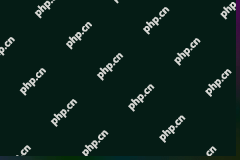 Windows 11 KB5055528: What's New & What if It Fails to InstallApr 16, 2025 pm 08:09 PM
Windows 11 KB5055528: What's New & What if It Fails to InstallApr 16, 2025 pm 08:09 PMWindows 11 KB5055528 (released on April 8, 2025) Update detailed explanation and troubleshooting For Windows 11 23H2 users, Microsoft released the KB5055528 update on April 8, 2025. This article describes the improvements to this update and provides a solution to the installation failure. KB5055528 update content: This update brings many improvements and new features to Windows 11 23H2 users: File Explorer: Improved text scaling and improved accessibility to the file opening/save dialog and copy dialog. Settings page: Added "Top Card" function to quickly view processor, memory, storage and G
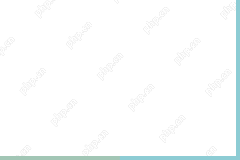 Informative Guide: Computer Hardware VS Software ProblemsApr 16, 2025 pm 08:07 PM
Informative Guide: Computer Hardware VS Software ProblemsApr 16, 2025 pm 08:07 PMThis guide clarifies the key differences between computer hardware and software problems. Learn to identify and troubleshoot these issues effectively to keep your computer running smoothly. Quick Navigation: What are Computer Hardware Problems? Wha
 Error 0x80070643 After Windows 10 KB5057589, Learn EssentialsApr 16, 2025 pm 08:05 PM
Error 0x80070643 After Windows 10 KB5057589, Learn EssentialsApr 16, 2025 pm 08:05 PMMicrosoft's Windows 10 WinRE Update Glitch: Error 0x80070643 Explained Over a year later, Microsoft is still grappling with WinRE update issues. The recent Windows 10 KB5057589 update has brought the error 0x80070643 to light. This article explores
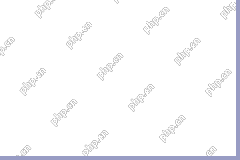 Disk Encryption vs File Encryption: Which One Should You ChooseApr 16, 2025 pm 08:03 PM
Disk Encryption vs File Encryption: Which One Should You ChooseApr 16, 2025 pm 08:03 PMData security is paramount in today's digital landscape. Encryption offers robust protection, but choosing between disk encryption and file encryption can be confusing. This MiniTool guide clarifies the differences and helps you select the best appr
 Explained! Windows Server 2025 DCs Inaccessible After a RestartApr 16, 2025 pm 08:02 PM
Explained! Windows Server 2025 DCs Inaccessible After a RestartApr 16, 2025 pm 08:02 PMIs the Windows Server 2025 domain controller unreachable after restarting? This article provides a solution. Problem Description: Microsoft has confirmed that Windows Server 2025 domain controllers (such as Active Directory) may not handle network traffic properly after restarting. This can cause the domain controller to be inaccessible in the domain network or to be accessed incorrectly through ports and protocols that should be blocked by the domain firewall. Root Cause: The domain firewall configuration file is not applied when the domain controller restarts, but the standard firewall configuration file is used. Potential consequences: The domain controller may not be accessible within the domain network. Applications or services running on domain controllers or remote devices may occur
 Downgrade Windows Server 2022/2019 Datacenter to StandardApr 16, 2025 pm 08:01 PM
Downgrade Windows Server 2022/2019 Datacenter to StandardApr 16, 2025 pm 08:01 PMThis guide explains how to downgrade Windows Server Datacenter to Standard edition (Windows Server 2019 and 2022) without reformatting. While Microsoft doesn't officially support this, these methods work in practice. Always back up your system befo
 How to fix black screen on game launch on Windows?Apr 16, 2025 pm 08:00 PM
How to fix black screen on game launch on Windows?Apr 16, 2025 pm 08:00 PMA black screen on game launch on Windows is a serious hindrance for gamers. The issue is shared by a variety of games on numerous different launchers, and the m


Hot AI Tools

Undresser.AI Undress
AI-powered app for creating realistic nude photos

AI Clothes Remover
Online AI tool for removing clothes from photos.

Undress AI Tool
Undress images for free

Clothoff.io
AI clothes remover

AI Hentai Generator
Generate AI Hentai for free.

Hot Article

Hot Tools

mPDF
mPDF is a PHP library that can generate PDF files from UTF-8 encoded HTML. The original author, Ian Back, wrote mPDF to output PDF files "on the fly" from his website and handle different languages. It is slower than original scripts like HTML2FPDF and produces larger files when using Unicode fonts, but supports CSS styles etc. and has a lot of enhancements. Supports almost all languages, including RTL (Arabic and Hebrew) and CJK (Chinese, Japanese and Korean). Supports nested block-level elements (such as P, DIV),

Safe Exam Browser
Safe Exam Browser is a secure browser environment for taking online exams securely. This software turns any computer into a secure workstation. It controls access to any utility and prevents students from using unauthorized resources.

ZendStudio 13.5.1 Mac
Powerful PHP integrated development environment

SublimeText3 Mac version
God-level code editing software (SublimeText3)

Dreamweaver Mac version
Visual web development tools






