Home >Web Front-end >CSS Tutorial >How Can I Style Specific Portions of an Input Field\'s Value with Different Colors?
How Can I Style Specific Portions of an Input Field\'s Value with Different Colors?
- Mary-Kate OlsenOriginal
- 2024-12-28 14:32:10339browse
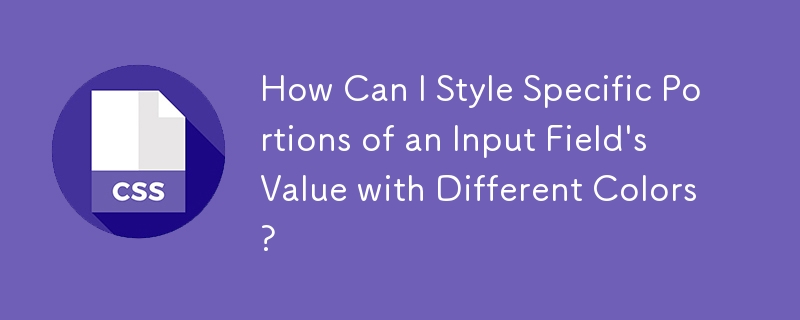
Styling Portions of Input Field Values
Considering a scenario where an input field displays text in red, but a specific portion needs to be distinguished with blue color, this inquiry addresses the feasibility of achieving this stylistic effect.
Answer:
Unfortunately, CSS styling applies uniformly to the entire input element, preventing the selective alteration of a specific portion.
Solution:
To circumvent this limitation, a multi-element approach is necessary, dividing the input field into three logical sections:
- Before the point of editing (unedited portion)
- At the point of editing (currently edited portion)
- After the point of editing (remaining unedited portion)
This division cannot be achieved through a single input element, necessitating the use of JavaScript.
-
Initial Markup:
Start with a standard unstyled input element. JavaScript will replace this input element with a stylized container element designed to resemble an input field. -
Dynamic Wrapping:
Implement JavaScript event handlers (e.g., click, keydown, keyup) to identify the three divisions. Wrap these portions in suitable HTML elements (e.g., ) and apply distinct styling as needed.
Example Markup:
<div class="input"> <span class="nonEdited before">foo</span> <span class="edited">fizz</span> <span class="nonEdited after">bar</span> </div>
Through this method, the desired effect of styling specific portions of the input field value can be achieved while maintaining the accessibility of the input field.
The above is the detailed content of How Can I Style Specific Portions of an Input Field\'s Value with Different Colors?. For more information, please follow other related articles on the PHP Chinese website!

