
Centering an Image within a Larger Div (Vertically and Horizontally)
A common requirement in web design is to center an image within a larger div. While horizontal centering can be achieved using text alignment, vertical alignment can be more challenging, especially in cross-browser compatibility.
Solution:
To center an image both horizontally and vertically within a larger div, a combination of absolute positioning and automatic margin can be utilized. Absolute positioning allows the image to be positioned relative to its parent element, while automatic margin ensures that the element is centered both horizontally and vertically.
Here is the CSS code to implement this solution:
img {
position: absolute;
margin: auto;
top: 0;
left: 0;
right: 0;
bottom: 0;
}
This code positions the image absolutely within the larger div, with its top, bottom, left, and right margins set to auto. This ensures that the image is centered vertically and horizontally within the div.
Note:
This solution works in modern browsers (IE >= 8) that support automatic margin. For older browsers, alternative solutions such as flexbox or CSS grid may be necessary to achieve the desired effect.
The above is the detailed content of How to Center an Image Vertically and Horizontally within a Div?. For more information, please follow other related articles on the PHP Chinese website!
 Hamburger Menu with a Side of React Hooks and Styled ComponentsApr 17, 2025 am 10:21 AM
Hamburger Menu with a Side of React Hooks and Styled ComponentsApr 17, 2025 am 10:21 AMWe all know what a hamburger menu is, right? When the pattern started making its way into web designs, it was both mocked and applauded for its minimalism
 A Glassy (and Classy) Text EffectApr 17, 2025 am 10:19 AM
A Glassy (and Classy) Text EffectApr 17, 2025 am 10:19 AMThe landing page for Apple Arcade has a cool effect where some "white" text has a sort of translucent effect. You can see some of the color of the background
 Getting Netlify Large Media GoingApr 17, 2025 am 10:17 AM
Getting Netlify Large Media GoingApr 17, 2025 am 10:17 AMI just did this the other day so I figured I'd blog it up. There is a thing called Git Large File Storage (Git LFS). Here's the entire point of it: it keeps
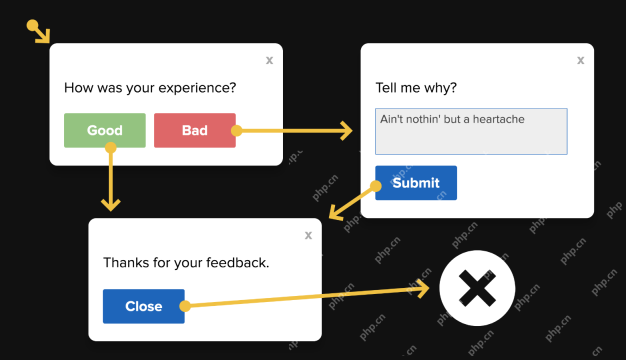 Model-Based Testing in React with State MachinesApr 17, 2025 am 10:14 AM
Model-Based Testing in React with State MachinesApr 17, 2025 am 10:14 AMTesting applications is crucially important to ensuring that the code is error-free and the logic requirements are met. However, writing tests manually is
 Let's Build a JAMstack E-Commerce Store with Netlify FunctionsApr 17, 2025 am 10:13 AM
Let's Build a JAMstack E-Commerce Store with Netlify FunctionsApr 17, 2025 am 10:13 AMA lot of people are confused about what JAMstack is. The acronym stands for JavaScript, APIs, and Markup, but truly, JAMstack doesn’t have to include all
 Bounce Element Around Viewport in CSSApr 17, 2025 am 10:12 AM
Bounce Element Around Viewport in CSSApr 17, 2025 am 10:12 AMLet's say you were gonna bounce an element all around a screen, sorta like an old school screensaver or Pong or something.
 How to Contribute to an Open Source ProjectApr 17, 2025 am 10:10 AM
How to Contribute to an Open Source ProjectApr 17, 2025 am 10:10 AMThe following is going to get slightly opinionated and aims to guide someone on their journey into open source. As a prerequisite, you should have basic
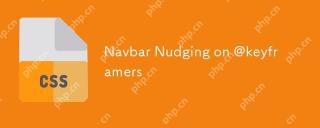 Navbar Nudging on @keyframersApr 17, 2025 am 10:09 AM
Navbar Nudging on @keyframersApr 17, 2025 am 10:09 AMI got to be the featured guest over on The Keyframers the other day. We looked at a Dribbble shot by Björgvin Pétur Sigurjónsson and then slowly built it,


Hot AI Tools

Undresser.AI Undress
AI-powered app for creating realistic nude photos

AI Clothes Remover
Online AI tool for removing clothes from photos.

Undress AI Tool
Undress images for free

Clothoff.io
AI clothes remover

AI Hentai Generator
Generate AI Hentai for free.

Hot Article

Hot Tools

WebStorm Mac version
Useful JavaScript development tools

Notepad++7.3.1
Easy-to-use and free code editor

EditPlus Chinese cracked version
Small size, syntax highlighting, does not support code prompt function

SublimeText3 Chinese version
Chinese version, very easy to use

VSCode Windows 64-bit Download
A free and powerful IDE editor launched by Microsoft





