 Backend Development
Backend Development Python Tutorial
Python Tutorial Why Does Selenium Throw a 'NoSuchElementException' When Controlling the QWOP Game in Chrome, and How Can It Be Fixed?
Why Does Selenium Throw a 'NoSuchElementException' When Controlling the QWOP Game in Chrome, and How Can It Be Fixed?
Selenium "NoSuchElementException" When Using Chrome
When using Selenium on Chrome to play the QWOP game, you may encounter the "selenium.common.exceptions.NoSuchElementException" error. This generally occurs when Selenium cannot find the specified element using the given locator.
Reasons for NoSuchElementException
- Invalid or incorrect locator strategy
- Element is not within the browser's viewport
- Element is hidden or has the display attribute set to "none"
- Non-unique locator strategy results in locating a hidden or invisible element
- Element is placed within an iframe
- WebDriver is attempting to locate the element before it's present/visible
Solution
- Use a valid and unique locator strategy. Inspect the element using the browser's Developer Tools.
- Scroll the element into view using the execute_script() method.
- If the element is hidden, remove the display attribute using execute_script().
- Switch to the appropriate iframe if the element is nested within one.
- Use WebDriverWait to wait for the element to be present, visible, or clickable before interacting.
This Usecase
In the provided code, the "selenium.common.exceptions.NoSuchElementException" occurs because the id locator ("window1") does not uniquely identify the canvas element. To resolve this, use the following modified code:
from selenium import webdriver
from selenium.webdriver.common.action_chains import ActionChains
from selenium.webdriver.common.by import By
from selenium.webdriver.support import expected_conditions as EC
from selenium.webdriver.support.ui import WebDriverWait
browser = webdriver.Chrome()
browser.set_window_size(640, 480)
browser.get('http://www.foddy.net/Athletics.html?webgl=true')
browser.implicitly_wait(10)
canvas = WebDriverWait(browser, 20).until(EC.element_to_be_clickable((By.XPATH, "//canvas[@id='window1']")))
canvas.click()
while (True):
action = ActionChains(browser)
action.move_to_element(canvas).perform()
canvas.click()
canvas.send_keys("q")
This modification ensures that Selenium waits until the canvas is clickable before attempting to interact with it.
The above is the detailed content of Why Does Selenium Throw a 'NoSuchElementException' When Controlling the QWOP Game in Chrome, and How Can It Be Fixed?. For more information, please follow other related articles on the PHP Chinese website!
 How to solve the permissions problem encountered when viewing Python version in Linux terminal?Apr 01, 2025 pm 05:09 PM
How to solve the permissions problem encountered when viewing Python version in Linux terminal?Apr 01, 2025 pm 05:09 PMSolution to permission issues when viewing Python version in Linux terminal When you try to view Python version in Linux terminal, enter python...
 How Do I Use Beautiful Soup to Parse HTML?Mar 10, 2025 pm 06:54 PM
How Do I Use Beautiful Soup to Parse HTML?Mar 10, 2025 pm 06:54 PMThis article explains how to use Beautiful Soup, a Python library, to parse HTML. It details common methods like find(), find_all(), select(), and get_text() for data extraction, handling of diverse HTML structures and errors, and alternatives (Sel
 How to Perform Deep Learning with TensorFlow or PyTorch?Mar 10, 2025 pm 06:52 PM
How to Perform Deep Learning with TensorFlow or PyTorch?Mar 10, 2025 pm 06:52 PMThis article compares TensorFlow and PyTorch for deep learning. It details the steps involved: data preparation, model building, training, evaluation, and deployment. Key differences between the frameworks, particularly regarding computational grap
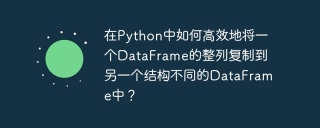 How to efficiently copy the entire column of one DataFrame into another DataFrame with different structures in Python?Apr 01, 2025 pm 11:15 PM
How to efficiently copy the entire column of one DataFrame into another DataFrame with different structures in Python?Apr 01, 2025 pm 11:15 PMWhen using Python's pandas library, how to copy whole columns between two DataFrames with different structures is a common problem. Suppose we have two Dats...
 How to Create Command-Line Interfaces (CLIs) with Python?Mar 10, 2025 pm 06:48 PM
How to Create Command-Line Interfaces (CLIs) with Python?Mar 10, 2025 pm 06:48 PMThis article guides Python developers on building command-line interfaces (CLIs). It details using libraries like typer, click, and argparse, emphasizing input/output handling, and promoting user-friendly design patterns for improved CLI usability.
 What are some popular Python libraries and their uses?Mar 21, 2025 pm 06:46 PM
What are some popular Python libraries and their uses?Mar 21, 2025 pm 06:46 PMThe article discusses popular Python libraries like NumPy, Pandas, Matplotlib, Scikit-learn, TensorFlow, Django, Flask, and Requests, detailing their uses in scientific computing, data analysis, visualization, machine learning, web development, and H
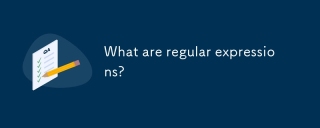 What are regular expressions?Mar 20, 2025 pm 06:25 PM
What are regular expressions?Mar 20, 2025 pm 06:25 PMRegular expressions are powerful tools for pattern matching and text manipulation in programming, enhancing efficiency in text processing across various applications.
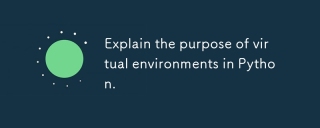 Explain the purpose of virtual environments in Python.Mar 19, 2025 pm 02:27 PM
Explain the purpose of virtual environments in Python.Mar 19, 2025 pm 02:27 PMThe article discusses the role of virtual environments in Python, focusing on managing project dependencies and avoiding conflicts. It details their creation, activation, and benefits in improving project management and reducing dependency issues.


Hot AI Tools

Undresser.AI Undress
AI-powered app for creating realistic nude photos

AI Clothes Remover
Online AI tool for removing clothes from photos.

Undress AI Tool
Undress images for free

Clothoff.io
AI clothes remover

AI Hentai Generator
Generate AI Hentai for free.

Hot Article

Hot Tools

EditPlus Chinese cracked version
Small size, syntax highlighting, does not support code prompt function

Safe Exam Browser
Safe Exam Browser is a secure browser environment for taking online exams securely. This software turns any computer into a secure workstation. It controls access to any utility and prevents students from using unauthorized resources.

mPDF
mPDF is a PHP library that can generate PDF files from UTF-8 encoded HTML. The original author, Ian Back, wrote mPDF to output PDF files "on the fly" from his website and handle different languages. It is slower than original scripts like HTML2FPDF and produces larger files when using Unicode fonts, but supports CSS styles etc. and has a lot of enhancements. Supports almost all languages, including RTL (Arabic and Hebrew) and CJK (Chinese, Japanese and Korean). Supports nested block-level elements (such as P, DIV),

SublimeText3 Mac version
God-level code editing software (SublimeText3)

MantisBT
Mantis is an easy-to-deploy web-based defect tracking tool designed to aid in product defect tracking. It requires PHP, MySQL and a web server. Check out our demo and hosting services.




