There is a lot to do in Fast Food Simulator, especially if you're playing alone. Taking multiple orders, completing them, serving the customers, and receiving payments from them can be quite challenging to manage at once. Fortunately, the game gives you the ability to hire a server and a busser.

These extra hands are sure to make things a lot easier for you by allowing you to focus solely on the kitchen. The server takes care of serving the dishes while the busser receives payment from the customers. These workers can be hired for a small fee, and once you've had a taste of how easy they make things for you, you'll never want to work without them.
How To Use Servers In Fast Food Simulator

You can hire workers from the Management app on the PC inside your kitchen. You can also customize their appearance.
Once you've hired them, they'll be on standby near the entrance of your restaurant, and will automatically do their job as soon as certain conditions are met.
The first step in having a server serve your dish is to take out the receipt after you've accepted an order and place that receipt on a food tray. The receipt is required on the food tray if you want to mark the dish as complete, so your server can pick it up.
Now, you have to complete your order and put everything on the receipt onto the food tray. After you've done that, you can approach the food tray and mark the order as complete. This will prompt the server to automatically approach the counter and pick up the food tray to serve it to the respective customer.
The burgers have a label system to help you assign which burger belongs to what order after you've wrapped it up. This feature is entirely for your convenience and doesn't affect the server or the order. If you've placed the wrong burger on the food tray, the server will still pick it up and deliver it to the table written on the receipt.
How To Fix Servers Not Working In Fast Food Simulator

After you've placed your order on the food tray, check if it has a receipt placed on it. If it has, you have to check if the receipt is still active. Sometimes, the customers may leave if the order takes too long to complete, and the receipt expires, which stops you from marking the dish as complete.
Additionally, if you've successfully marked the dish as complete, and the server still isn't coming to pick it up, you have to take off the receipt and place it on a different food tray alongside all the food items in the order. Mark the order as complete on the new food tray and that will fix the server and allow them to approach the counter to pick up the order and serve it to the customer.

The above is the detailed content of Fast Food Simulator: How To Fix Servers Not Working. For more information, please follow other related articles on the PHP Chinese website!
 Love and Deepspace: Spring And Flowers Event Reward GuideMay 03, 2025 am 06:05 AM
Love and Deepspace: Spring And Flowers Event Reward GuideMay 03, 2025 am 06:05 AMLove and Deep Space's Spring Bloom Event: New Five-Star Memories and More! Spring has sprung, and Love and Deep Space is celebrating with a vibrant new event: Spring and Flowers! This limited-time event introduces five brand-new, five-star memories,
 Oblivion Remastered: Caught In The Hunt Quest WalkthroughMay 03, 2025 am 06:04 AM
Oblivion Remastered: Caught In The Hunt Quest WalkthroughMay 03, 2025 am 06:04 AMOblivion Remastered offers a wealth of diverse quests, each presenting unique challenges and rewards. This guide details the "Caught in the Hunt" quest, a compelling side-story involving a Missing husband. The quest begins in Bravil. Fin
 Oblivion Remastered: 8 Combat TipsMay 03, 2025 am 06:03 AM
Oblivion Remastered: 8 Combat TipsMay 03, 2025 am 06:03 AMOblivion Remastered: Eight Combat Tips for Conquering Cyrodiil Nearly two decades after its initial release, Oblivion returns to PS5 and Xbox Series consoles with Oblivion Remastered. Whether you're a seasoned adventurer or a newcomer to Cyrodiil, ma
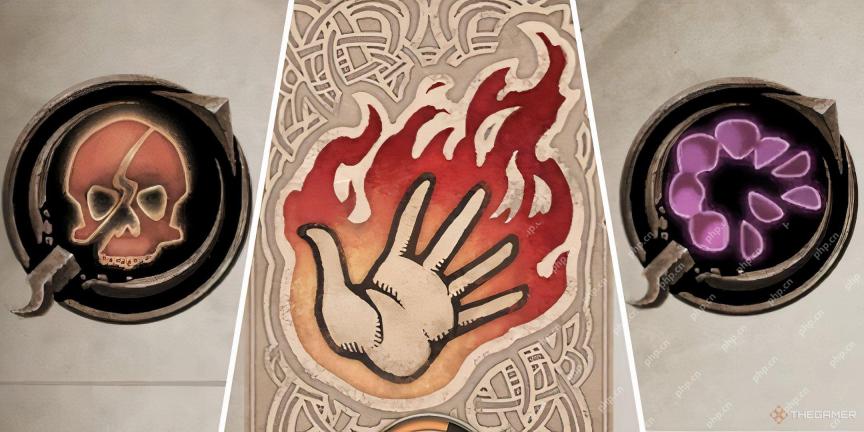 Oblivion Remastered: Ahdarji's Heirloom Quest WalkthroughMay 03, 2025 am 04:07 AM
Oblivion Remastered: Ahdarji's Heirloom Quest WalkthroughMay 03, 2025 am 04:07 AMOblivion Remastered's Thieves Guild: A Guide to Ahdarji's Heirloom Ahdarji's Heirloom, one of Oblivion Remastered's finest Thieves Guild quests, tasks you with recovering Ahdarji's sentimental ring. While seemingly insignificant, this ring holds sig
 Call Of Duty: Black Ops 6 - High Art Event GuideMay 03, 2025 am 04:04 AM
Call Of Duty: Black Ops 6 - High Art Event GuideMay 03, 2025 am 04:04 AMCall of Duty's latest event, Black Ops 6's High Art, fully embraces cannabis culture. Seth Rogen joins the game as a playable character, accompanied by themed blueprints and in-game items. While earning rewards is straightforward—simply play the ga
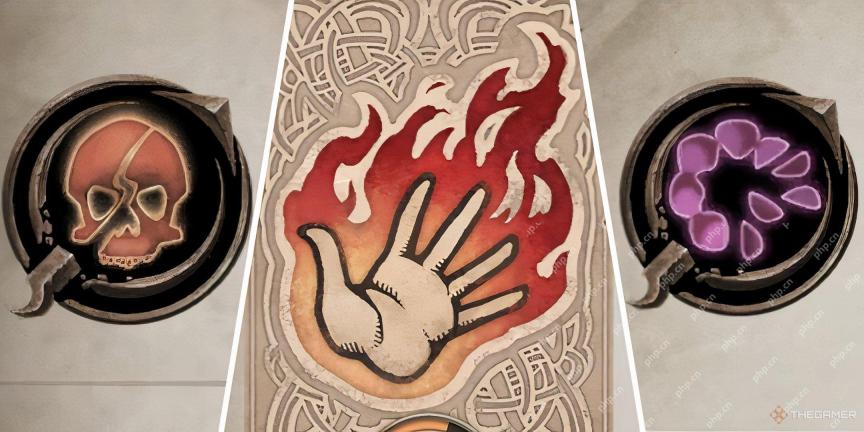 Oblivion Remastered: Affairs Of A Wizard Quest WalkthroughMay 03, 2025 am 04:03 AM
Oblivion Remastered: Affairs Of A Wizard Quest WalkthroughMay 03, 2025 am 04:03 AMOblivion Remastered's Dark Brotherhood questline is a fan favorite, often cited as the best guild questline alongside the Thieves Guild. The Purification quest marks a significant turning point. Afterward, you'll receive assignments via dead drops
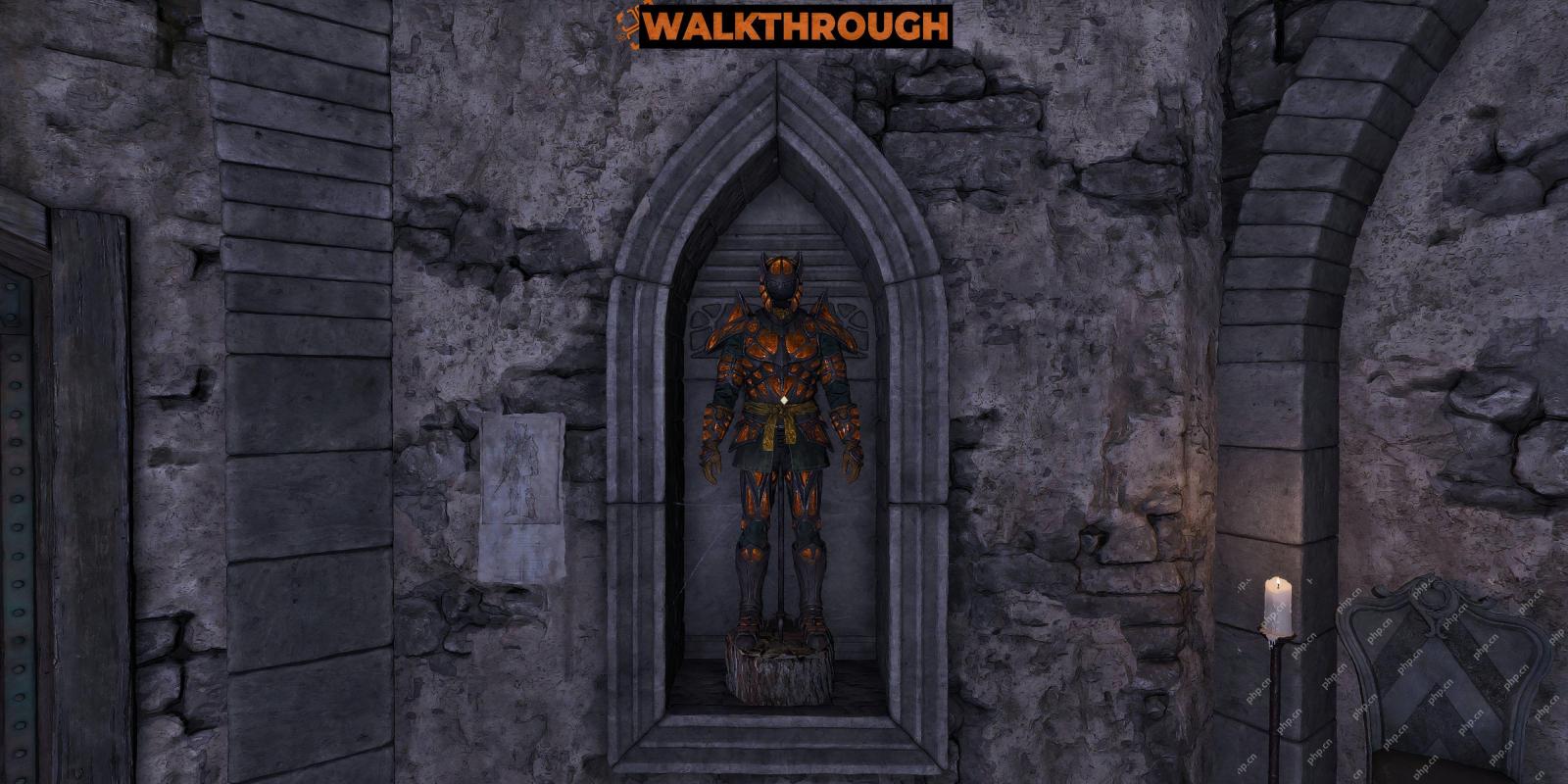 Oblivion Remastered: Black Bow Bandits Quest WalkthroughMay 03, 2025 am 02:04 AM
Oblivion Remastered: Black Bow Bandits Quest WalkthroughMay 03, 2025 am 02:04 AMEmbark on a thrilling quest in The Elder Scrolls IV: Oblivion Remastered to eliminate the Black Bandits! This guide details how to initiate and complete this rewarding mission. This quest becomes available after completing both the Mazoga the Orc an
 How to find Rock Crystals for Hexga in Clair ObscurMay 03, 2025 am 12:53 AM
How to find Rock Crystals for Hexga in Clair ObscurMay 03, 2025 am 12:53 AMIn Clair Obscur: Expedition 33's Stone Wave Cliffs, you'll encounter a weakened Hexga near Tide Caverns. This unique Hexga, distinct from its rocky brethren, requires your assistance. It lacks the crucial Rock Crystals other Hexga possess, hindering


Hot AI Tools

Undresser.AI Undress
AI-powered app for creating realistic nude photos

AI Clothes Remover
Online AI tool for removing clothes from photos.

Undress AI Tool
Undress images for free

Clothoff.io
AI clothes remover

Video Face Swap
Swap faces in any video effortlessly with our completely free AI face swap tool!

Hot Article

Hot Tools

EditPlus Chinese cracked version
Small size, syntax highlighting, does not support code prompt function

SecLists
SecLists is the ultimate security tester's companion. It is a collection of various types of lists that are frequently used during security assessments, all in one place. SecLists helps make security testing more efficient and productive by conveniently providing all the lists a security tester might need. List types include usernames, passwords, URLs, fuzzing payloads, sensitive data patterns, web shells, and more. The tester can simply pull this repository onto a new test machine and he will have access to every type of list he needs.

MinGW - Minimalist GNU for Windows
This project is in the process of being migrated to osdn.net/projects/mingw, you can continue to follow us there. MinGW: A native Windows port of the GNU Compiler Collection (GCC), freely distributable import libraries and header files for building native Windows applications; includes extensions to the MSVC runtime to support C99 functionality. All MinGW software can run on 64-bit Windows platforms.

WebStorm Mac version
Useful JavaScript development tools

ZendStudio 13.5.1 Mac
Powerful PHP integrated development environment






