Home >Backend Development >PHP Tutorial >How to Zip a Complete Folder and Optionally Delete Its Contents Using PHP?
How to Zip a Complete Folder and Optionally Delete Its Contents Using PHP?
- Barbara StreisandOriginal
- 2024-12-27 10:22:11802browse
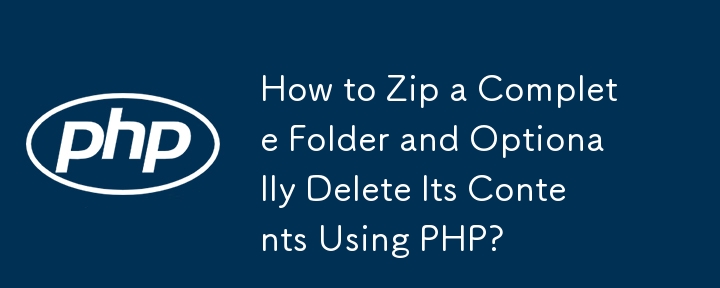
Zipping a Complete Folder with PHP
Question:
How can you create a ZIP archive of an entire folder using PHP? Additionally, how do you delete all the contents of the folder after zipping it, excluding a specific file?
Answer:
1. Zip Whole Folder:
$rootPath = rtrim($rootPath, '\/');
$rootPath = realpath('folder-to-zip');
$zip = new ZipArchive();
$zip->open('file.zip', ZipArchive::CREATE | ZipArchive::OVERWRITE);
$files = new RecursiveIteratorIterator(
new RecursiveDirectoryIterator($rootPath),
RecursiveIteratorIterator::LEAVES_ONLY
);
foreach ($files as $file) {
if (!$file->isDir()) {
$filePath = $file->getRealPath();
$relativePath = substr($filePath, strlen($rootPath) + 1);
$zip->addFile($filePath, $relativePath);
}
}
$zip->close();
2. Zip Whole Folder Delete All Files Except "important.txt":
$rootPath = rtrim($rootPath, '\/');
$rootPath = realpath('folder-to-zip');
$zip = new ZipArchive();
$zip->open('file.zip', ZipArchive::CREATE | ZipArchive::OVERWRITE);
$filesToDelete = array();
$files = new RecursiveIteratorIterator(
new RecursiveDirectoryIterator($rootPath),
RecursiveIteratorIterator::LEAVES_ONLY
);
foreach ($files as $file) {
if (!$file->isDir()) {
$filePath = $file->getRealPath();
$relativePath = substr($filePath, strlen($rootPath) + 1);
$zip->addFile($filePath, $relativePath);
if ($file->getFilename() != 'important.txt') {
$filesToDelete[] = $filePath;
}
}
}
$zip->close();
foreach ($filesToDelete as $file) {
unlink($file);
}The above is the detailed content of How to Zip a Complete Folder and Optionally Delete Its Contents Using PHP?. For more information, please follow other related articles on the PHP Chinese website!
Statement:
The content of this article is voluntarily contributed by netizens, and the copyright belongs to the original author. This site does not assume corresponding legal responsibility. If you find any content suspected of plagiarism or infringement, please contact admin@php.cn
Previous article:Why Are Standardized Time Zone Abbreviations Important, and What Are the Challenges?Next article:Why Are Standardized Time Zone Abbreviations Important, and What Are the Challenges?

