Trunks, the sword-wielding son of Bulma and Vegeta, has always been a fan favorite of the franchise. In Dragon Ball: Sparking Zero, his classic appearances are all represented, as well as his latest outing as the blue-haired hero from the future.

In this guide, we will cover every single version of Trunks, from his child version in the Buu saga to the buffed-up adult of the Cell Tournament. Whether you’re trying to figure out which transformation is best or what variant is ideal to master, this guide will have you covered.
Trunks (Sword)

|
Move Name |
Input |
Cost |
Effect |
|---|---|---|---|
| Afterimage | R2/RT Up on the D-Pad | 2 Skill Count | Dodge the next attack. |
| Power up to the very limit | R2/RT Left on the D-Pad | 3 Skill Count | Enter Sparking Mode and gain offensive and defensive buffs. |
| Finish Buster | R2/RT Square/X | 3 Ki Bars | Fires a Beam Super that does nearly a bar of damage. |
| Burning Storm | R2/RT Triangle/Y | 3 Ki Bars | Fire several projectiles that can deal up to half a bar of damage. |
| Lightning Sword Slash | R2/RT Circle/B (when in Sparking Mode) | Full Ki Bar | Unblockable Beam Ultimate that does a bar and a half of damage. |
Trunks (Sword) In Versus And Online Matches

The sword master Trunks from the Android saga is one of the best characters you can choose from the roster that only costs four DP. He has a skill that instantly puts him in Sparking Mode, an unblockable Ultimate, and decent combo strings.
Burning Storm, however, is a little lackluster, and you should refrain from using it, since the projectiles it fires have very poor tracking. If a fight extends for too long, you should consider transforming, even if the Super Saiyan form lacks the unblockable Ultimate.
Trunks (Sword) Super Saiyan

|
Move Name |
Input |
Cost |
Effect |
|---|---|---|---|
| Explosive Wave | R2/RT Up on the D-Pad | 2 Skill Count | Sends out an explosive wave that knocks enemies back. |
| Burning Heart | R2/RT Left on the D-Pad | 3 Skill Count | Enter Sparking Mode and gain offensive buffs. |
| Burning Attack | R2/RT Square/X | 3 Ki Bars | Fires a Beam Super that does a bar of damage. |
| Burning Storm | R2/RT Triangle/Y | 3 Ki Bars | Fire several projectiles that can deal up to half a bar of damage. |
| Shining Sword Attack | R2/RT Circle/B (when in Sparking Mode) | Full Ki Bar | Triggers a Rush Super that does nearly two bars of damage. |
Trunks (Sword) Super Saiyan In Versus And Online Matches

This version of Trunks remains rather cheap at five DP, with similar strengths and weaknesses as its base form. The main advantage of transforming is gaining access to Explosive Wave, one of the best defensive skills in the entire game.
Trunks (Melee)

|
Move Name |
Input |
Cost |
Effect |
|---|---|---|---|
| Explosive Wave | R2/RT Up on the D-Pad | 2 Skill Count | Sends out an explosive wave that knocks enemies back. |
| Wild Sense | R2/RT Left on the D-Pad | 2 Skill Count | Dodge the next melee attack and counter it. |
| Burning Attack | R2/RT Square/X | 3 Ki Bars | Fires a Beam Super that does nearly a bar of damage. |
| High-Speed Rush | R2/RT Triangle/Y | 3 Ki Bars | Triggers a Rush Super that does a bar of damage. |
| Finish Buster | R2/RT Circle/B (when in Sparking Mode) | Full Ki Bar | Beam Ultimate that does a bar and a half of damage. |
Trunks (Melee) In Versus And Online Matches

With solid skills and multipurpose blasts, the melee version of Trunks is great to master, although without the quick combos of his sword variants. While this base form of Trunks costs 5 DP, it already starts with Explosive Wave, so you don’t have to transform to have proper defenses.
Trunks (Melee) Super Saiyan

|
Move Name |
Input |
Cost |
Effect |
|---|---|---|---|
| Explosive Wave | R2/RT Up on the D-Pad | 2 Skill Count | Sends out an explosive wave that knocks enemies back. |
| Finish Sign | R2/RT Left on the D-Pad | 3 Skill Count | Gain offensive buffs. |
| Burning Attack | R2/RT Square/X | 3 Ki Bars | Fires a Beam Super that does a bar of damage. |
| Burning Breaker | R2/RT Triangle/Y | 3 Ki Bars | Triggers a Rush Super that does over a bar of damage. |
| Heat Dome Attack | R2/RT Circle/B (when in Sparking Mode) | Full Ki Bar | Triggers a Rush Super that does nearly two bars of damage. |
Trunks (Melee) Super Saiyan In Versus And Online Matches

This form of Trunks works much the same as its previous version, although the Ultimate is a Blast instead of a Rush. Said Blast, Heat Dome Attack, worked on giant characters on Budokai Tenkaichi 3, but that feature is no longer there in Sparking Zero.
Super Trunks

|
Move Name |
Input |
Cost |
Effect |
|---|---|---|---|
| Explosive Wave | R2/RT Up on the D-Pad | 2 Skill Count | Sends out an explosive wave that knocks enemies back. |
| Inexperienced Power | R2/RT Left on the D-Pad | 3 Skill Count | Enter Sparking Mode and gain offensive buffs. |
| Finish Buster | R2/RT Square/X | 3 Ki Bars | Fires a Beam Super that does nearly a bar of damage. |
| Burning Attack | R2/RT Triangle/Y | 3 Ki Bars | Fires a Beam Super that does nearly a bar of damage. |
| Super Explosive Wave | R2/RT Circle/B (when in Sparking Mode) | Full Ki Bar | Huge area-of-effect explosive wave that deals nearly two bars of damage. |
Super Trunks In Versus And Online Matches

Super Trunks is the slowest Trunks variant, although without the super armor characters like Broly have. Still, he maintains Explosive Wave as a way to fend off quicker opponents, and even has an area-of-effect Ultimate to deal with enemies trying to hit your blind spots.
His other Blast supers, however, feel kind of redundant, with both of them working the same way. You’re better off using Finish Buster, since it comes out faster than Burning Attack, at least as far as the animations are concerned.
Kid Trunks

|
Move Name |
Input |
Cost |
Effect |
|---|---|---|---|
| Afterimage | R2/RT Up on the D-Pad | 2 Skill Count | Dodge the next attack. |
| Finish Sign | R2/RT Left on the D-Pad | 3 Skill Count | Gain offensive buffs. |
| Full-Power Energy Wave | R2/RT Square/X | 3 Ki Bars | Fires a Beam Super that does nearly a bar of damage. |
| High-Speed Rush | R2/RT Triangle/Y | 3 Ki Bars | Triggers a Rush Super that does a bar of damage. |
| Finish Buster | R2/RT Circle/B (when in Sparking Mode) | Full Ki Bar | Beam Ultimate that does a bar and a half of damage. |
Kid Trunks In Versus And Online Matches

Kid Trunks is the weakest out of all of them, having half a health bar less than most characters. Strangely enough, he costs four DP, even if he pales in comparison to other characters of the same cost, but it might have to do with his ability to fuse.
To have Trunks become Gotenks, however, you also need to add Goten to your team, which also costs four DP. Gotenks as a Super Saiyan 3 costs Eight DP, so there is really no reason to pick the transformed fusion directly instead of filling your team with children.
Kid Trunks Super Saiyan

|
Move Name |
Input |
Cost |
Effect |
|---|---|---|---|
| Explosive Wave | R2/RT Up on the D-Pad | 2 Skill Count | Sends out an explosive wave that knocks enemies back. |
| Super Unyielding Spirit | R2/RT Left on the D-Pad | 3 Skill Count | Enter Sparking Mode and gain offensive buffs. |
| Full-Power Energy Wave | R2/RT Square/X | 3 Ki Bars | Fires a Beam Super that does nearly a bar of damage. |
| High-Speed Rush | R2/RT Triangle/Y | 3 Ki Bars | Triggers a Rush Super that does a bar of damage. |
| Victory Cannon | R2/RT Circle/B (when in Sparking Mode) | Full Ki Bar | Beam Ultimate that does nearly two bars of damage. |
Kid Trunks Super Saiyan In Versus And Online Matches

If you are just into Kid Trunks, then you should main his Super Saiyan form. It has basically all the same Blast and Ultimate abilities, while having far better skills, using the always trustworthy Explosive Wave as well as Super Unyielding Spirit, letting him enter Sparking Mode while buffed up.
Future Trunks

|
Move Name |
Input |
Cost |
Effect |
|---|---|---|---|
| Solar Flare | R2/RT Up on the D-Pad | 2 Skill Count | Blind opponent. |
| Wild Sense | R2/RT Left on the D-Pad | 2 Skill Count | Dodge the next melee attack and counter it. |
| Masenko | R2/RT Square/X | 3 Ki Bars | Fires a Beam Super that does over a bar of damage when fully charged. |
| Lightning Sword Slash | R2/RT Triangle/Y | 3 Ki Bars | Fires an unblockable Beam Super that does a bar of damage. |
| Shining Slash | R2/RT Circle/B (when in Sparking Mode) | Full Ki Bar | Triggers a Rush Super that does a bar and a half of damage. |
Future Trunks In Versus And Online Matches

If you are used to using the different variants of Trunks, this blue-haired one might be a bit disorienting. This is due to him having Solar Flare and Masenko in his move set, two useful abilities that function, unlike all other things the rest of the Trunks variants have.
Solar Flare is used to blind your opponent, letting you attack them from an opening or just hit them with your own blasts. Masenko, meanwhile, functions more like a classic Kamehameha than any other Blast Super since you need to charge it up for it to reach its full potential.
Future Trunks Super Saiyan

|
Move Name |
Input |
Cost |
Effect |
|---|---|---|---|
| Explosive Wave | R2/RT Up on the D-Pad | 3 Skill Count | Sends out an explosive wave that knocks enemies back. |
| Power up to the very limit | R2/RT Left on the D-Pad | 3 Skill Count | Enter Sparking Mode and gain offensive and defensive buffs. |
| Garlick Gun | R2/RT Square/X | 3 Ki Bars | Fires a Beam Super that does a bar of damage. |
| Final Flash | R2/RT Triangle/Y | 3 Ki Bars | Fires a Beam Super that does a bar of damage. |
| Final Hope Slash | R2/RT Circle/B (when in Sparking Mode) | Full Ki Bar | Triggers a Rush Super that does nearly two bars of damage. |
Future Trunks Super Saiyan In Versus And Online Matches

This form of Trunks is more akin to the style of play we’ve come to expect from the Saiyan, with Explosive Wave, instant Sparking, and quick combos. Unfortunately, his Garlic Gun and Final Flash abilities both function too similarly, making the character feel like he has one less skill on his belt.

The above is the detailed content of Dragon Ball: Sparking Zero - Trunks Character Guide. For more information, please follow other related articles on the PHP Chinese website!
 Oblivion Remastered: How To Get Daedric ArmorMay 04, 2025 am 06:04 AM
Oblivion Remastered: How To Get Daedric ArmorMay 04, 2025 am 06:04 AMOblivion Remastered: Unlocking the Legendary Daedric Armor For serious Oblivion Remastered players aiming for peak power, Daedric Armor is the ultimate goal. Its menacing red spikes and heavy build aren't just visually striking—they're iconic. But
 Infinity Nikki: How To Get PrismsMay 04, 2025 am 04:13 AM
Infinity Nikki: How To Get PrismsMay 04, 2025 am 04:13 AMUnlock a Rainbow of Colors in Infinity Nikki! This guide reveals how to acquire Prisms, the key to unlocking vibrant dye palettes for your stylish outfits. While free Prisms are available, they're limited. Let's explore the best ways to expand your
 Days Gone Remastered: Complete Horde Assault GuideMay 04, 2025 am 04:12 AM
Days Gone Remastered: Complete Horde Assault GuideMay 04, 2025 am 04:12 AMDays Gone Remastered's Horde Assault mode: A comprehensive guide to survival Days Gone Remastered enhances the original game with graphical upgrades, accessibility options, and new game modes, including the challenging Horde Assault. This guide detai
 Infinity Nikki: Thunder Rumbles Through The Mist Quest WalkthroughMay 04, 2025 am 04:08 AM
Infinity Nikki: Thunder Rumbles Through The Mist Quest WalkthroughMay 04, 2025 am 04:08 AMIn Miraland's challenging terrains, Nikki embarks on a quest to help the Pieceys, fragments of old clothing afflicted with the Dirty Thread Disease. To cure them, Nikki must journey to Misty Peak, the source of their ailment. This adventure takes N
 Infinity Nikki: Contamination, Yet A Trace Quest WalkthroughMay 04, 2025 am 04:07 AM
Infinity Nikki: Contamination, Yet A Trace Quest WalkthroughMay 04, 2025 am 04:07 AMNikki, the excellent stylist is also an excellent investigator, solved various problems in "Shining Nut". The Pisi on the quiet island are suffering from dirty nematode disease. After repairing Spring Spring, Nikki has more mysteries to be solved in the Salt Bathroom. By asking a few Pisces, you will find the truth about the case. You also need to walk through a maze-like cave to get to the patchwork clinic and talk to the doctor in charge. After the ordeal of the great stitching era, the Pissi in Sokville deserves a healthy life, and Nikki will lend a helping hand. Contamination Traces Mission Guide After letting the huge buds bloom in the spring spring in the "Return to Purity" mission, you will be washed into the salt bath by a stream of water. Here you will be with
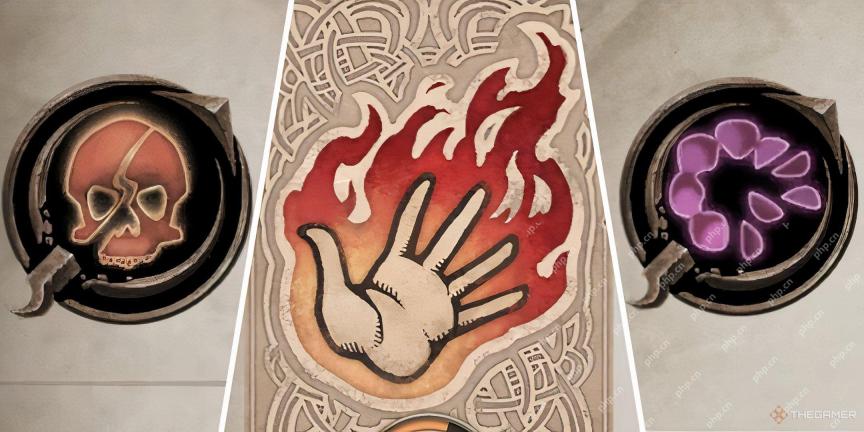 Oblivion Remastered: Taking Care Of Lex Quest WalkthroughMay 04, 2025 am 02:07 AM
Oblivion Remastered: Taking Care Of Lex Quest WalkthroughMay 04, 2025 am 02:07 AMIn Oblivion Remastered, the Thieves Guild questline is a highlight, and "Taking Care of Lex" is a crucial step in your thief's journey. Hieronymus Lex, a persistent annoyance to the guild, needs to be dealt with. This isn't a matter of br
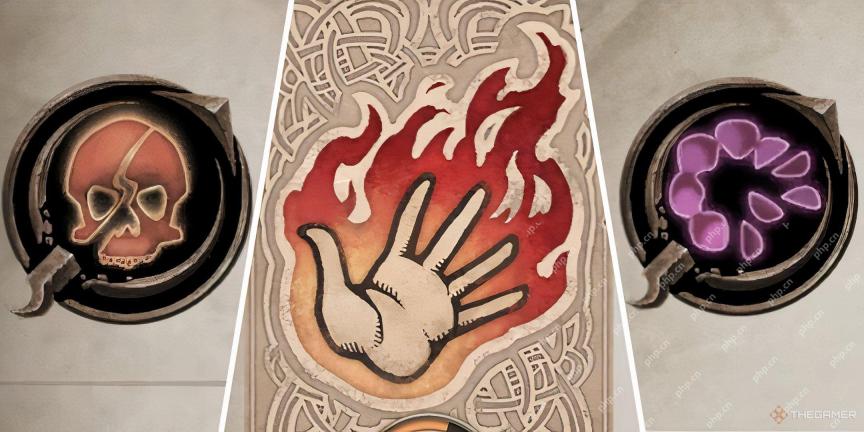 Oblivion Remastered: Turning A Blind Eye Quest WalkthroughMay 04, 2025 am 02:06 AM
Oblivion Remastered: Turning A Blind Eye Quest WalkthroughMay 04, 2025 am 02:06 AMIn Oblivion Remastered, the Thieves Guild questline continues with "Turning a Blind Eye," your first mission for the Gray Fox. This pivotal quest unlocks a meeting with the enigmatic Gray Fox in a secret location. Your prior thieving and
 Roblox: Bubble Gum Simulator Infinity - How To Increase Your LuckMay 04, 2025 am 02:05 AM
Roblox: Bubble Gum Simulator Infinity - How To Increase Your LuckMay 04, 2025 am 02:05 AMIn Roblox's Bubble Gum Simulator Infinity, maximizing your Luck stat is crucial for hatching rare pets. This guide details every method to boost your Luck, from readily available potions to premium game passes and hidden bonuses. Combine these meth


Hot AI Tools

Undresser.AI Undress
AI-powered app for creating realistic nude photos

AI Clothes Remover
Online AI tool for removing clothes from photos.

Undress AI Tool
Undress images for free

Clothoff.io
AI clothes remover

Video Face Swap
Swap faces in any video effortlessly with our completely free AI face swap tool!

Hot Article

Hot Tools

SublimeText3 Linux new version
SublimeText3 Linux latest version

Zend Studio 13.0.1
Powerful PHP integrated development environment

Dreamweaver CS6
Visual web development tools

SublimeText3 English version
Recommended: Win version, supports code prompts!

Notepad++7.3.1
Easy-to-use and free code editor






