 Mobile Game Tutorial
Mobile Game Tutorial Mobile Game Guide
Mobile Game Guide Fantasian Neo Dimension: Machine Realm Junkyard Walkthrough
Fantasian Neo Dimension: Machine Realm Junkyard WalkthroughAfter Kina and Cheryl visit the fortune teller in Fantasian: Neo Dimension in Vence, Vam the Malevolent transports them to the Machine Realm, separating them from Leo. The two are then forced to make their way through the Junkyard, a massive heap of scrapped machines and other parts.

With only two party members, certain encounters in the Junkyard can be difficult, but we've got you covered. Below, we'll take a look at how to make it through this area, including where to find the important chests and how to beat the Atomecha boss at the end.
Machine Realm - Junkyard Walkthrough

When you first enter the Junkyard, you can use the two black terminals next to the save crystal to buy and sell items or weapons and armor. Make use of these if you need to stock up before continuing on through the path to the left.
Because Leo isn't in the party, you won't be able to use the Dimengeon while exploring the Junkyard, so be ready to battle every random encounter that occurs.
Before taking the curving path to the right, head to the left to find a chest containing a Heal Stone, then return back to the main path. At the crossroads, take the path to the right to find a ladder, then climb down and open the chest containing the Protocol Ring.
Before doing anything else, equip Cheryl with the Protocol Ring. This weapon deals increased damage to Machines, making it invaluable for this section of the game, as you'll only encounter Machine enemies in the Junkyard.
Head back up the ladder and return to the fork, then take the left path to continue onward. After the short scene where Kina and Cheryl discuss the guardian spirit that appeared to protect the Uzra, continue following the path until you find another chest holding 5,000 gold. Keep heading to the left after looting this chest.
After another short scene, head up the ladder at the end of the path to reach the second location in the Junkyard, the Machine City. Use the save crystal, then proceed forward to find the two robots from the beginning of the game.
Follow them until you're blocked by a gate, then the Atomecha boss will apear.
Atomecha Boss Guide

The Atomecha is weak to lightning, and fully resists all status ailments. Additionally, it has a Missile Pod and Laser Gun that can be targeted separately, which are also weak to lightning. Below you can find each of the attacks the Atomecha will perform.
- Slam: attacks a character for about 700 damage
- Laser: uses the Laser Gun to shoot one character for about 900 damage.
- Defense Down Missiles: uses the Missile Pod to hit one character for about 800 damage and lowers their defense.
- Roll Crusher: Charges up for one turn, then hits the whole party five times for around 300 damage each.
Neither Kina nor Cheryl have lightning-aspected magic, so the only way to take advantage of this weakness is to use Lightning Fragments, which we recommend having Kina use. These will hit for 750 damage each.
Your first objective for this fight will be to take out the Missile Pod to prevent the Atomecha from using its Defense Down Missiles, which will greatly increase the damage your party takes. If you are hit with this attack, you can use Kina's Resist to return your defense to normal.
With the Protocol Ring equipped, Cheryl's Ice Strike will deal around 1,500 damage, allowing you to take out either the Missile Pod or Laser Gun in three turns.
Next, take out the Laser Gun, which will force the boss to only use its basic Slam attack. However, you'll also need to watch out for Roll Crusher, which deals around 1,500 damage to the party. When the boss starts charging up this attack, be sure to heal everyone to at least 1,600 health.
With the Atomecha defeated, you can continue exploring the Machine City.
Machine City Walkthrough

To get past the locked gate, you'll need to ride in one of the cargo boxes through the wall. Before that, head up the elevator, then take the upper path to find a chest holding a Pezzottaite S, then head back down the path and use the second elevator to go down a floor.
Here, head to the left to find a chest holding a Potion L, then continue back to the right and inspect the cargo box to get inside, then ride it to the other side of the gate. Head down, and you'll find the robots from earlier.
Before you enter the secret base, you can find a locked Machine Chest to the right, but you won't be able to open it just yet. Instead, head to the left of the Secret Base and interact with the sparkling spot to get a Magic Crystal. Now, enter the Secret Base where you can continue on with the story.
Should You Choose Kina Or Cheryl?

Eventually, after Kina names the robots Prickle and Clicker, Cheryl will aks them which of them, between her and Kina, makes Prickle and Clicker's "heart" beat faster. You are able to choose between the two, but its not obvious what this choice affects.
Whoever you choose will get the Robot Ba-Bump passive, which states that Prickle and Clicker will treat this character nicer. What this actually means is that Prickle will prioritize this character when giving barriers automatically at the start of battle, but only after Leo has been buffed, if he's in the party.
The overall impact of this passive is relatively low, so choose whoever you prefer!

The above is the detailed content of Fantasian Neo Dimension: Machine Realm Junkyard Walkthrough. For more information, please follow other related articles on the PHP Chinese website!
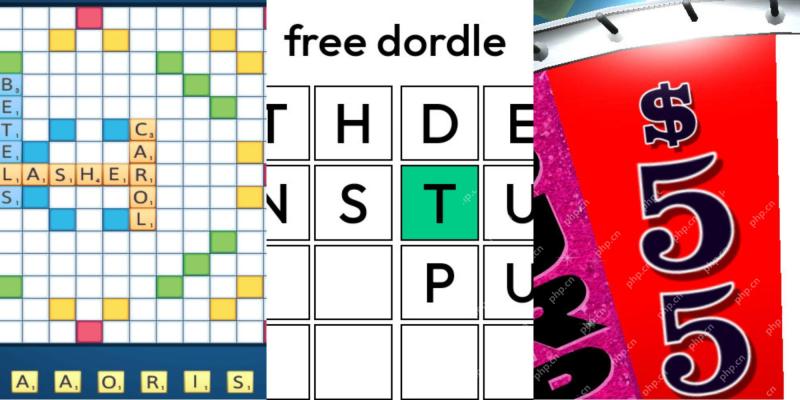 Wordle Answer And Hints - May 5 2025 Solution #1,416May 04, 2025 pm 06:03 PM
Wordle Answer And Hints - May 5 2025 Solution #1,416May 04, 2025 pm 06:03 PMToday's Wordle proving tricky? Challenge yourself with hard mode! Need a helping hand? We've got you covered without spoiling the answer. All solutions are hidden to prevent accidental reveals. Here are some clues to guide you: Letter Hints Expa
 Infinity Nikki: All Gifties LocationsMay 04, 2025 pm 04:03 PM
Infinity Nikki: All Gifties LocationsMay 04, 2025 pm 04:03 PMDiscover the hidden Gifties of Serenity Isle in Infinity Nikki and claim your rewards! This colorful island offers more than just rainbow waters and fashion shows; it's home to Eight elusive, two-dimensional Gifties hidden in plain sight. Find them
 NYT Strands Answers And Hints - May 4, 2025 Solution #427May 04, 2025 pm 02:02 PM
NYT Strands Answers And Hints - May 4, 2025 Solution #427May 04, 2025 pm 02:02 PMStuck on today's Strands puzzle? Don't despair! This guide provides hints and the full solution if you're completely baffled. We'll help you maintain your winning streak and avoid getting stranded. Keep your winning streak alive with these helpful
 NYT Mini Crossword Answers And Hints - May 4, 2025May 04, 2025 pm 12:03 PM
NYT Mini Crossword Answers And Hints - May 4, 2025May 04, 2025 pm 12:03 PMStuck on today's NYT Mini Crossword? Need a fresh perspective on those tricky clues? Don't worry, you're not alone! We've all encountered those pop culture references that leave us scratching our heads. But there's no need to break your winning st
 Oblivion Remastered: Miscarcand Quest WalkthroughMay 04, 2025 am 10:10 AM
Oblivion Remastered: Miscarcand Quest WalkthroughMay 04, 2025 am 10:10 AMIn The Elder Scrolls IV: Oblivion Remastered, early in the main storyline, Martin Septim frequently tasks you with retrieving items. These quests are typically straightforward, except when the dungeon proves treacherous. Miscarcand, as Martin descr
 Oblivion Remastered: Best Spells For Grinding Magic SkillsMay 04, 2025 am 10:08 AM
Oblivion Remastered: Best Spells For Grinding Magic SkillsMay 04, 2025 am 10:08 AMOblivion Remastered: The Fastest Way to Level Each Magic Skill Leveling skills in The Elder Scrolls IV: Oblivion Remastered can be a grind. While improvements have been made, reaching rank 100 in skills like Athletics and Acrobatics still requires si
 Oblivion Remastered: How To Get The Frostwyrm BowMay 04, 2025 am 10:07 AM
Oblivion Remastered: How To Get The Frostwyrm BowMay 04, 2025 am 10:07 AMGuide to obtaining powerful frost dragon bows in "The Elder Scrolls 4: Annihilation Remake" "The Elder Scrolls 4: Annihilation Remake" has a wide variety of weapons, some of which can greatly improve the game experience, especially when you get it in the early stages of the game. But some weapons will be easily surpassed by more powerful alternatives. The Frost Dragon Bow is undoubtedly one of the best ranged weapons in the game, especially in the early stages of the game. But getting it is extremely challenging unless you know where to look. If you didn't look for this weapon intently, you may never find it because it is so hidden. Where to obtain the Frost Dragon Bow To obtain the Frost Dragon Bow, you must head to the upper right corner of the map, near Dive Rock. If you are advancing the main plot, you can teleport to the god Azura
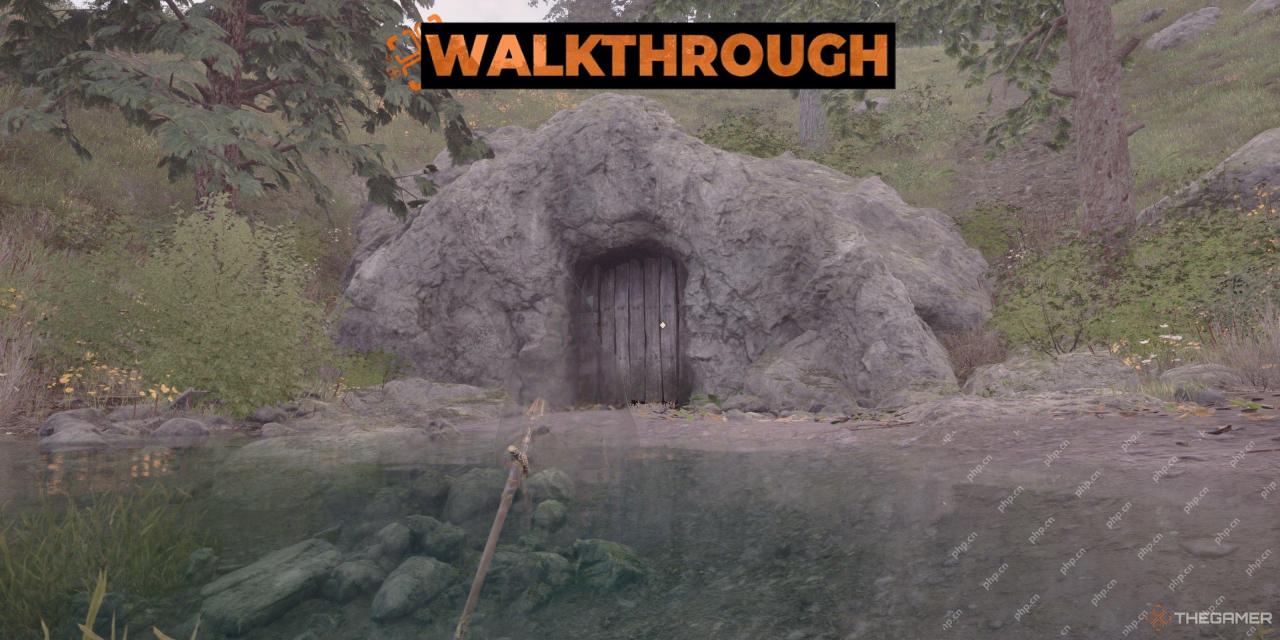 Oblivion Remastered: Everything In Its Place Quest WalkthroughMay 04, 2025 am 10:06 AM
Oblivion Remastered: Everything In Its Place Quest WalkthroughMay 04, 2025 am 10:06 AMOblivion Remastered's vast questline includes many unusual tasks. One such quest, "Everything in Its Place," involves a paranoid farmer named Ranarr-Jo. Ranarr-Jo, a seemingly ordinary farmer, harbors anxieties about his boss, Cindanwe.


Hot AI Tools

Undresser.AI Undress
AI-powered app for creating realistic nude photos

AI Clothes Remover
Online AI tool for removing clothes from photos.

Undress AI Tool
Undress images for free

Clothoff.io
AI clothes remover

Video Face Swap
Swap faces in any video effortlessly with our completely free AI face swap tool!

Hot Article

Hot Tools

SublimeText3 Linux new version
SublimeText3 Linux latest version

MinGW - Minimalist GNU for Windows
This project is in the process of being migrated to osdn.net/projects/mingw, you can continue to follow us there. MinGW: A native Windows port of the GNU Compiler Collection (GCC), freely distributable import libraries and header files for building native Windows applications; includes extensions to the MSVC runtime to support C99 functionality. All MinGW software can run on 64-bit Windows platforms.

mPDF
mPDF is a PHP library that can generate PDF files from UTF-8 encoded HTML. The original author, Ian Back, wrote mPDF to output PDF files "on the fly" from his website and handle different languages. It is slower than original scripts like HTML2FPDF and produces larger files when using Unicode fonts, but supports CSS styles etc. and has a lot of enhancements. Supports almost all languages, including RTL (Arabic and Hebrew) and CJK (Chinese, Japanese and Korean). Supports nested block-level elements (such as P, DIV),

Dreamweaver Mac version
Visual web development tools

SublimeText3 Chinese version
Chinese version, very easy to use





