Home >Backend Development >PHP Tutorial >How to Escape Special Characters in PHP Regular Expressions?
How to Escape Special Characters in PHP Regular Expressions?
- Patricia ArquetteOriginal
- 2024-12-27 01:13:10634browse
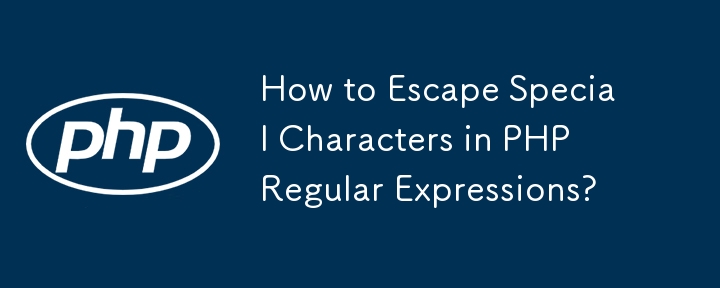
Escaping Characters in PHP Regex Patterns
In PHP, using regular expressions can be challenging when dealing with strings containing characters that have special meaning to the regex engine. To prevent unintended matches, it is often necessary to escape these characters.
preg_quote() Function
PHP provides the preg_quote() function, which serves the same purpose as the .Escape() method in C#. It takes an input string and escapes all characters that are part of the regular expression syntax, including:
. \ + * ? [ ^ ] $ ( ) { } = ! < > | : -
Example
Consider a scenario where you want to find occurrences of a URL surrounded by whitespace using preg_match(). However, the URL contains special characters like dots and equal signs. To prevent these characters from being interpreted literally, you can use preg_quote():
$url = 'http://example.com/page?query=value'; $escapedUrl = preg_quote($url, '/'); $regex = '/\s' . $escapedUrl . '\s/'; $haystack = "Text contains http://example.com/page?query=value Text"; preg_match($regex, $haystack, $matches); var_export($matches);
By escaping the special characters, the preg_quote() function ensures that the regex pattern only matches the exact URL string. This prevents unintended matches caused by characters with special meaning in the regex syntax.
The above is the detailed content of How to Escape Special Characters in PHP Regular Expressions?. For more information, please follow other related articles on the PHP Chinese website!

