Home >Backend Development >Python Tutorial >What are the Efficient Ways to Iterate Over Pandas DataFrame Rows?
What are the Efficient Ways to Iterate Over Pandas DataFrame Rows?
- Linda HamiltonOriginal
- 2024-12-26 22:08:10302browse
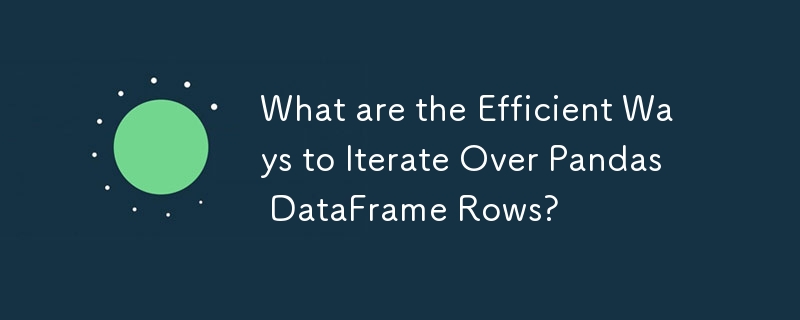
Efficient DataFrame Row Iteration in Pandas
Iterating over DataFrame rows is a common task in data analysis. This article explores two methods: DataFrame.T.iteritems() and DataFrame.iterrows(), providing a clear explanation of the row object and its usage.
Row Object
The row object returned by DataFrame.iterrows() is a Series representing a single row of the DataFrame. It provides access to individual cell values by column name:
for index, row in df.iterrows():
print(row['c1'], row['c2'])
Example
Consider the following DataFrame:
| c1 | c2 |
|---|---|
| 10 | 100 |
| 11 | 110 |
| 12 | 120 |
Iterating over the rows using the above method would produce the following output:
10 100 11 110 12 120
Performance Considerations
It's important to note that iterating over DataFrame rows can be computationally intensive. The documentation recommends using vectorized operations or the apply() function whenever possible to avoid performance bottlenecks.
Alternatives to Iterrows
For advanced operations, you might consider using the following alternatives to iter* functions:
- Vectorized operations with built-in methods or NumPy functions
- Function application with apply()
- Cython or Numba for improved performance
By understanding how to work with the row object and considering the performance implications, you can effectively iterate over DataFrame rows to perform various data analysis tasks.
The above is the detailed content of What are the Efficient Ways to Iterate Over Pandas DataFrame Rows?. For more information, please follow other related articles on the PHP Chinese website!

