Home >Backend Development >PHP Tutorial >How Can I Efficiently Retrieve Row Counts Using PHP's PDO?
How Can I Efficiently Retrieve Row Counts Using PHP's PDO?
- Barbara StreisandOriginal
- 2024-12-26 15:45:10361browse
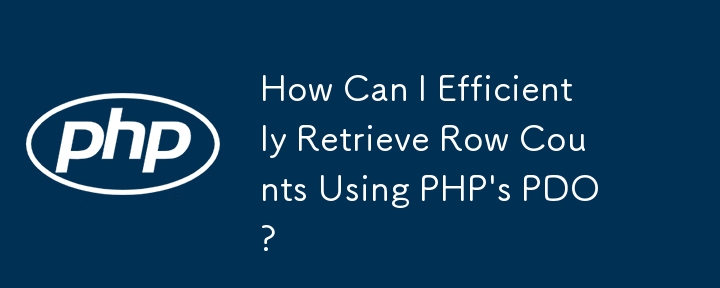
Row Count Retrieval with PDO
Determining the most effective method to acquire row counts with PHP and PDO has been a subject of debate. Unlike the straightforward approach of using mysql_num_rows before PDO, obtaining row counts with PDO requires more consideration.
Alternative Approaches
To address concerns about performance with large datasets, consider the following alternative approaches:
- Database-Driven Counting: Execute a query that calculates the row count directly from the database, using code like:
$sql = "SELECT count(*) FROM `table` WHERE foo = ?"; $result = $con->prepare($sql); $result->execute([$bar]); $number_of_rows = $result->fetchColumn();
- PDO Prepared Statement Row Count: PDO offers PDOStatement::rowCount(), which returns the affected row count. However, note that this functionality is not guaranteed across all databases.
- PDO Data Fetching: If you need both row count and data retrieval, use PDO::query to execute a SELECT COUNT(*) statement and PDOStatement::fetchColumn to obtain the row count.
Additional Considerations
- Prepared statements can enhance efficiency by using parameters (?).
- For queries without variables, use query() instead of prepare() for better performance.
By understanding these techniques, developers can optimize their PDO code for efficient row count retrieval, ensuring optimal performance even with large datasets.
The above is the detailed content of How Can I Efficiently Retrieve Row Counts Using PHP's PDO?. For more information, please follow other related articles on the PHP Chinese website!

