Usually, No Man's Sky is a chill, relaxing game. It's a game where, largely, the goal is what you make it. There are a ton of difficulty customization options to ensure that you don't have to engage with any systems that you don't want to engage with, helping you experience the universe exactly how you'd like to experience it.

If you'd like to experience the universe in the most dangerous possible way, where one mistake means certain death, and ensures you never get to return to the sunset your unfortunate demise was met under, then playing No Man's Sky on permadeath is going to be for you.
The Basics Of Permadeath Difficulty

Permadeath difficulty is exactly what it sounds like; much like the real world, death is permanent. There's no reloading from your last save: you're met with a quote about the universe presented to you by the death screen, before the save file is deleted.
Many of the tips in this guide are going to be geared towards newer players, or players at least less familiar with later mechanics of NMS.
Constantly Store The Fundamental Resources

There is little margin for error in permadeath, so it helps to be prepared for just about any situation. The best way to do this is to keep a constant stockpile of resources that you're going to need regularly, some of which are to stay alive and others to craft things you'll need often. These resources include:
- Oxygen
- Carbon
- Ferrite Dust
- Sodium
- Di-Hydrogen
Life Support Gel

Carbon and Di-Hydrogen are going to be the two most important resources you can have on you, and luckily, are two of the easiest to obtain. Scattered very commonly across planets is going to be Di-Hydrogen crystals, and planets that have any amount of plant life are almost guaranteed to have carbon.
You'll need to craft Di-Hydrogen Jelly to make the Life Support Gel, and you'll need to have that Life Support Gel in order to stay alive. Your life support is not going to run down while you're in a Space Station, the Anomaly, or in your ship, but it will on planets.
- Life Support Gel = 1x Di-Hydrogen Jelly 20x Carbon
Life Support runs out quicker when sprinting, and even quicker when using your jetpack.
Recharging Your Hazard Protection

A good portion of the planets in NMS are going to be so hazardous to your health that your suit is going to need to expend energy in order to keep you alive. This is going to drain your Hazard Protection; once that reaches zero, you're going to start taking damage from the environment. While this isn't terribly dangerous in normal difficulty, it's an easy way to lose a run in permadeath.
You can recharge your Hazard Protection with Sodium, Sodium Nitrate, and Ion Batteries. In the early going, you're going to be using a lot of sodium to do so. Later on, Sodium Nitrate and Ion Batteries are going to be much more useful for this, as it takes less to restore more.
- Ion Battery = 10x Cobalt 5x Ferrite Dust
Using your scanner, you can locate sodium-rich plants on the HUD; they'll display as yellow, and with a 'Na' symbol.
Keep Your Launch Thrusters Fueled

There's a lot that can go wrong on the surface of a planet, whether it's losing track of your life support, getting attacked by a predator or hostile sentinels, or, the most likely issue, misjudging your Hazard Protection.
When this is the case, the ability to summon your ship to your location can save your life. But, if your launch thrusters are below 60 percent fuel, you'll be unable to do so. Keep these as fueled as possible, and if you know they aren't fueled properly, take no chances.
Gain Nanite Clusters To Buy Blueprints

Gaining Nanite Clusters is easy enough, and you're going to need a lot of them. Nanite clusters are spent in the Anomaly to buy blueprints for various items. Many of them are upgrades of modules you can attach to your suit, your ship, and more.
These modules are going to make it measurably easier to stay alive, or be outright necessary for progression through the game, such as upgraded Hyperdrives.
Blueprints Available In The Anomaly

Here are some blueprints purchasable for Nanite Clusters that you might want to consider, or outright need, on permadeath difficulty:
|
Blueprint |
Sold By |
Effect |
Cost In Nanite Clusters |
|---|---|---|---|
|
Cadmium Drive |
Iteration: Hyperion | Allows you to travel to systems with Red Stars. | 80 |
|
Emeril Drive |
Iteration: Hyperion | Allows you to travel to systems with Green Stars. | 120 |
|
Indium Drive |
Iteration: Hyperion | Allows you to travel to systems with Blue Stars. | 200 |
|
Shield Lattice |
Iteration: Selene | Increases Hazard Protection by 20 percent. | 120 |
|
Coolant Network |
Iteration: Selene | Increases Heat Resistance by 21 percent. | 160 |
|
Thermic Layer |
Iteration: Selene | Increases Cool Resistance by 21 percent. | 160 |
|
Toxin Suppressor |
Iteration: Selene | Increases Toxin Resistance by 21 percent. | 160 |
|
Radiation Deflector |
Iteration: Selene | Increases Radiation Resistance by 21 percent. | 160 |
|
Advanced Mining Laser |
Iteration: Eos | Allows you to mine Large and Rare Resource Deposits. | 75 |
These are far from the only useful blueprints available in the hub, and there are a lot of blueprints available elsewhere that will be helpful, too. In general, any blueprint that allows you to make your Life Support go further or buff your Hazard Protection is going to narrow your chances of death.
Quick Way To Obtain Nanite Clusters

One of the quickest and safest ways to obtain enough Nanite Clusters to get everything you'll need is by scanning all the fauna on a planet. This does not generally take too long, and on the right planet, isn't particularly dangerous. Use your best judgment on what planet to do this on; don't wear out your welcome on a hazardous one.
Ensure you upload your scan date in the Discoveries section to gain your Nanite Clusters.

Avoid The Easy Ways To Die

There are a lot of easy ways to die in NMS; many of these are going to be in the early going. Look out for them, as they're easy traps to fall into and, before you know it, you're back to square one.
Hostile Starting Planet

Sometimes the planet you start the game on is particularly hostile. When you have no quality-of-life bonuses and survival is at its most difficult, it's easy to wipe inside the first ten minutes.
One easy way around this is to skip the tutorial when setting your difficulty. If you already know the basic mechanics of NMS, you aren't going to learn anything from it anyway. And, when in the tutorial, you're missing some of the basic tools that make survival easier.
In particular, you start without the Terrain Manipulator in the tutorial; you can use this to dig under the surface of the planet to let your Hazard Protection recharge. Without it, you'll need the cover of a cave or your ship.
Getting Ambushed In Your Ship Right Away

Similarly, it's possible to get ambushed by enemy pirates on your first foray into space. The space combat in NMS is not generally particularly difficult, but on ship without any bells or whistles, and without any real escapability, you can die quickly.
Getting around this is tough; just be ready for a fight, if a fight happens. Once you can summon the Anomaly, you can use it to escape space-fights you don't want to take part in. Until then, escaping to the surface of a planet is a good bet, if you happen to be close enough. It's also possible to win the dogfight, provided you're willing to engage.
Getting Impatient

Getting impatient and taking chances is an easy way to die. This is true for any endeavor; mining one last item in front of a sentinel that's watching you closely, using your jetpack one second too long, getting too deep underwater to be able to get to the surface before drowning; the list goes on.
These are all easily avoidable deaths, but it's deceptively easy to die this way. It's a small chance every time that any of these end in disaster, but the more you run the odds, the worse they get.
How To Unlock The 'To Live Forever' Achievement/Trophy

The To Live Forever Achievement is gained by reaching the Galactic Core in permadeath mode. Depending on how you go about this, it can be relatively simple, or extremely daunting.
How To Reach The Galactic Core

Many players reach the Galactic Core the old-fashioned way, and following the Primary Missions is a perfect way to do that. Over time, you'll collect most of the blueprints and knowledge you'll need to get there.
But, that can take quite a while, and every second you live in permadeath is another second you risk the chance of death. If you're only in it for this achievement, you might want to get in and out as quickly as possible.
How To Reach The Galactic Core Quickly

Reaching the Galactic Core fast isn't as difficult as it seems. Once you've progressed in the Artemis Path Primary Mission, you'll begin discovering Glyphs. You can use these Glyphs as coordinates when traveling through portals.
Possible spoilers abound after this note, so if you don't want to know about using Glyphs to get to the center of the galaxy quickly, skip the last portion of this guide.
Entering the Sunset Glyph 12 times in a row on a portal will take you to a location within a few jumps of the center of the galaxy. From there, as long as you have a fully-fueled Indium Hyperdrive, you'll be able reach the Galactic Core, and gain the To Live Forever achievement, without much problem.

The above is the detailed content of No Man's Sky: Tips For Surviving On Permadeath Mode. For more information, please follow other related articles on the PHP Chinese website!
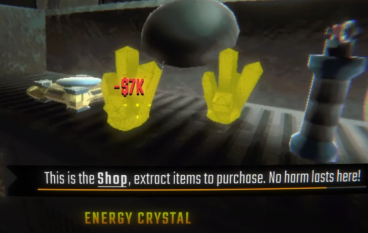 R.E.P.O. Energy Crystals Explained and What They Do (Yellow Crystal)Mar 18, 2025 am 12:07 AM
R.E.P.O. Energy Crystals Explained and What They Do (Yellow Crystal)Mar 18, 2025 am 12:07 AMI bought expensive weapons or drones in R.E.P.O. but found that the energy was exhausted and became useless? Don't worry, you don't have to spend $50,000 on replacements, just charge your gear! That strange machine at the back of your truck is not a decoration. Here are how to get energy crystals and use them to keep your gear running continuously to avoid bankruptcy. More Reads: All R.E.P.O. Items How to get energy crystal You can buy energy crystals from the service store between levels. They usually cost between $7,000 and $9,000 — while expensive, they are far cheaper than repurchasing gear. In the first few levels, no purchase is required. You don't need them for the time being, so
 How Long Does It Take To Beat Split Fiction?Mar 07, 2025 am 04:16 AM
How Long Does It Take To Beat Split Fiction?Mar 07, 2025 am 04:16 AMDetailed explanation of the game duration of "Split Fiction": main line, branch line and 100% completion Like Hazelight Studio's previous works, Split Fiction is a relatively linear game, but it also contains some extra interesting content. There are some side stories, optional dialogues and easter eggs in the game, but there are not many elements to collect. Although the level is long and includes multiple mechanisms and boss battles, it still takes a considerable time to complete "Split Fiction", especially to achieve 100% completion. The following is a detailed analysis of the game duration: The main plot duration In the case of two-player game (the player level is comparable), it takes about 12 hours to pass the main plot. But this game is more suitable
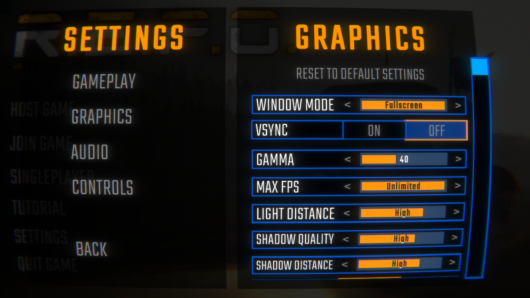 R.E.P.O. Best Graphic SettingsMar 18, 2025 am 01:33 AM
R.E.P.O. Best Graphic SettingsMar 18, 2025 am 01:33 AMR.E.P.O. Game Screen Setting Guide: How to improve frame rate while ensuring picture quality? This article will guide you to optimize game settings and find the best balance point. Step 1: Full Screen Mode and Frame Rate Adjustment Before adjusting other settings, make sure the game is running in the best mode: Display Mode: Full Screen - Always use Full Screen Mode for optimal performance. Window mode will reduce the frame rate. Vertical Sync (V-Sync): Off - Unless a screen tear occurs, turn off vertical synchronization for a smoother gaming experience. Maximum FPS: Unlimited - If your computer is configured strongly, you can set it to Unlimited. Otherwise, it is recommended to limit it to 60 frames or match your monitor refresh rate. second
 Assassin's Creed Shadows: Seashell Riddle SolutionMar 28, 2025 am 01:58 AM
Assassin's Creed Shadows: Seashell Riddle SolutionMar 28, 2025 am 01:58 AMAssassin's Creed: Shadows boasts a vast world brimming with activities beyond the main storyline. Side missions and various encounters significantly enrich the immersive experience of in-game Japan. One particularly memorable encounter is the Seashe
 R.E.P.O. How to Fix Audio if You Can't Hear AnyoneMar 17, 2025 pm 06:10 PM
R.E.P.O. How to Fix Audio if You Can't Hear AnyoneMar 17, 2025 pm 06:10 PMCan't hear other players' voices in the R.E.P.O. game? Even if your microphone is working properly, it can be a problem caused by audio settings or device conflicts. Here are some effective solutions to help you restore your voice chat functionality. 1. Check the output device Open the audio settings of R.E.P.O. and check the output device settings. If set to "Default", manually select your headset or speaker. Restart the game and test voice chat again. 2. Adjust Windows sound settings If R.E.P.O. does not output the sound to the correct device, check the Windows Sound Settings: Right-click the speaker icon in the taskbar and select Sound Settings. Under "Output",
 WWE 2K25: How To Unlock Everything In MyRiseMar 15, 2025 pm 12:03 PM
WWE 2K25: How To Unlock Everything In MyRiseMar 15, 2025 pm 12:03 PMWWE 2K25's MyRise mode is one of the best career modes in WWE games in recent years, telling an exciting story: a group of disgruntled NXT superstars take over WWE. However, enjoying the plot is not the only reason to play this mode. By playing MyRise, you can also unlock many content such as new superstars, new arenas, extra costumes, special weapons, and more. However, you can't get everything in a round of games, so you may want to prioritize certain items. Before you do this, you need to know what unlockable content is and how to get them. All this information is included here. Unlocked content through plot promotion By advancing the main plot and completing the chapters, you can solve
 Where to find the Crane Control Keycard in AtomfallMar 28, 2025 am 02:17 AM
Where to find the Crane Control Keycard in AtomfallMar 28, 2025 am 02:17 AMIn Atomfall, discover hidden keys and passages, including multiple ways to access key locations. This guide focuses on using the Crane Control Keycard for easy, unguarded Entry to Skethermoor Prison, bypassing the need to cooperate with Captain Sims
 Assassin's Creed Shadows - How To Find The Blacksmith And Unlock Weapon And Armour CustomisationMar 22, 2025 am 01:06 AM
Assassin's Creed Shadows - How To Find The Blacksmith And Unlock Weapon And Armour CustomisationMar 22, 2025 am 01:06 AMIn Assassin's Creed Mirage, early game progression is limited until you recruit allies and unlock key features. Weapon customization, for instance, requires finding the blacksmith, Heiji. This unlocks through a side quest, impacting gameplay signif


Hot AI Tools

Undresser.AI Undress
AI-powered app for creating realistic nude photos

AI Clothes Remover
Online AI tool for removing clothes from photos.

Undress AI Tool
Undress images for free

Clothoff.io
AI clothes remover

AI Hentai Generator
Generate AI Hentai for free.

Hot Article

Hot Tools

EditPlus Chinese cracked version
Small size, syntax highlighting, does not support code prompt function

MinGW - Minimalist GNU for Windows
This project is in the process of being migrated to osdn.net/projects/mingw, you can continue to follow us there. MinGW: A native Windows port of the GNU Compiler Collection (GCC), freely distributable import libraries and header files for building native Windows applications; includes extensions to the MSVC runtime to support C99 functionality. All MinGW software can run on 64-bit Windows platforms.

SublimeText3 Chinese version
Chinese version, very easy to use

PhpStorm Mac version
The latest (2018.2.1) professional PHP integrated development tool

SublimeText3 Linux new version
SublimeText3 Linux latest version





