Home >Backend Development >PHP Tutorial >Why is my PHP file upload failing, and how can I fix common errors?
Why is my PHP file upload failing, and how can I fix common errors?
- Susan SarandonOriginal
- 2024-12-25 18:59:171046browse
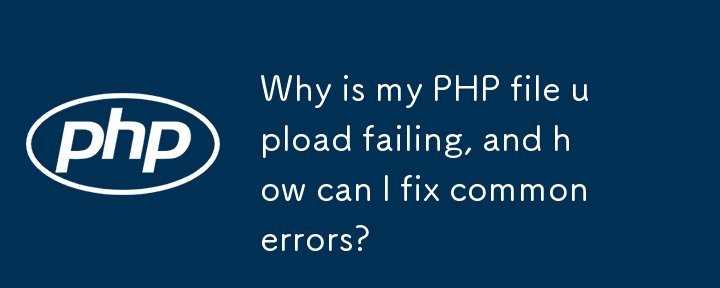
Uploading Files in PHP: Troubleshooting Common Errors
In PHP, uploading files can be a straightforward task. However, certain errors may arise, such as the one encountered in the given code snippet:
if (is_uploaded_file($HTTP_POST_FILES['filename']['tmp_name'])) {
This error indicates that the $HTTP_POST_FILES variable is undefined, which happens because it has been deprecated since PHP 4.1.0. To resolve this issue, we must use the $_FILES array, which has replaced $HTTP_POST_FILES.
Correct Code:
if (is_uploaded_file($_FILES['filename']['tmp_name'])) {
Additionally, let's provide a more efficient and modern approach for uploading files in PHP:
$target_dir = "upload/";
$target_file = $target_dir . basename($_FILES["fileToUpload"]["name"]);
if (move_uploaded_file($_FILES["fileToUpload"]["tmp_name"], $target_file)) {
echo "The file ". basename($_FILES["fileToUpload"]["name"])." has been uploaded.";
} else {
echo "Sorry, there was an error uploading your file.";
}
In this code:
- $_FILES["fileToUpload"] represents the file uploaded through the HTML form.
- basename extracts the file name from the file path.
- move_uploaded_file moves the uploaded file to the specified target location.
This code handles file uploads more securely and includes proper error handling. It also adheres to best practices and provides a more comprehensive solution than the original code.
The above is the detailed content of Why is my PHP file upload failing, and how can I fix common errors?. For more information, please follow other related articles on the PHP Chinese website!

